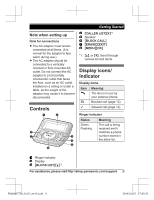Panasonic KX-TGA710B Operating Instructions - Page 10
Language setting, Getting Started
 |
View all Panasonic KX-TGA710B manuals
Add to My Manuals
Save this manual to your list of manuals |
Page 10 highlights
Getting Started Status Meaning Red Flashing The call is being received and it is not matched a phone number stored in the call block list and allow list. Red On (5 seconds) MBLOCK CALLN is pressed when receiving incoming call. Language setting You can select either "English" or "Español" as the language used for the following features. - Display - Talking Caller ID announcement The default setting is "English". 1 MMENUN 2 MbN: "Language" a MOKN 3 MbN: Select the desired setting a MOKN a MEXITN 10 For assistance, please visit http://shop.panasonic.com/support PNQX8877ZA_0115_ver101.pdf 10 2019/01/15 17:09:23
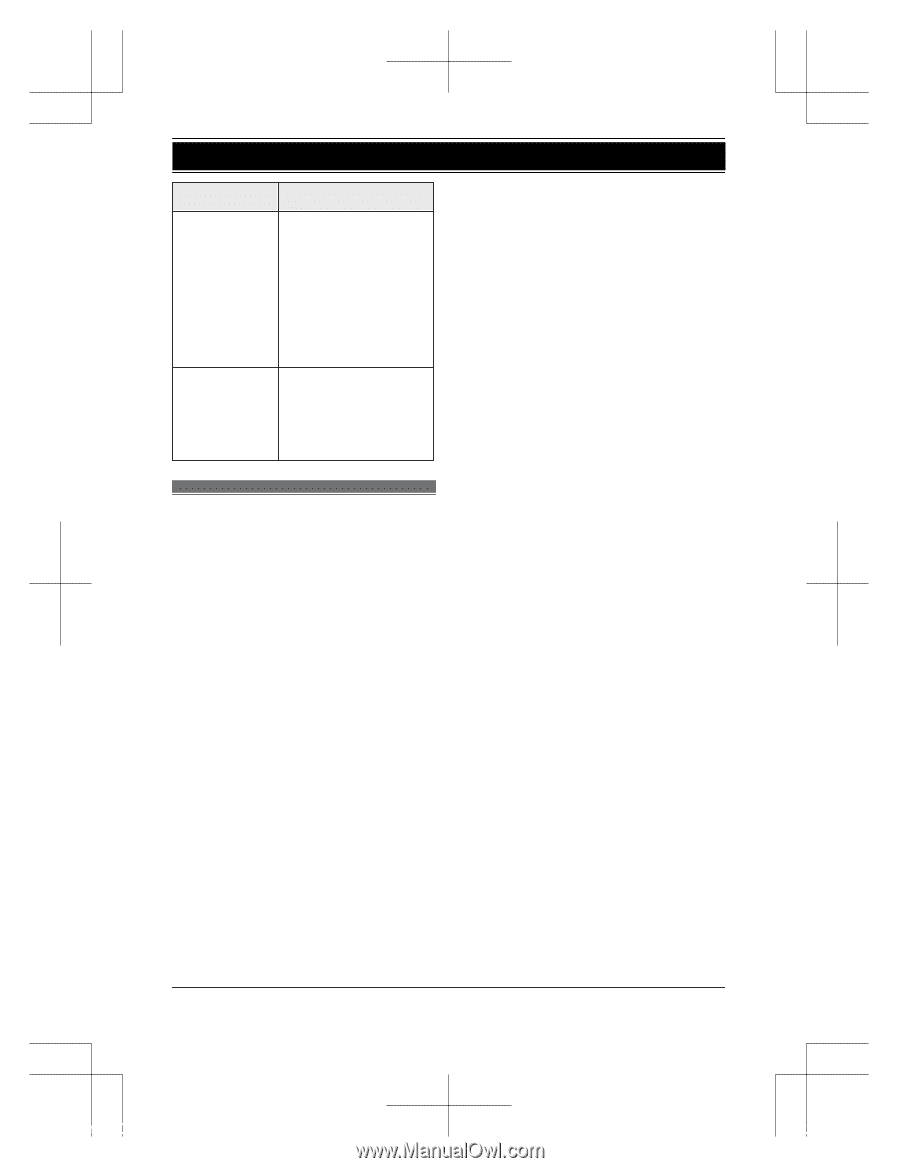
Status
Meaning
Red
Flashing
The call is being
received and it is
not matched a
phone number
stored in the call
block list and
allow list.
Red On
(5 seconds)
M
BLOCK CALL
N
is pressed when
receiving
incoming call.
Language setting
You can select either
“
English
”
or
“
Español
”
as the language
used for the following features.
– Display
–
Talking Caller ID announcement
The default setting is
“
English
”
.
1
M
MENU
N
2
M
b
N
:
“
Language
”
a
M
OK
N
3
M
b
N
: Select the desired setting
a
M
OK
N
a
M
EXIT
N
10
For assistance, please visit http://shop.panasonic.com/support
Getting Started
PNQX8877ZA_0115_ver101.pdf
10
2019/01/15
17:09:23