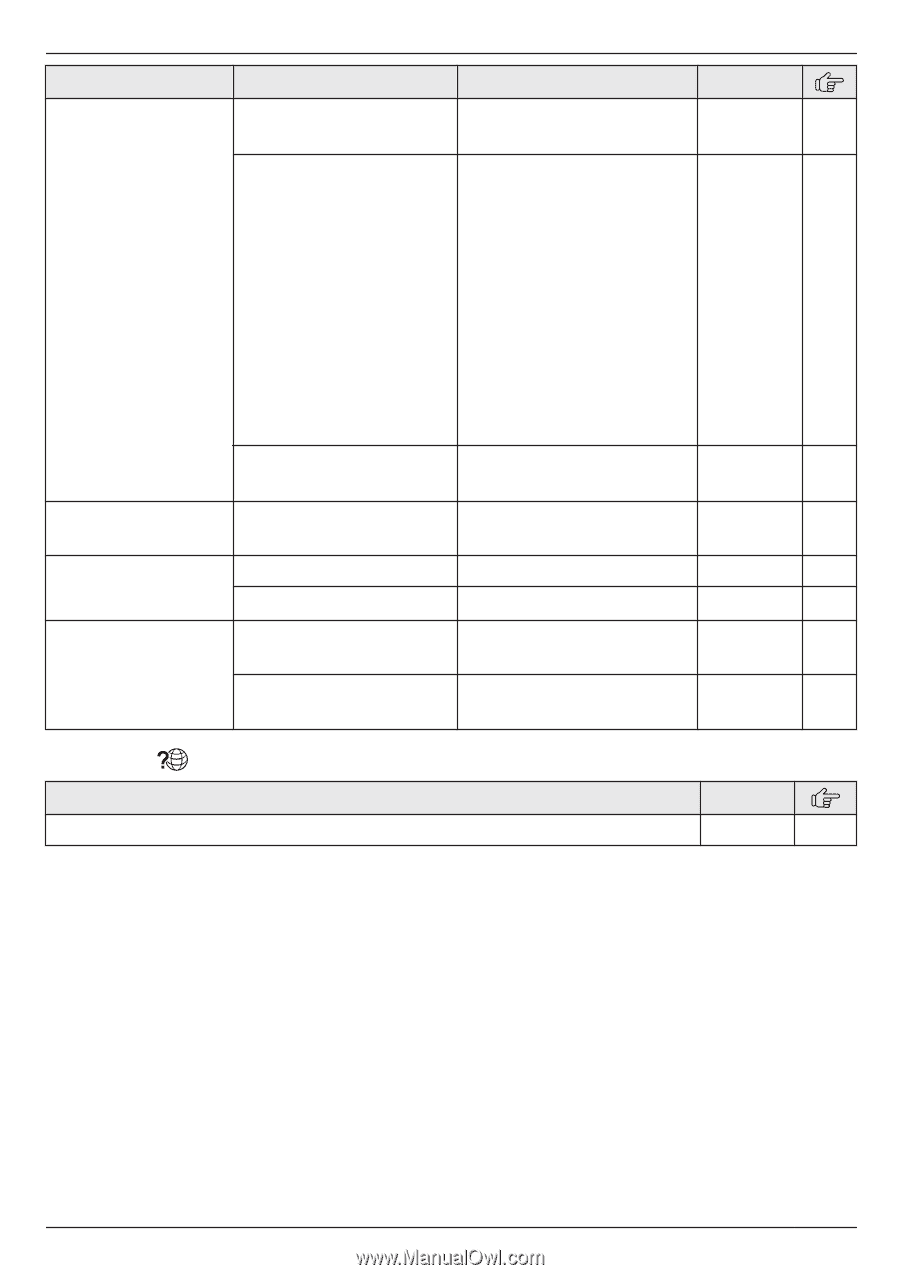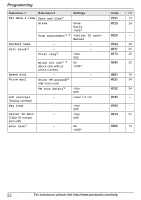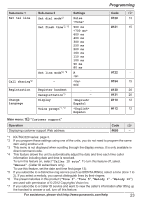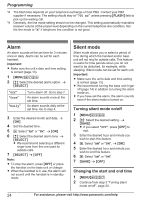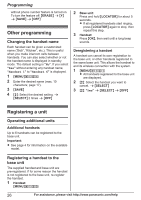Panasonic KX-TGC222S KX-TGC212S Owner's Manual - Page 23
Sub-menu 1, Settings, Main menu, Operation, For assistance, please visit, Caller ID subscribers only
 |
View all Panasonic KX-TGC222S manuals
Add to My Manuals
Save this manual to your list of manuals |
Page 23 highlights
Programming Sub-menu 1 Set tel line Call sharing*2 Registration Change language Sub-menu 2 Set dial mode*2 Set flash time*2, *8 Set line mode*2, *9 - Register handset Deregistration*3 Display Voice prompt*1, *2 Settings Pulse 900 ms 600 ms 400 ms 300 ms 250 ms 200 ms 160 ms 110 ms 100 ms 90 ms 80 ms A Off - - Español Español Code #120 13 #121 15 #122 - #194 15 #130 26 #131 26 #110 12 #112 12 Main menu: "Customer support" Operation Displaying customer support Web address. Code #680 - *1 KX-TGC220 series: page 3. *2 If you program these settings using one of the units, you do not need to program the same item using another unit. *3 This menu is not displayed when scrolling through the display menus. It is only available in direct command code. *4 This feature allows the unit to automatically adjust the date and time each time caller information including date and time is received. To turn this feature on, select "Caller ID auto". To turn this feature off, select "Manual". (Caller ID subscribers only) To use this feature, set the date and time first (page 13). *5 If you subscribe to a distinctive ring service (such as IDENTA-RING), select a tone (tone 1 to 2). If you select a melody, you cannot distinguish lines by their ringers. *6 The preset melodies in this product ("Tone 3" - "Tone 5", "Melody 1" - "Melody 10") are used with permission of © 2012 Copyrights Vision Inc. *7 If you subscribe to a Caller ID service and want to view the caller's information after lifting up the handset to answer a call, turn off this feature. For assistance, please visit http://www.panasonic.com/help 23