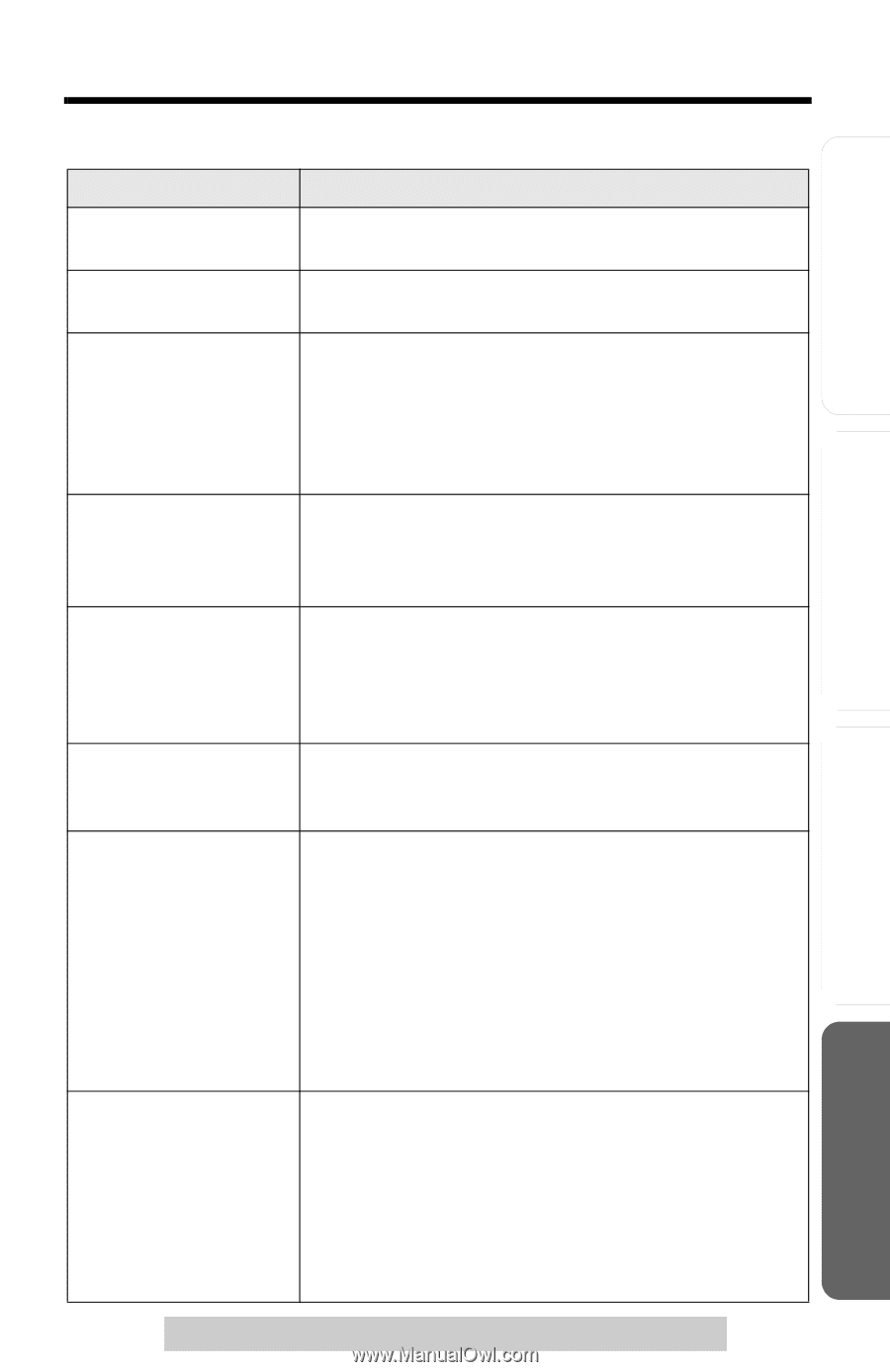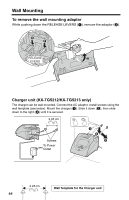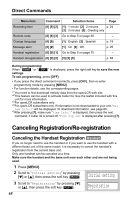Panasonic KXTG5212 KXTG5210 User Guide - Page 71
IF THE FOLLOWING APPEAR ON YOUR DISPLAY ..., Answering System, Preparation, Telephone System
 |
View all Panasonic KXTG5212 manuals
Add to My Manuals
Save this manual to your list of manuals |
Page 71 highlights
If the Following Appear on Your Display... Preparation Telephone System Answering System Useful Information The following will be displayed when the unit needs your attention. Display message Cause & Remedy Recharge battery • The battery needs to be charged. Recharge the battery (p. 14). Charge for 6 HRS • The battery has been discharged. The handset will not work. Fully charge the battery (p. 13). No link to base. Move closer to base and try again. • The handset has lost communication with the base unit. Walk closer to the base unit, and try again. • Confirm the base unit's AC adaptor is plugged in. • Raise the base unit antennas. • The handset's registration may have been canceled. Re-register the handset (p. 69). Please lift up and try again. • A handset button was pressed while the handset was on the base unit or charger (for KX-TG5212, KX-TG5213 or accessory handset users, p. 3). Lift the handset and press the button again. Busy • The called base unit or handset is in use. • Privacy mode is on for the call you tried to join (p. 47). • The handset you tried to send phone book items to is in use. • The handset you are calling is too far from the base unit. Invalid • The called handset has not been registered to the base unit. • You selected your own extension number. Error!! • When you tried to register or deregister the handset, the handset and base unit could not link for some reason, such as interference from electrical appliances. Move the handset and base unit away from any electrical appliances and try again. • If more than one handset is in use, you may not be able to register/deregister. Try again later. • Another handset tried to send phone book items to you but copying stopped. Have the other handset user re-send the items to you (p. 41, 42). System is busy. Please try again later. • If more than one other user is using the handset and/ or base unit, such as conducting outside/intercom calls or listening to messages, you may not be able to use the handset. Try again later. • The Answering System is in use (answering a call or playing back messages). Try again later. • The handset has lost communication with the base unit. Walk closer to the base unit and try again. For assistance, please call: 1-800-211-PANA(7262) 71