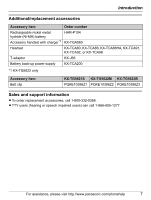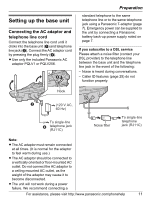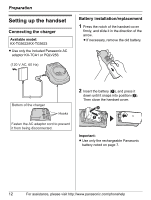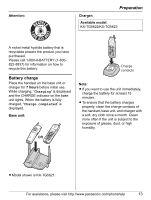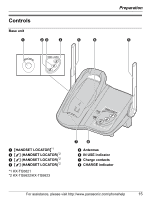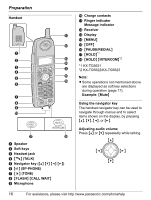Panasonic KXTG5621 5.8g Nxpd Tot 3hs - Page 12
SETTING UP THE HANDSET, Connecting the charger, Battery installation/replacement
 |
View all Panasonic KXTG5621 manuals
Add to My Manuals
Save this manual to your list of manuals |
Page 12 highlights
Preparation Setting up the handset Connecting the charger Available model: KX-TG5622/KX-TG5623 L Use only the included Panasonic AC adaptor KX-TCA1 or PQLV256. (120 V AC, 60 Hz) Battery installation/replacement 1 Press the notch of the handset cover firmly, and slide it in the direction of the arrow. L If necessary, remove the old battery. Bottom of the charger Hooks Fasten the AC adaptor cord to prevent it from being disconnected. 2 Insert the battery (A), and press it down until it snaps into position (B). Then close the handset cover. B A Important: L Use only the rechargeable Panasonic battery noted on page 7. 12 For assistance, please visit http://www.panasonic.com/phonehelp

Preparation
12
For assistance, please visit http://www.panasonic.com/phonehelp
Setting up the handset
Connecting the charger
L
Use only the included Panasonic AC
adaptor KX-TCA1 or PQLV256.
Battery installation/replacement
1
Press the notch of the handset cover
firmly, and slide it in the direction of the
arrow.
L
If necessary, remove the old battery.
2
Insert the battery (
A
), and press it
down until it snaps into position (
B
).
Then close the handset cover.
Important:
L
Use only the rechargeable Panasonic
battery noted on page 7.
Available model:
KX-TG5622/KX-TG5623
Fasten the AC adaptor cord to prevent
it from being disconnected.
(120 V AC, 60 Hz)
Bottom of the charger
Hooks
A
B