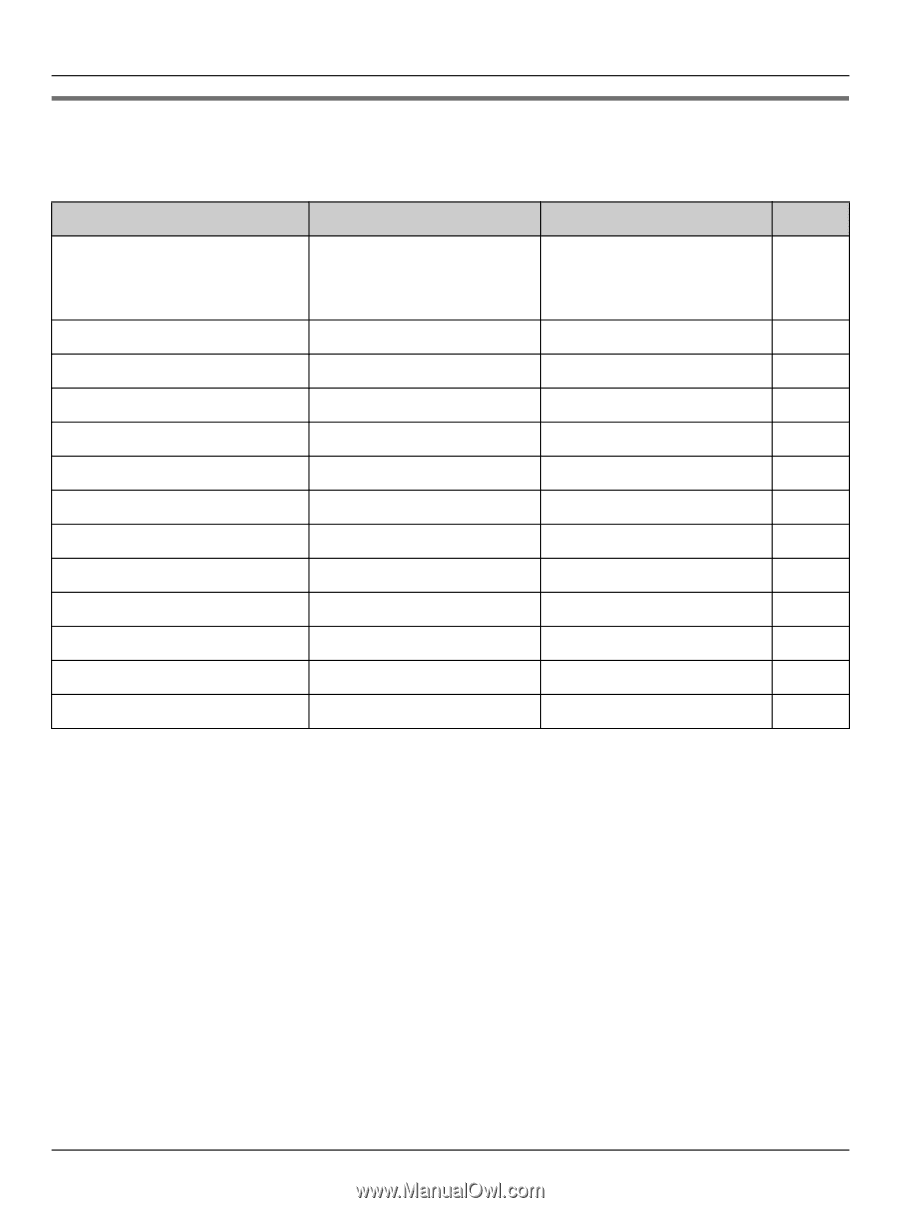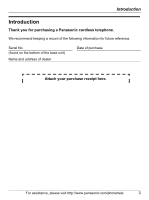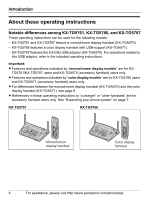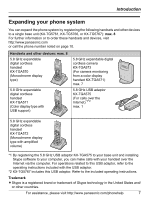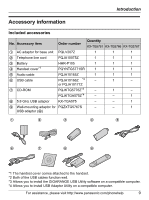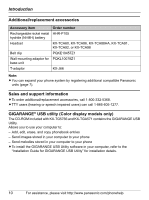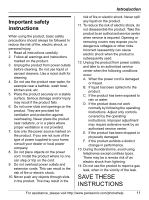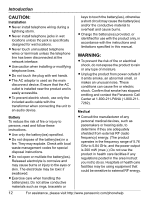Panasonic KXTG5767 KXTG5761 User Guide - Page 8
Handset feature overview for KX-TGA570 and KX-TGA571, Feature, KX-TGA570 - kx tg5761s 5 8 ghz
 |
View all Panasonic KXTG5767 manuals
Add to My Manuals
Save this manual to your list of manuals |
Page 8 highlights
Introduction Handset feature overview for KX-TGA570 and KX-TGA571 Operations and features of the 2 different accessory handsets have certain differences as indicated in the table below. Feature Description Display type Display size Control type USB-support*1*2 Custom ring Melody Utility*2 Picture ID Picture Utility*2 Wallpaper Phonebook Utility*2 Memory status display Camera monitoring*3 KX-TGA570 KX-TGA571 Page Same handset supplied Same handset supplied - with KX-TG5761/ with KX-TG5766 KX-TG5767 Monochrome Color - 1.4 inch 1.5 inch - Navigator key Joystick 6 - r - r r 47 - r - - r 37 - r - - r 50 - r - - r 50 - r - *1 USB-support allows you to connect the handset to your computer and send images and melodies from your computer to the handset, as well as create and edit phonebook entries using your computer. *2 For information on using this feature, refer to the help section of the GIGARANGE USB Utility software. If you have not installed the GIGARANGE USB Utility software, refer to the included "Installation Guide for GIGARANGE USB Utility" for details. *3 Requires the 5.8 GHz expandable cordless camera KX-TGA573. 8 For assistance, please visit http://www.panasonic.com/phonehelp