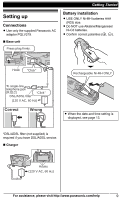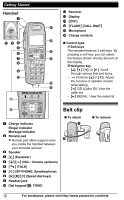Panasonic KXTG6591 KXTG6591 User Guide - Page 11
Intelligent eco mode, Controls, Base unit
 |
View all Panasonic KXTG6591 manuals
Add to My Manuals
Save this manual to your list of manuals |
Page 11 highlights
R Even after the batteries are fully charged, the handset can be left on the base unit or charger without any ill effect on the batteries. R The battery level may not be displayed correctly after you replace the batteries. In this case, place the handset on the base unit or charger and let it charge for at least 7 hours. Getting Started Controls Base unit A B CD E Intelligent eco mode This feature automatically reduces handset power consumption by suppressing handset transmission power when the handset is close to the base unit. R When this feature is activated, is displayed. R Eco mode is turned off when the clarity booster is activated (page 18). F G H I JKL Charge contacts Speaker M N/M N (Repeat/Skip) MERASEN MMUTEN MAN/MBN/MCN (Speed dial keys) MnN (STOP) MFLASHN MCALL WAITN MjN/MkN (VOL.: Volume up/down) Microphone MSP-PHONEN (Speakerphone) SP-PHONE indicator M N (PLAY) Message indicator MLOCATORN MINTERCOMN MANSWER ON/OFFN ANSWER ON/OFF indicator For assistance, please visit http://www.panasonic.com/help 11