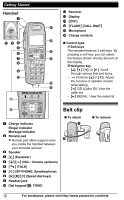Panasonic KXTG6591 KXTG6591 User Guide - Page 16
Answering calls
 |
View all Panasonic KXTG6591 manuals
Add to My Manuals
Save this manual to your list of manuals |
Page 16 highlights
Making/Answering Calls 2 When the other party answers, speak into the microphone. R Speak alternately with the other party. 3 When you finish talking, press MSP-PHONEN. Note: R For best performance, use the speakerphone in a quiet environment. R While on a call, you can switch from the base unit to the handset: - Press M N on the handset, then press MSP-PHONEN on the base unit with the call sharing mode on (page 27). - If the handset is on the base unit, simply lift it. Adjusting the speaker volume Press MjN or MkN repeatedly while talking. Answering calls Using the handset When a call is being received, the ringer indicator flashes rapidly. 1 Lift the handset and press M N or M N when the unit rings. R You can also answer the call by pressing any dial key from 0 to 9, *, or #. (Any key answer feature) 2 When you finish talking, press MOFFN or place the handset on the base unit or charger. Adjusting the handset ringer volume n While the handset is ringing for an incoming call: Press MjN or MkN repeatedly to select the desired volume. n Programming the volume beforehand: 1 MMENUN#160 2 MbN: Select the desired volume. 3 MSAVEN a MOFFN Temporary handset ringer off While the handset is ringing for a call, you can turn the ringer off temporarily by pressing M N. Using the base unit When a call is being received, the SP-PHONE indicator flashes rapidly. 1 Press MSP-PHONEN when the unit rings. 2 Speak into the microphone. 3 When you finish talking, press MSP-PHONEN. Adjusting the base unit ringer volume Press MjN or MkN repeatedly to select the desired volume. R To turn the ringer off, press and hold MkN until the unit beeps. Note: R Even when the ringer volume is set to off, the base unit still rings for intercom calls (page 43). Auto talk You can answer calls simply by lifting the handset off the base unit or charger. You do not need to press M N. To turn this feature on, see page 26. 16 For assistance, please visit http://www.panasonic.com/help