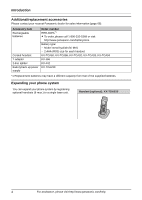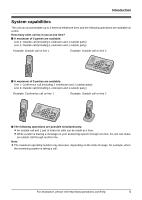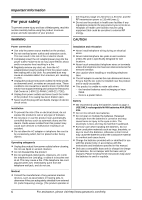Panasonic KXTG9381 Cordless Answ System - Multi Language
Panasonic KXTG9381 - CORDLESS ANSW SYSTEM Manual
 |
View all Panasonic KXTG9381 manuals
Add to My Manuals
Save this manual to your list of manuals |
Panasonic KXTG9381 manual content summary:
- Panasonic KXTG9381 | Cordless Answ System - Multi Language - Page 1
Instructions Expandable Digital Cordless Answering System Model No. KX-TG9381 with 2 Handsets Model No. KX-TG9382 Model shown is KX-TG9381. Thank you for purchasing a Panasonic product. This unit is compatible with Caller ID. You must subscribe to the appropriate service offered by your service - Panasonic KXTG9381 | Cordless Answ System - Multi Language - Page 2
50 Belt clip 51 Error messages 52 Troubleshooting 53 FCC and other information 58 Guía Rápida Española Guía Rápida Española 60 Appendix Customer services 68 Warranty (For United States and Puerto Rico) . 69 Index Index 71 Phonebook Handset/base unit phonebook 22 Copying phonebook entries - Panasonic KXTG9381 | Cordless Answ System - Multi Language - Page 3
Model composition Series KX-TG9381 series Model No. KX-TG9381*1 KX-TG9382 Base unit Part No. KX-TG9381 KX-TG9381 Handset Part No. KX-TGA939 KX-TGA939 Quantity 1 2 *1 Feature differences: Intercom calls can be made between the handsets by purchasing and registering one or more optional handsets - Panasonic KXTG9381 | Cordless Answ System - Multi Language - Page 4
www.panasonic.com/batterystore Battery type: - Nickel metal hydride (Ni-MH) - 2 AAA (R03) size for each handset KX-TCA60, KX-TCA86, KX-TCA92, KX-TCA93, KX-TCA94 KX-J66 KX-J42 KX-TCA230 *1 Replacement batteries may have a different capacity from that of the supplied batteries. Expanding your phone - Panasonic KXTG9381 | Cordless Answ System - Multi Language - Page 5
your answering system through one line, the unit can make an outside call through another line. Note: L The maximum operating number may decrease, depending on the state of usage, for example, when the answering system is taking a call. For assistance, please visit http://www.panasonic.com/help 5 - Panasonic KXTG9381 | Cordless Answ System - Multi Language - Page 6
operation of your product. the frequency range of 1.92 GHz to 1.93 has stopped emitting and contact the Panasonic Call Center at 1-800-211-PANA (1- is unable to make calls when: - the handset batteries need recharging or with the instructions and limitations specified in this manual. L Only - Panasonic KXTG9381 | Cordless Answ System - Multi Language - Page 7
call 1-800-8-BATTERY (1-800-822-8837) for information on how to recycle this battery. Important safety instructions and other compatible Panasonic units use radio obstructions between the handset and base unit Cordless Telecommunications 6.0) Bluetooth® wireless technology 2.0 ■ Frequency range: - Panasonic KXTG9381 | Cordless Answ System - Multi Language - Page 8
of explosion if battery is replaced by an incorrect type. Dispose of used batteries according to the instructions. Notice ENERGY STAR As an ENERGY STAR® Participant, Panasonic has determined that this product meets the ENERGY STAR guidelines for energy efficiency. ENERGY STAR is a U.S. registered - Panasonic KXTG9381 | Cordless Answ System - Multi Language - Page 9
AC adaptor PQLV219. Correct Base unit Press plug firmly. Wrong Base unit B A Hook Charger L Use only the supplied Panasonic AC adaptor PQLV219. B (120 V AC, 60 Hz) A Hooks (120 V AC, 60 Hz) Note: L The AC adaptor must remain connected at all times. (It is normal - Panasonic KXTG9381 | Cordless Answ System - Multi Language - Page 10
telephone jack (RJ11C) Note: L "Check tel line 2" is displayed on the unit. To erase it, see page 52. 10 For assistance, please visit http://www.panasonic.com/help - Panasonic KXTG9381 | Cordless Answ System - Multi Language - Page 11
Getting started If you subscribe to a DSL/ADSL service Please attach a DSL/ADSL filter (contact your not function properly. To connect to a 2-line telephone jack For this connection, please purchase a Panasonic 2-line splitter (page 4). Example: DSL/ADSL line is line 2 "Click" To 2-line - Panasonic KXTG9381 | Cordless Answ System - Multi Language - Page 12
Use the supplied rechargeable batteries. For replacement, we recommend using the Panasonic rechargeable batteries noted on page 4, 6. L Wipe the battery ends L The batteries need to be charged if the handset beeps while you are engaged in a call or operating the answering system remotely. 12 For - Panasonic KXTG9381 | Cordless Answ System - Multi Language - Page 13
. In this case, D L place the handset on the base unit or charger E M and let it charge for at least 7 hours. F G N O P A Speaker B Soft keys C Headset jack D {C} (TALK) E {s} (SP-PHONE: Speakerphone) F Dial keypad ({*}: TONE) G {FLASH} {CALL WAIT} H Charge indicator Ringer indicator - Panasonic KXTG9381 | Cordless Answ System - Multi Language - Page 14
(?, VOL.) Handset {^} Base unit {} 7 8 {V} JK L M N O P A Charge contacts B Speaker C {LINE 1} LINE1 indicator D {LINE 2} LINE2 indicator E {HOLD} F {REDIAL} {PAUSE} G {FLASH} {CALL WAIT} H Display I Soft keys J Dial keypad ({*}: TONE) K {SP-PHONE} (Speakerphone) SP-PHONE indicator - Panasonic KXTG9381 | Cordless Answ System - Multi Language - Page 15
L1 L2 s 3 E m PRIV. Meaning Battery level Within range of a base unit L When flashing: Handset is searching for the base unit. (page 54) The line is in use. L When flashing: - The call is put on hold on that line. - The answering system is answering a call on that line. L When flashing rapidly: An - Panasonic KXTG9381 | Cordless Answ System - Multi Language - Page 16
calls, change this setting according to your telephone line service. The default setting is "Tone". "Tone": For tone dial service. "Pulse": For rotary/pulse dial service. Program this setting using either one of the handsets Handset Handset handsets or the base unit. Y Handset unit. Handset: { Handset: - Panasonic KXTG9381 | Cordless Answ System - Multi Language - Page 17
handset (when making/answering calls). - you press {SP-PHONE} on the base unit (when making/answering calls). The following settings are available: - "Auto" (default): When making a call for your unit. Handset: {OFF} Base unit: {■} (EXIT) Note: L You can select a line manually regardless of the line - Panasonic KXTG9381 | Cordless Answ System - Multi Language - Page 18
distance service. When storing a calling card access number and/or PIN in the phonebook, a pause is also needed (page 24). Y Handset / [ Base unit Example: If you need to dial the line access number "9" when making outside calls with a PBX: 18 For assistance, please visit http://www.panasonic.com - Panasonic KXTG9381 | Cordless Answ System - Multi Language - Page 19
number. 3 Proceed with the operation for your unit. Handset: {C} Base unit: {SP-PHONE} Note: L A 3.5 second pause is inserted each time {PAUSE} is pressed. Repeat as needed to create longer pauses. Answering calls Using the handset Y When a call is being received, the ringer indicator and c and/or - Panasonic KXTG9381 | Cordless Answ System - Multi Language - Page 20
while you are already talking on the phone. If you receive a call while on the phone, you will hear a call waiting tone. If you subscribe to both Caller ID and Call Waiting with Caller ID services, the 2nd caller's information is displayed on the handset or base unit that is in use after you hear - Panasonic KXTG9381 | Cordless Answ System - Multi Language - Page 21
2nd call, press {HOLD}. 3 To return to the 1st call (line 1), press {LINE 1}. Note for handset and base unit: L If you subscribe to Caller ID, the 2nd caller's information is displayed when a call is being received on the other line (page 34). For assistance, please visit http://www.panasonic.com - Panasonic KXTG9381 | Cordless Answ System - Multi Language - Page 22
you to make calls without having to dial manually. You can add names and phone numbers to the handset and base unit phonebook independently, and assign each phonebook entry to the desired group. - Handset: up to subscribers (page 34). 22 For assistance, please visit http://www.panasonic.com/help - Panasonic KXTG9381 | Cordless Answ System - Multi Language - Page 23
the desired entry using one of the following 4 methods, make a call with your unit. Handset: {C} L You can also make a call by pressing {CALL}, then pressing {LINE 1} or {LINE 2}. Base unit: {SP-PHONE} L You can also make a call by pressing {LINE 1} or {LINE 2}. Note: L Phonebook entries are listed - Panasonic KXTG9381 | Cordless Answ System - Multi Language - Page 24
Yes" i {SELECT} 6 Proceed with the operation for your unit. Handset: {OFF} Base unit: {■} (EXIT) Chain dial This feature allows you to dial phone numbers in the phonebook while you are on a call. This feature can be used, for example, to dial a calling card access number or bank account PIN that you - Panasonic KXTG9381 | Cordless Answ System - Multi Language - Page 25
handset" i {SELECT} 4 Enter the handset } 5 {■} (EXIT) Y Handset 1 {MENU} i {#}{2}{8}{0} 2 100) from the base unit to a handset. [ Base unit 1 {C} 2 Find the 8 Enter the handset number you want to to the handset. If 3 Enter the handset number you want to copy 4 {■} (EXIT) Y Handset 1 {MENU} i - Panasonic KXTG9381 | Cordless Answ System - Multi Language - Page 26
in these operating instructions. Programming by scrolling through the display menus Y Handset / [ Base unit 1 {MENU} 2 Proceed with the operation for your unit. Handset: Press {V time*1 42 Remote code*1 40 Call screening 42 26 For assistance, please visit http://www.panasonic.com/help - Panasonic KXTG9381 | Cordless Answ System - Multi Language - Page 27
Key tone Auto talk Line select Set tel line Customer support Registration Change language - Programming Sub-menu 2 Line1 Line2 If you program these settings using one of the handsets, you do not need to program the same item using another handset or the base unit. Base unit Main menu View - Panasonic KXTG9381 | Cordless Answ System - Multi Language - Page 28
count*1 Recording time*1 Remote code*1 Call screening Ringer volume Ringer tone Interrupt tone time Contrast Line select Set tel line Bluetooth Privacy Customer support Change language Ph.book transfer Headset Set PIN Sub-menu handset. 28 For assistance, please visit http://www.panasonic.com/help - Panasonic KXTG9381 | Cordless Answ System - Multi Language - Page 29
Call screening Caller ID edit (Caller ID number auto edit) Contrast (Display contrast) Customer support*3 Date and time Deregistration Display language Erase all (Erasing all messages) Headset HS registration (Handset - - - 17 - 32 For assistance, please visit http://www.panasonic.com/help 29 - Panasonic KXTG9381 | Cordless Answ System - Multi Language - Page 30
1> Line 2: Handset: Tone 1-5 Melody 1-10 Base unit: Tone 1-3 Melody 1-3 Line 1 Line 2 Handset: Level 1-, Off Base unit: Manual - System setting*1 r r r - - r r r - r - Page 32 47 22 39 38 39 21 37 42 40 42 - 19 16 20 - 47 - 34 30 For assistance, please visit http://www.panasonic - Panasonic KXTG9381 | Cordless Answ System - Multi Language - Page 31
If you subscribe to a Caller ID service and want to view the caller's information after lifting up the handset to answer a call, turn off this feature. *3 The handset and base unit can display the Internet address where you can download the operating instructions or get further information for this - Panasonic KXTG9381 | Cordless Answ System - Multi Language - Page 32
select a period of time during which the handset and/or base unit will not ring for outside calls. This feature is useful for time periods when outside calls of the 2 lines is set to off (page 30), the alarm sound is heard at the low level. 32 For assistance, please visit http://www.panasonic.com/ - Panasonic KXTG9381 | Cordless Answ System - Multi Language - Page 33
a long beep sounds. Note: L When you purchase an additional handset, refer to the additional handset's installation manual for registration. Deregistering a handset A handset can cancel its own registration (or the registration of another handset) that is stored to the base unit. This allows the - Panasonic KXTG9381 | Cordless Answ System - Multi Language - Page 34
most recent call, or {^} to search from the oldest call. 3 Proceed with the operation for your unit. Handset: - To call back, press {C}. - To exit, press {OFF}. Base unit: - To call back, press {SP-PHONE}. - To exit, press {■} (EXIT). 34 For assistance, please visit http://www.panasonic.com/help - Panasonic KXTG9381 | Cordless Answ System - Multi Language - Page 35
line: Handset: Press {CALL}, then press {LINE 1} or {LINE 2}. Base unit: Press {LINE 1} or {LINE 2}. Editing a caller's phone number before calling back You can edit a phone number -5555 Y Handset / [ Base unit 1 {MENU} i {#}{2}{1}{4} For assistance, please visit http://www.panasonic.com/help 35 - Panasonic KXTG9381 | Cordless Answ System - Multi Language - Page 36
Base unit: {CID} 2 {ERASE} (soft key) i {V}/{^}: "Yes" i {SELECT} 3 Proceed with the operation for your unit. Handset: {OFF} Base unit: {■} (EXIT) 5 If necessary, edit the party's phone number (24 digits max.). i {OK} 6 {V}/{^}: Select the desired group (page 22). i {SELECT} 2 times L To add other - Panasonic KXTG9381 | Cordless Answ System - Multi Language - Page 37
press {^} or {V} repeatedly. You can answer the call by pressing {C} on the handset or pressing {SP-PHONE} on the base unit. Call screening can be set for each handset and/or the base unit. Note: L To turn after the beep. 5 {■} (EXIT) For assistance, please visit http://www.panasonic.com/help 37 - Panasonic KXTG9381 | Cordless Answ System - Multi Language - Page 38
received for the call, you can call the caller back while listening to a message. Press {SP-PHONE} during playback. L To edit the number before calling back, press {EDIT} repeatedly until the phone number is shown press {ERASE} 2 times. 38 For assistance, please visit http://www.panasonic.com/help - Panasonic KXTG9381 | Cordless Answ System - Multi Language - Page 39
the answering system by pressing dial keys on the handset. To use the following commands: {MENU} i "Edit & Call" i {SELECT} L To edit the number before calling back, press {EDIT} repeatedly until the phone number is shown " i {SELECT} For assistance, please visit http://www.panasonic.com/help 39 - Panasonic KXTG9381 | Cordless Answ System - Multi Language - Page 40
phone, you can call your phone of the handsets or the base unit. Y Handset / [ Base Handset: {OFF} Base unit: {■} (EXIT) Using the answering system remotely 1 Dial your phone number from a touch-tone phone unit disconnects your call. When the Spanish See the Spanish quick guide for details (page 60 - Panasonic KXTG9381 | Cordless Answ System - Multi Language - Page 41
currently selected in "Turning the answering system on/off", page 37. 1 Dial your phone number from a touch-tone phone. 2 Let the phone ring 15 times. 3 Enter your remote access code after the beep. L The and access the other line. For assistance, please visit http://www.panasonic.com/help 41 - Panasonic KXTG9381 | Cordless Answ System - Multi Language - Page 42
ring when there are no new messages. If you call your phone from outside to listen to new messages (page 40), you know that there unit. Handset: {OFF} Base unit: {■} (EXIT) For voice mail service subscribers If you subscribe to a flat-rate service package that includes Caller ID, call waiting, - Panasonic KXTG9381 | Cordless Answ System - Multi Language - Page 43
{C} on the handset or press {SP-PHONE} on the base unit, you have new voice mail messages. Soon after you hang up a call or after the phone stops ringing, your unit checks the phone line to see if new voice mail messages have been recorded. For assistance, please visit http://www.panasonic.com/help - Panasonic KXTG9381 | Cordless Answ System - Multi Language - Page 44
(page 29). - To answer the call with the handset, press {OFF}, then press {C}. You can also answer the call by pressing {LINE 1} or {LINE 2} after hanging up the intercom. - To answer the call with the base unit, press {SP-PHONE} 2 times. You can also answer the call by pressing {LINE 1} or {LINE - Panasonic KXTG9381 | Cordless Answ System - Multi Language - Page 45
call. 3 Press {INTERCOM}. L The outside call is being routed to the handset. Answering a transferred call Y Handset Press {C} to answer the page. [ Base unit Press {SP-PHONE} to answer the page. Note for handset both lines, press {CONF}. For assistance, please visit http://www.panasonic.com/help 45 - Panasonic KXTG9381 | Cordless Answ System - Multi Language - Page 46
for a few seconds. 2 When the paged party answers, press {CONF}. L The 2 calls are combined. L To leave the conference, press {SP- PHONE}. The other 2 parties can continue the conversation. Note for the handset and base unit: L The outside call can be put on hold by pressing {HOLD}. Only the person - Panasonic KXTG9381 | Cordless Answ System - Multi Language - Page 47
can copy those entries to the handset (page 24). Important: L If a copied entry has 2 or more phone numbers, each phone number (6 max.) is stored transfer phonebook data from cell phone." is displayed. 2 Your cellular phone: Follow the instructions of your cellular phone to copy phonebook entries. ( - Panasonic KXTG9381 | Cordless Answ System - Multi Language - Page 48
range of approximately 10 m (33 feet). Registering a headset 1 Your headset: Set your headset to registration mode. L Refer to your headset operating instructions with another Bluetooth device such as a cellular phone, you may need to disconnect the headset from visit http://www.panasonic.com/help - Panasonic KXTG9381 | Cordless Answ System - Multi Language - Page 49
headset Making calls After dialing the phone number using the base unit, you can operate the call with your headset. Refer to your headset operating instructions for further details. Answering calls Refer to your headset operating instructions for further details. Switching a call between the - Panasonic KXTG9381 | Cordless Answ System - Multi Language - Page 50
AC adaptor cord 3 Insert the hooks on the wall mounting adaptor into holes 1 and 2 on the base unit. 1 2 2 1 50 For assistance, please visit http://www.panasonic.com/help - Panasonic KXTG9381 | Cordless Answ System - Multi Language - Page 51
2, use the round cut out at the bottom of the adaptor if you are using the 4 inch phone plate), then slide the unit down to secure it. Connect the AC adaptor to power outlet (page 9). L . A B C Belt clip ■ To attach ■ To remove For assistance, please visit http://www.panasonic.com/help 51 - Panasonic KXTG9381 | Cordless Answ System - Multi Language - Page 52
. Try again later. L Privacy mode is on for the call you tried to join (page 21). L The handset you are using is too far from the base unit. Move closer and try again. L The handset's registration may have been canceled. Re- register the handset (page 33). L The supplied telephone line cord has not - Panasonic KXTG9381 | Cordless Answ System - Multi Language - Page 53
to Caller ID service, this message will not be displayed. Troubleshooting If you still have difficulties after following the instructions in this section, disconnect the base unit's AC adaptor, then reconnect the base unit's AC adaptor. Remove the batteries from the handset, and then insert - Panasonic KXTG9381 | Cordless Answ System - Multi Language - Page 54
T) and the charge contacts with a dry cloth and charge again. Making/answering calls, intercom Problem w is flashing. Noise is heard, sound cuts in and out. The handset and/or base unit does not ring. Cause/solution L The handset is too far from the base unit. Move closer. L The base unit's AC - Panasonic KXTG9381 | Cordless Answ System - Multi Language - Page 55
Problem I cannot make a call. I cannot make long distance calls. Cause/solution L The dialing mode may be set incorrectly. Change the setting (page 16). L The handset is too far from the base unit. Move closer and try again. L Make sure that you have long distance service. Caller ID Problem - Panasonic KXTG9381 | Cordless Answ System - Multi Language - Page 56
try again later. Using Bluetooth devices Problem I cannot copy phonebook entries from my cellular phone. I cannot have a conversation using the headset. Noise is heard during a call on the headset. Cause/solution L Confirm that your cellular phone supports Bluetooth wireless technology. L Confirm - Panasonic KXTG9381 | Cordless Answ System - Multi Language - Page 57
phone, disconnect the headset from your cellular phone, then perform the connecting procedure from the base unit. L The base unit does not support enhanced features such as Last number redial or Call EXIT) Liquid damage Problem Liquid or other form of moisture has entered the handset/ base unit. - Panasonic KXTG9381 | Cordless Answ System - Multi Language - Page 58
call. trouble is experienced with this equipment, for repair or warranty information, please contact a Factory Service Center or other Authorized Servicer. If the equipment is causing harm to the telephone network, the telephone company may request that you disconnect the equipment until the problem - Panasonic KXTG9381 | Cordless Answ System - Multi Language - Page 59
instructions, TV technician for help. Some cordless telephones operate at frequencies that interference is experienced, move the cordless telephone further away from the antenna or transmitter. L The handset may be carried and operated TIA-1083 standard: Telephone handsets identified with this logo - Panasonic KXTG9381 | Cordless Answ System - Multi Language - Page 60
Guía Rápida Española Guía Rápida Española Instalación Cómo conectar el adaptador para corriente L Use sólo el adaptador de corriente Panasonic PQLV219 incluido. Correcto Unidad base Oprima firmemente el contacto. Incorrecto Unidad base Gancho (120 V CA, 60 Hz) Cómo conectar el cable de la - Panasonic KXTG9381 | Cordless Answ System - Multi Language - Page 61
Guía Rápida Española CARGUE APROXIMADAMENTE DURANTE 7 HORAS Confirme que aparezca "Cargando". Cargador L Use sólo el adaptador de corriente Panasonic PQLV219 incluido. (120 V CA, 60 Hz) Contestador de llamadas (Unidad base) Selección de la(s) línea(s) deseada(s) y encendido del sistema - Panasonic KXTG9381 | Cordless Answ System - Multi Language - Page 62
) (predeterminado: inglés) Idioma de la pantalla 1 {MENU} i {#}{1}{1}{0} 2 {V}/{^}: "Español" i {GUARD.} 3 Continúe operando su unidad. Auricular: {OFF} Unidad base: {■} 62 Para obtener ayuda, visite http://www.panasonic.com/help (sólo en inglés) - Panasonic KXTG9381 | Cordless Answ System - Multi Language - Page 63
ón. Para hacer llamadas 1 Continúe operando su unidad. Auricular: {MENU} i {#}{2}{8}{0} Unidad base: {C} 2 {V}/{^}: Seleccione la entrada deseada. 3 Continúe operando su unidad. Auricular: {C} Unidad base: {SP-PHONE} Para obtener ayuda, visite http://www.panasonic.com/help (sólo en inglés) 63 - Panasonic KXTG9381 | Cordless Answ System - Multi Language - Page 64
podrá grabar su mensaje. L No puede introducir los comandos remotos mientras esté grabando su mensaje o después de hacerlo. 64 Para obtener ayuda, visite http://www.panasonic.com/help (sólo en inglés) - Panasonic KXTG9381 | Cordless Answ System - Multi Language - Page 65
su audífono. 4 Unidad base: {OK} L Cuando complete el registro, aparecerá ]. Ahora ya está listo para usar el auricular. Para obtener ayuda, visite http://www.panasonic.com/help (sólo en inglés) 65 - Panasonic KXTG9381 | Cordless Answ System - Multi Language - Page 66
marca denominativa y los logotipos de Bluetooth® son propiedad de Bluetooth SIG, Inc. y cualquier uso de dichas marcas por parte de Panasonic Corporation se hace bajo licencia. Otras marcas comerciales y marcas denominativas pertenecen a sus respectivos propietarios. Solución rápida de problemas El - Panasonic KXTG9381 | Cordless Answ System - Multi Language - Page 67
emita un pitido largo. Oprima LOCATOR en la base por 5seg después OK ATRAS OK {OK} Para obtener más información acerca del registro, visite http://www.panasonic.com/RegisterYourHandset (sólo en inglés) Para obtener ayuda, visite http://www - Panasonic KXTG9381 | Cordless Answ System - Multi Language - Page 68
5368 (Phone) 1-800-237-9080 (Fax Only) (Monday - Friday 9 am to 9 pm, EST.) Panasonic Service and Technology Company 20421 84th Avenue South, Kent, WA 98032 (We Accept Visa, MasterCard, Discover Card, American Express, and Personal Checks.) TTY users (hearing or speech impaired users) can call 1-866 - Panasonic KXTG9381 | Cordless Answ System - Multi Language - Page 69
Rico. This Limited Warranty is extended only to the original purchaser and only covers products purchased as new. Ship-In Service For assistance in the continental United States and Puerto Rico in obtaining repairs please ship the product prepaid to: PSTC (Panasonic) Exchange Center, 4900 George - Panasonic KXTG9381 | Cordless Answ System - Multi Language - Page 70
a problem with this product develops during or after the Limited Warranty period, you may contact your dealer or Service Center. If the problem is the unit to PSTC (Panasonic) Exchange Center, prepaid and adequately insured. L Do not send your unit to Panasonic Corporation of North America listed - Panasonic KXTG9381 | Cordless Answ System - Multi Language - Page 71
unit: 18 Handset: 18 Menu icons: 15 Missed calls: 34 Mute: 20 N Night mode: 32 P Pause: 18 Phonebook: 22 Phonebook copy: 24, 47 Power failure: 9 R Redialing: 18 Ringer tone: 30 Rotary/pulse service: 20 S SP-PHONE (Speakerphone): 18 T Temporary tone dialing: 20 Time adjustment: 30 Troubleshooting: 53 - Panasonic KXTG9381 | Cordless Answ System - Multi Language - Page 72
Read troubleshooting page in the Operating Instructions. Visit our Web site: http://www.panasonic.com/help L FAQ and troubleshooting hints are purchase receipt here. One Panasonic Way, Secaucus, New Jersey 07094 Copyright: This material is copyrighted by Panasonic Communications Co., Ltd., and
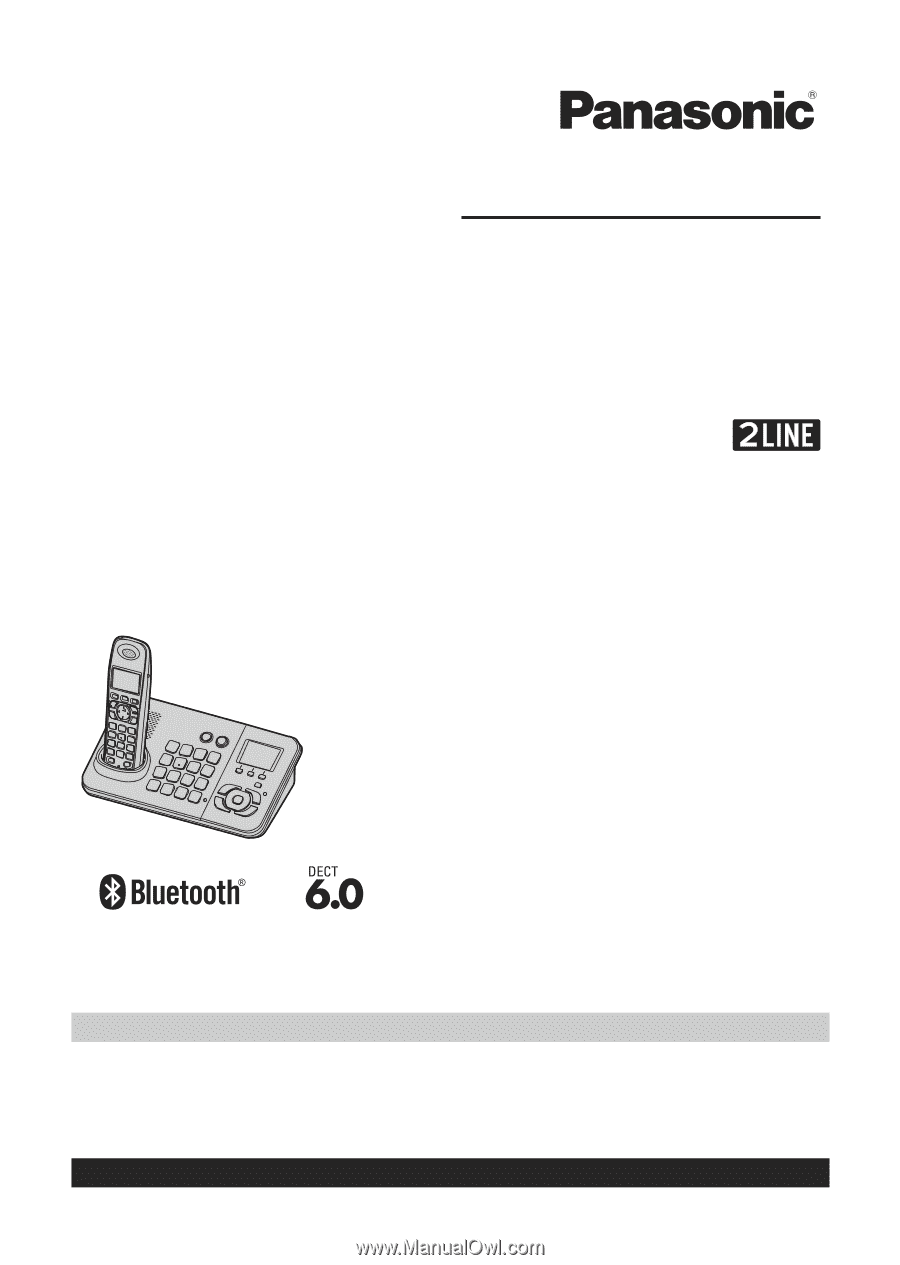
Thank you for purchasing a Panasonic product.
This unit is compatible with Caller ID. You must subscribe to the appropriate service offered
by your service provider/telephone company.
Please read these operating instructions before using the unit and save them for future
reference.
For assistance, visit our Web site:
for customers in the U.S.A. or Puerto Rico.
Charge the batteries for about 7 hours before initial use.
Consulte “Guía Rápida Española”, página 60.
Operating Instructions
Model shown is KX-TG9381.
Expandable Digital Cordless
Answering System
Model No.
KX-TG9381
with 2 Handsets
Model No.
KX-TG9382