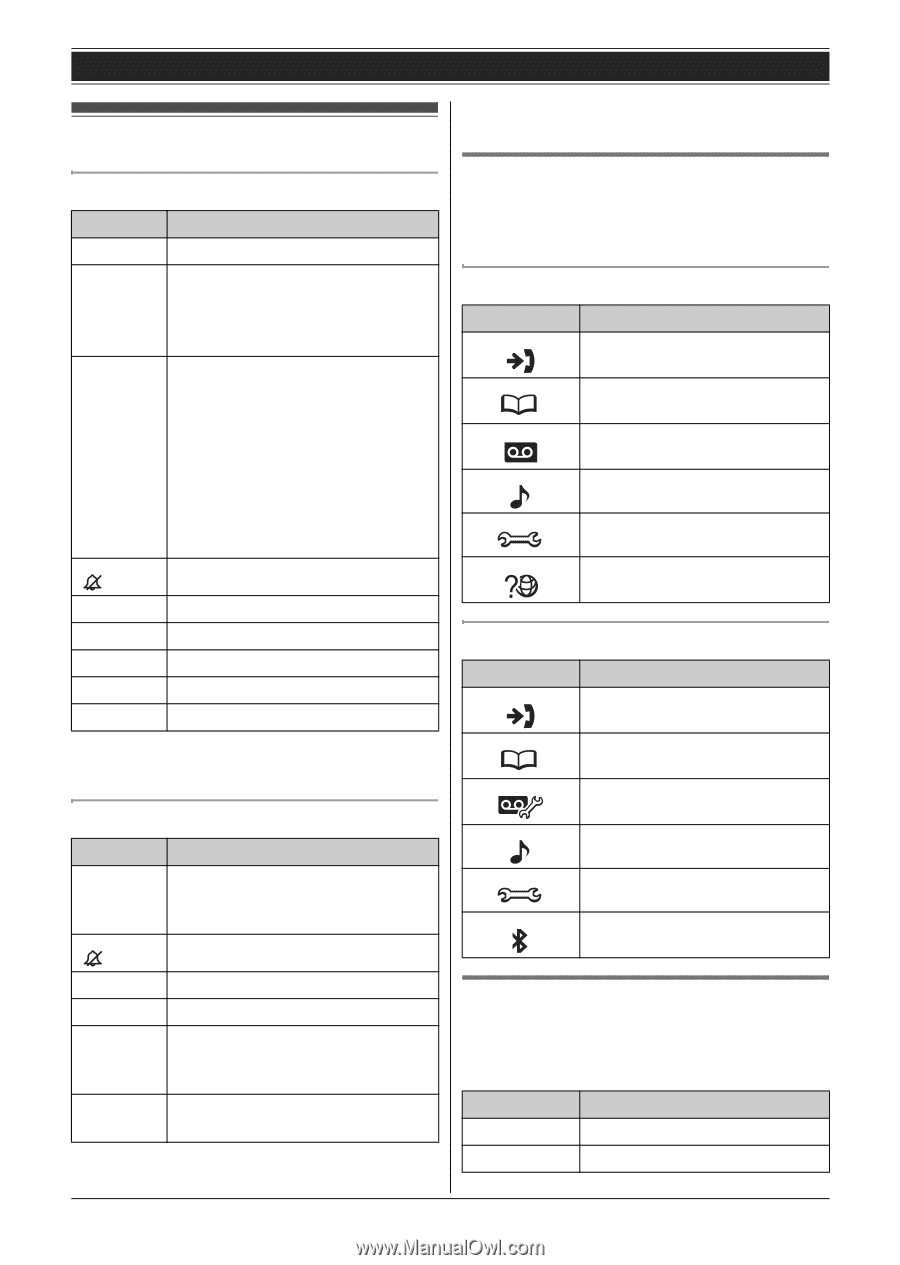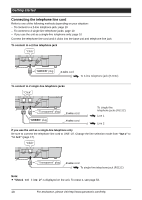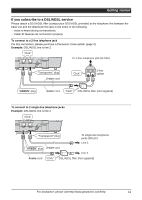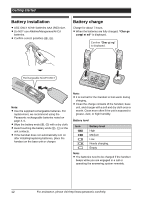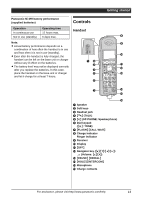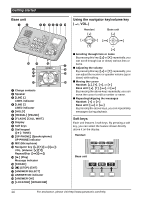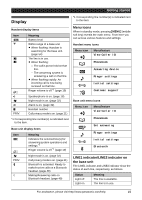Panasonic KXTG9381 Cordless Answ System - Multi Language - Page 15
Display, Menu icons, LINE1 indicator/LINE2 indicator on, the base unit
 |
View all Panasonic KXTG9381 manuals
Add to My Manuals
Save this manual to your list of manuals |
Page 15 highlights
Getting started Display Handset display items Item 1 w c d L1 L2 s 3 E m PRIV. Meaning Battery level Within range of a base unit L When flashing: Handset is searching for the base unit. (page 54) The line is in use. L When flashing: - The call is put on hold on that line. - The answering system is answering a call on that line. L When flashing rapidly: An incoming call is now being received on that line. Ringer volume is off.*1 (page 19) Speakerphone is on. (page 18) Night mode is on. (page 32) Alarm is on. (page 32) Handset number Call privacy mode is on. (page 21) *1 Corresponding line number(s) is indicated next to the item. Base unit display items Item 8 L1 L2 3 PRIV. ] W Meaning Indicates the selected line(s) for answering system operations and settings.*1 Ringer volume is off.*1 (page 19) Night mode is on. (page 32) Call privacy mode is on. (page 21) Bluetooth is activated. Ready to make/receive calls on a Bluetooth headset. (page 48) Making/Answering calls on Bluetooth headset. (page 49) *1 Corresponding line number(s) is indicated next to the item. Menu icons When in standby mode, pressing {MENU} (middle soft key) reveals the main menu. From here you can access various features and settings. Handset menu icons Menu icon Menu/feature View Caller ID Phonebook Answering device Ringer settings Initial settings Customer support Base unit menu icons Menu icon Menu/feature View Caller ID Phonebook Set answering Ringer settings Initial settings Bluetooth LINE1 indicator/LINE2 indicator on the base unit The LINE1 indicator and LINE2 indicator show the status of each line, respectively, as follows. Status Light off Light on Meaning The line is available. The line is in use. For assistance, please visit http://www.panasonic.com/help 15