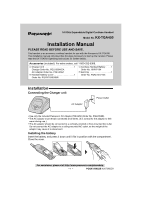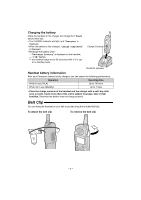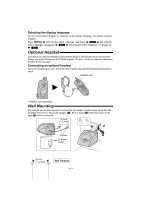Panasonic KXTGA450B KXTGA450 User Guide - Page 2
Belt Clip - handset
 |
UPC - 037988476510
View all Panasonic KXTGA450B manuals
Add to My Manuals
Save this manual to your list of manuals |
Page 2 highlights
Charging the battery Place the handset on the charger and charge for 7 hours before initial use. • The CHARGE indicator will light, and "Charging" is displayed. • When the battery is fully charged, "Charge completed" is displayed. • Recharge the battery when: - "Recharge battery" is displayed on the handset, - "2" flashes, - the handset beeps every 60 seconds while it is in use or in standby mode. Charge Contacts CHARGE Indicator Handset battery information After your Panasonic battery is fully charged, you can expect the following performance: Operation Operating time While in use (TALK) Up to 15 hours While not in use (Standby) Up to 7 days • Clean the charge contacts of the handset and the charger with a soft, dry cloth once a month. Clean more often if the unit is subject to grease, dust or high humidity. Otherwise the battery may not charge properly. Belt Clip You can hang the handset on your belt or pocket using the included belt clip. To attach the belt clip To remove the belt clip - 2 -