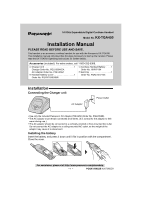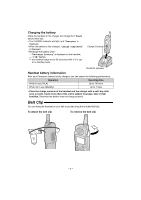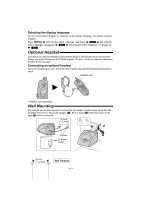Panasonic KXTGA450B KXTGA450 User Guide - Page 3
Registration - phone
 |
UPC - 037988476510
View all Panasonic KXTGA450B manuals
Add to My Manuals
Save this manual to your list of manuals |
Page 3 highlights
Registration This cordless handset must be registered to a KX-TG4500 base unit. The handset will be assigned the next available extension number at registration. Only one handset can be registered at a time. Charge the battery fully. Make sure that the base unit and other handsets are not being used. Have both the handset and base unit nearby during registration. 1 4 7 2 5 8 3 6 9 0 ANSWER O N SSPP--PPHONEE 1 Registration. Press MENU, #, 123 on the base, then press BACK OK To operate " OK ", press the right soft key. The handset display shows the instructions as shown on the right. Registration. Press MENU, #, 123 on the base, then press OK BACK PLAY 1 Base unit: Press {MENU}, followed by {#}, {1}, {2}, {3} and {ENTER}. 2 Handset: (1) Press OK . (2) Confirmation tone is heard and the display shows the new extension number. • Registration is complete. 1 Handset registering Ex. Extension number 2 1 Handset registered To cancel handset registration, please see the KX-TG4500 Operating Instructions. For assistance, please visit http://www.panasonic.com/phonehelp - 3 -