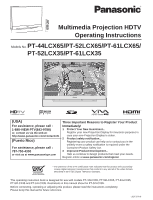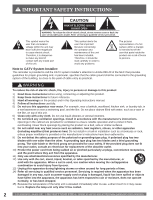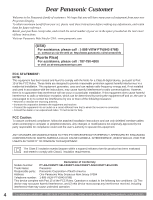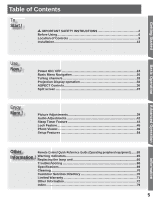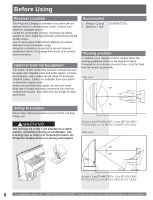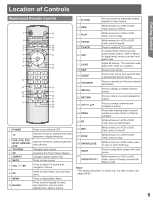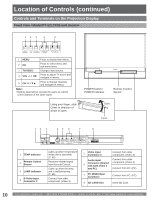Panasonic PT-44LCX65 Multi Media Display - Page 5
TABLE OF CONTENTS, Start, Other, Information - lamp
 |
UPC - 037988975334
View all Panasonic PT-44LCX65 manuals
Add to My Manuals
Save this manual to your list of manuals |
Page 5 highlights
Getting Started Table of Contents To Start ! IMPORTANT SAFETY INSTRUCTIONS 2 Before Using 6 Location of Controls 9 Installation 12 Basic Operation Advanced Operation Use Now ! Power ON / OFF 24 Basic Menu Navigation 26 Tuning channels 28 Projection Display operation 32 ASPECT Controls 36 Split screen 37 Enjoy More ! Picture Adjustments 39 Audio Adjustments 42 Sleep Timer Feature 44 Lock Feature 45 Photo Viewer 49 Setup Features 54 Other Remote Control Quick Reference Guide (Operating peripheral equipment) ......58 Information ! Warning Indicators 65 Replacing the lamp unit 66 Troubleshooting 68 Specifications 69 Cleaning 70 Customer Services Directory 70 Limited Warranty 71 Other Information 72 Index ...79 5 Information

5
Getting Started
To
Start !
Use
Now !
Enjoy
More !
Other
Information !
IMPORTANT SAFETY INSTRUCTIONS
...............................................
2
Before Using
..............................................................................................
6
Location of Controls
.................................................................................
9
Installation
................................................................................................
12
Power ON / OFF
.......................................................................................
24
Basic Menu Navigation
...........................................................................
26
Tuning channels
......................................................................................
28
Projection Display operation
..................................................................
32
ASPECT Controls
....................................................................................
36
Split screen
..............................................................................................
37
Picture Adjustments
................................................................................
39
Audio Adjustments
..................................................................................
42
Sleep Timer Feature
................................................................................
44
Lock Feature
............................................................................................
45
Photo Viewer
............................................................................................
49
Setup Features
........................................................................................
54
Remote Control Quick Reference Guide (Operating peripheral equipment)
......
58
Warning Indicators
..................................................................................
65
Replacing the lamp unit
..........................................................................
66
Troubleshooting
......................................................................................
68
Specifications
..........................................................................................
69
Cleaning
...................................................................................................
70
Customer Services Directory
.................................................................
70
Limited Warranty
.....................................................................................
71
Other Information
....................................................................................
72
Index
.........................................................................................................
79
Table of Contents
Getting Started
Basic Operation
Information
Advanced Operation