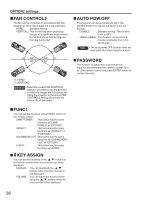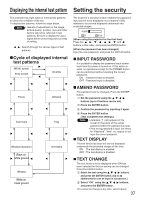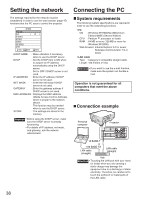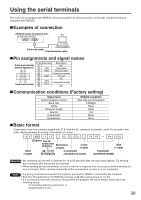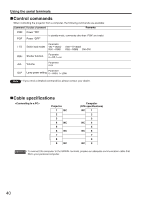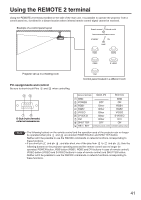Panasonic PT-D3500E Dlp Projector - English/ French - Page 36
Fancontrol2, Func1, Key Assign, Auto Pow.off, Password
 |
View all Panasonic PT-D3500E manuals
Add to My Manuals
Save this manual to your list of manuals |
Page 36 highlights
OPTION2 settings FAN CONTROL2 The fan can be controlled in accordance with the direction in which the images are to be projected. HORIZ. : Standard setting VERTICAL : This is selected when projecting images at a significant angle toward the vertical (more than 30 degrees from the horizontal). V H 30° 30° 30° H 30° V H: HORIZ. V: VERTICAL Attention • Select the correct FAN CONTROL2 setting in accordance with the direction in which the images are to be projected. Using the projector at the wrong FAN CONTROL2 setting will shorten the service life of the lamps. FUNC1 You can set the functions of the FUNC1 button of the remote control. LAMP POWER: This button has the same functions as "LAMP POWER" of "OPTION2." ASPECT: This button has the same functions as "ASPECT" of "POSITION." SUB MEMORY LIST: This button has the same functions as "SUB MEMORY LIST" of "OPTION1." AUDIO: This button has the same functions as "AUDIO." KEY ASSIGN You can set the functions of the buttons of the remote control when the menu screen is not displayed. NORMAL: You can deactivate the buttons when the menu screen is not displayed. VOLUME: You can adjust the sound volume using the buttons when the menu screen is not displayed. 36 AUTO POW.OFF The projector can be automatically set to the standby mode if no signals are input for the set duration. DISABLE : Standard setting. This function is set to OFF. 15MIN.-60MIN.: The duration can be set in 5- minute increments from 15 to 60 minutes. Note • The auto power OFF function does not work while the freeze function is used. PASSWORD This function is used when a service person. Input the password with the numeric buttons (0 to 9) of the remote control and press ENTER button to confirm the entry.