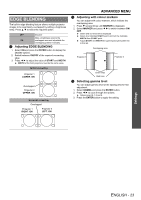Panasonic PT-D6000ULK Functional Instructions - Page 27
Back Color, Startup Logo, Freeze, Side By Side, English - 27
 |
UPC - 791871111871
View all Panasonic PT-D6000ULK manuals
Add to My Manuals
Save this manual to your list of manuals |
Page 27 highlights
DISPLAY OPTION menu BACK COLOR You can choose a blank screen colour for when the projector is idle. Press I H to select the required option. BLACK BLUE LOGO1 LOGO2 Displays black pattern. Displays solid blue. Displays user defined image. Displays PANASONIC logo. NOTE: • Special software is required to define the LOGO1 image. Contact to an Authorised Service Centre. STARTUP LOGO You can switch the logo on/off that is displayed when starting up the projector. Press I H to select the required option. STARTUP LOGO will be displayed for 30 seconds. LOGO2 NONE LOGO1 Displays PANASONIC logo. Deactive Displays user defined image. FREEZE Press the ENTER button to capture the image, and you can see it as a still picture while the AV equipment are continuing. Press the ENTER button to escape and return to the continuing image. SIDE BY SIDE (PT-DZ6710E/PT-DZ6700E/PT-DW6300E only) You can project the image and another source of image at the same time in double window style. 1. Press the ENTER button. Displays the main image on the left, sub image on the right. 2. Press the MENU button. Displays the sub menu with current displayed signal information. 3. F G to select the sub image signal and press the ENTER button. Select OFF to escape from the SIDE BY SIDE mode. To enter the SIDE BY SIDE mode again, select SIDE BY SIDE of the menu. Main image Main image NOTE: • Special software is required to define the LOGO1 image. Contact to an Authorised Service Centre. Sub image NOTE: • FREEZE control is available with the first image only. • While SIDE BY SIDE is activated, ZOOM and AUTO SETUP are not available. • While SIDE BY SIDE is activated, the main menu will not be displayed. • The second image will apply to the value of the PICTURE settings of the first image except CONTRAST and BRIGHTNESS. • COMPUTER and NETWORK signals will not keep the adjusted aspect ratio. • Some combination of the signals are not available. See "SIDE BY SIDE function signal combination table" on page 48. Settings ENGLISH - 27