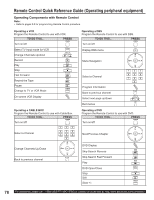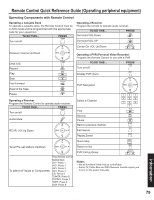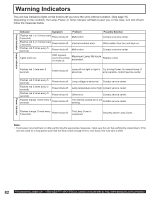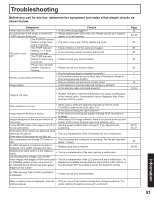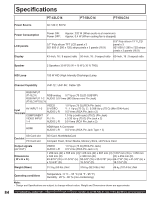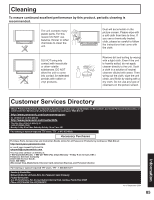Panasonic PT60LC14 Multi Media Display - Page 83
Troubleshooting - air filter
 |
View all Panasonic PT60LC14 manuals
Add to My Manuals
Save this manual to your list of manuals |
Page 83 highlights
Troubleshooting Before you call for service, determine the symptoms and make a few simple checks as shown below. Symptoms Power does not turn ON. No picture even if the power is turned ON. LAMP indicator blinks red. The POWER indicator flashes orange twice every 5 seconds. The TEMP indicator flashes 2 or 4 times The power turns every 5 seconds. OFF. The TEMP indicator flashes 5 times every 5 seconds. Power turns off while another indicator is fl ashing. Remote control does not function. Image shakes. Checks • Is the power plug plugged in? • Please replace lamp with a new one. Please consult your nearest dealer, if not still repaired. • The lamp cover is ajar. Firmly replace the cover. • Check whether or not the vents are clogged. • Is the set being used in a location that is hot? • Please consult your nearest dealer. • Please consult your nearest dealer. • Are the batteries dead or inserted incorrectly? • Is the remote control sensor in direct light of fluorescent lamps or other strong sources of light? • Did you correctly set the remote control code? • Is the antenna or antenna cable old, broken or shorted? • Is the antenna cable connected properly? Image is not clear. • Sudden changes in ambient temperature may cause condensation in the internal optics. Condensation should disappear after Power has been ON for a while. Color patches or no color. • When using a VCR and selecting channels on the TV, is the TV/VIDEO mode for the VCR set to TV? • Is the antenna facing the right direction? Image appears doubled or tripled. • Is the antenna receiving any signals reflected off of mountains or buildings. Images disappear at the top and bottom of • When using 16:9 image software, there is no picture at the top and the screen. bottom of the screen (cinema vision size software, etc.). During ZOOM modes, the image is cut off at • Has the screen position been changed? If so, adjust screen the top and bottom. positioning. Some parts of the screen are always lit while others do not light up. • This is a characteristic of the LCD panel and not a malfunction. Some parts of the screen do not light up. Fan is operating even though TV Power is • This is because the cooling fan is operating. The fan will stop after OFF. about 1 minute. An OSD instructing to replace the lamp is displayed. (The LAMP indicator is lit red.) • Replace lamp with a new one. Relighting the lamp when it is hot makes a sound. • This is a characteristic of the lamp and not a malfunction. Leaving stationary images, such as still video images, web pages, or filler bars (used • This is a characteristic of the LCD panel and not a malfunction. Try for NORMAL aspect mode), on-screen for displaying constantly moving pictures which fill the entire screen, or an extended period of time can leave ghost turn the power OFF for a while to return the screen to normal. images on the screen. An OSD advising is displayed. "AIR FILTER CLEANING..." • Please consult your nearest dealer. Page 22 80-82 82 82 82 82 82 7 73 12-14 - 32-33, 40-41 - 22 80-82 - - - When a bright picture is displayed, stain-like • This can occur if the ambient temperature changes suddenly. Try blotches appear. gently rubbing the stained areas with a soft cloth. - Information 83