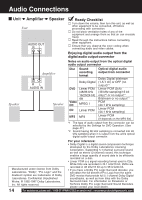Panasonic PV27D52 PV27D52 User Guide - Page 9
Front View of the Unit and Indicators, Rear View of the unit, AUDIO/VIDEO IN Connector 1 LINE 1
 |
View all Panasonic PV27D52 manuals
Add to My Manuals
Save this manual to your list of manuals |
Page 9 highlights
Front View of the Unit and Indicators AUDIO/VIDEO IN Connector 2 (LINE 2) Connect from other component. POWER (See previous page.) VOLUME UP/DOWN (See previous page.) CHANNEL UP/DOWN (See previous page.) STOP (See previous page.) SKIP | (See previous page.) PLAY (See previous page.) SKIP | (See previous page.) PAUSE (See previous page.) Rear View of the unit PHONES Connect an earphone or headphones. SLEEPTIMER Indicator Lights when the Sleep-Timer is set. ON TIMER Indicator Lights when the On-Timer is set. ANGLE Indicator Lights when a scene recorded at a different angle is detected. Remote Sensor Aim the remote to this point. Disc Tray Insert a disc to this tray. OPEN/CLOSE (See previous page.) AC Power Plug When plugged into an AC outlet, the unit consumes 3.5 W of electric power in OFF condition. Optical Digital Audio Output Connector Connect to a Dolby Digital decoder or dts decoder. For details, see page 15. * PV-27D52 Rear shown. VHF/UHF Antenna Input Terminal In from your Antenna or Cable. AUDIO/VIDEO OUT Connector Connect to other component. AUDIO/VIDEO IN Connector 1 (LINE 1) Connect from other component. 9