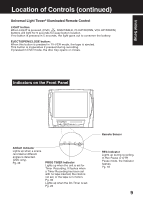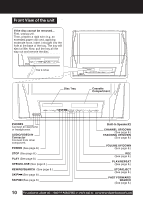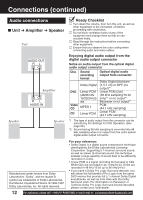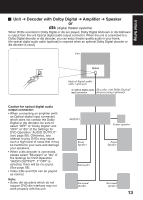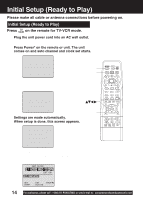Panasonic PVDM2792 PVDM2792 User Guide - Page 10
Front View of the unit, VOLUME UP/DOWN - phones
 |
View all Panasonic PVDM2792 manuals
Add to My Manuals
Save this manual to your list of manuals |
Page 10 highlights
Front View of the unit If the disc cannot be removed... First, unplug unit. Then, prepare a rigid wire (e.g. an extended paper clip) and, applying moderate force, insert it straight into the hole at the base of the tray. The tray will eject a little. Now, pull the tray all the way out and remove the disc. Disc Tray Cassette Compartment DVD PHONES Connect an earphone or headphones. AUDIO/VIDEO IN Connector Connect from other component. POWER (See page 8.) STOP (See page 8.) PLAY (See page 8.) OPEN/CLOSE (See page 8.) REWIND/SEARCH (See page 8.) SKIP (See page 8.) SKIP (See page 8.) Built-In SpeakerX2 CHANNEL UP/DOWN (See page 8.) TRACKING UP/DOWN (See page 8.) VOLUME UP/DOWN (See page 8.) REC (See page 8.) PLAY/REPEAT (See page 8.) STOP/EJECT (See page 8.) FAST FORWARD/ SEARCH (See page 8.) 10 For assistance, please call : 1-800-211-PANA(7262) or send e-mail to : [email protected]