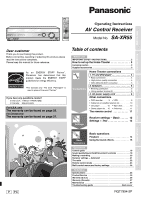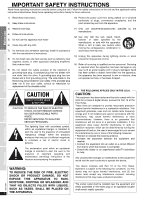Panasonic SA-XR55S SAXR55 User Guide - Page 1
Panasonic SA-XR55S Manual
 |
View all Panasonic SA-XR55S manuals
Add to My Manuals
Save this manual to your list of manuals |
Page 1 highlights
Operating Instructions AV Control Receiver Model No. SA-XR55 Before use Connections Settings Operations Basic Operations Dear customer Thank you for purchasing this product. Before connecting, operating or adjusting this product, please read the instructions completely. Please keep this manual for future reference. As an ENERGY STAR® Partner∗, Panasonic has determined that this product meets the ENERGY STAR® guidelines for energy efficiency. ∗For Canada only: The word "Participant" is used in place of the word "Partner" If you have any questions contact In the U.S.A.: 1-800-211-PANA(7262) In Canada: 905-624-5505 For U.S.A. only The warranty can be found on page 26. For Canada only The warranty can be found on page 27. Table of contents Before use IMPORTANT SAFETY INSTRUCTIONS 2 How to set up the Home Theater 3 Listening caution 3 Supplied accessories 3 Connections Home Theater connections 1. TV and DVD player 4 • Basic connection 4 • High picture quality connection 5 • DVD ANALOG 6CH connection 5 2. Speakers 6 • Bi-wiring connection 8 • Using speaker terminal B 8 3. AC power supply cord 8 Other connections • DVD recorder . . . . . 9 • VCR 9 • Cable box or satellite receiver etc 10 • CD player 10 • Tape deck 10 • Game player etc. . 10 • Antennas 11 The remote control 11 Settings Receiver settings - Basic 12 Settings - Test 13 P PC Basic Operations Basic operations Playback 14 Using Surround effects 15 Operations Control guide 16 Sound quality/Sound field/Convenient functions 18 Making a recording 20 Receiver settings - Advanced 21 The radio 22 Remote control mode 24 Multi control menus and factory settings 24 Reference Specifications 25 Product Service 25 Warranty (U.S.A 26 Warranty (Canada 27 Maintenance 27 Troubleshooting guide Back cover RQT7994-2P Reference