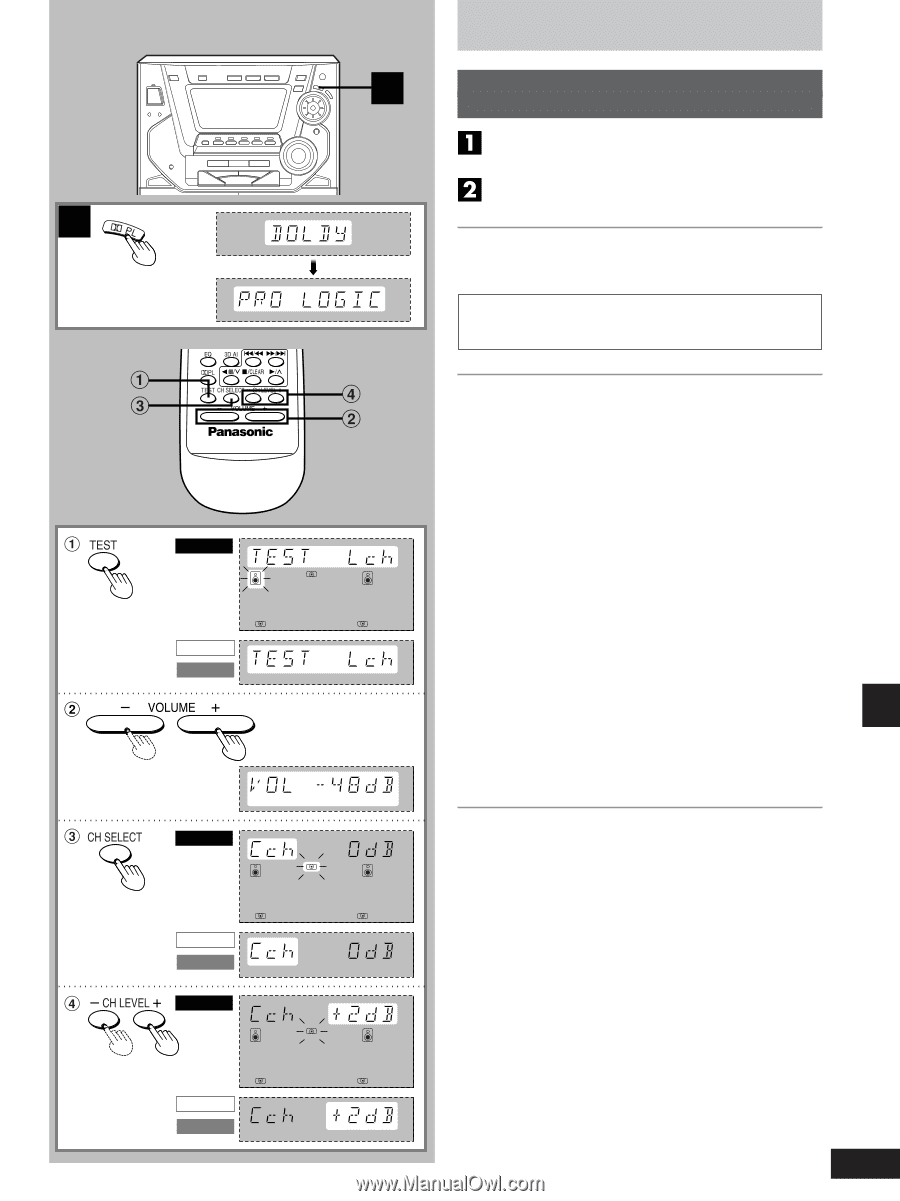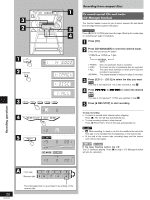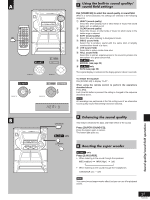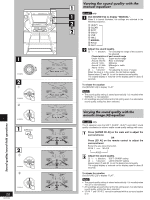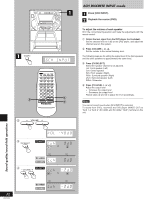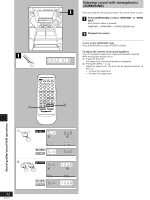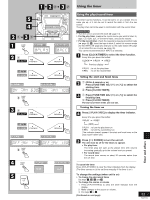Panasonic SAAK62 SAAK62 User Guide - Page 31
ENJOYING SOUND WITH DOLBY PRO LOGIC, To playback a Dolby Surround source with, Dolby Pro Logic
 |
View all Panasonic SAAK62 manuals
Add to My Manuals
Save this manual to your list of manuals |
Page 31 highlights
1 SC-AK77 SC-AK66 SC-AK62 SC-AK77 SC-AK66 SC-AK62 SC-AK77 SC-AK66 SC-AK62 Enjoying sound with DOLBY PRO LOGIC (DOLBY PRO LOGIC) 1 To playback a Dolby Surround source with Dolby Pro Logic Press [p PL]. The button lights. Playback a Dolby Surround source. To turn off DOLBY PRO LOGIC Press [p PL]. The button light goes out. Manufactured under license from Dolby Laboratories. "Dolby", the double-D symbol and "Pro Logic" are trademarks of Dolby Laboratories. To adjust the volume of each speaker Preparation: Press [p PL] to turn the light on. Sit in the normal listening position and make the adjustments with the remote control. 1 Press [TEST]. A test signal is output. The speaker outputting the test signal is displayed while the test is running. Lch: Front speaker (Left) Cch: Center speaker Rch: Front speaker (Right) Sch: Surround speakers 2 Press [VOLUME (- or +)]. Set the volume to the normal listening level. The following steps are for setting the output level of the front speakers and the other speakers to the same listening level. 3 Press [CH SELECT]. Select the speaker channel to be adjusted. 4 Press [CH LEVEL (- or +)]. Adjust the output level + : Increases the output level - : Decreases the output level Repeat steps 3 and 4 to adjust the level accordingly. To stop the test signal Press [TEST] again. Sound quality/sound field operations 31 RQT5769