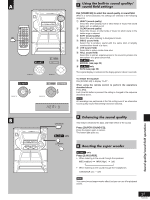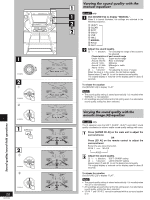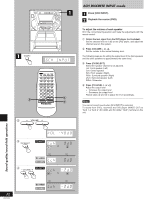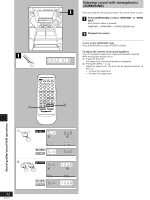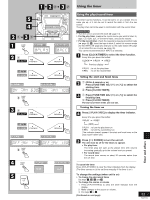Panasonic SAAK62 SAAK62 User Guide - Page 32
Enjoying Sound With Stereophonics
 |
View all Panasonic SAAK62 manuals
Add to My Manuals
Save this manual to your list of manuals |
Page 32 highlights
Enjoying sound with stereophonics (SURROUND) 1 This mode adds the 4ch surround effect to the normal stereo sources. Press [SURROUND] to select "SRND MID" or "SRND MAX." Each time the button is pressed: SRND MID SRND MAX STEREO SOUND (off) Playback the source. To turn off the SURROUND mode Press [SURROUND] to select "STEREO SOUND". To adjust the volume of surround speakers 1 You can change the output level of surround speakers manually. While enjoying the desired source: 1 Press [CH SELECT]. The output level of surround speakers is displayed. 2 Press [CH LEVEL (- or +)]. Adjust the output level. The level can be adjusted between +6 and -10. + : Increase the output level - : Decrease the output level Sound quality/sound field operations 32 RQT5769 SC-AK77 SC-AK66 SC-AK62 SC-AK77 SC-AK66 SC-AK62