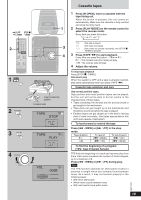Panasonic SAPM29 SAPM29 User Guide - Page 16
Press [TITLE SEARCH] to select ALBUM or
 |
View all Panasonic SAPM29 manuals
Add to My Manuals
Save this manual to your list of manuals |
Page 16 highlights
A SLEEP CLOCK/ - AUTO OFF TIMER ^ PLAY/ REC TITLE IN DISPLAY DIMMER DISC 1 PROGRAM GHI 4 PLAY MODE PQRS 7 REPEAT DEL ALBUM ABC DEF 23 JKL MNO 56 TUV WXYZ 89 SPACE l"# 0 >=10 /REW /FF u i TUNER/ BAND AUX q TAPE w q CD q/ h CLEAR g VOL ENTER VOL PLAY LIST RETURN q TITLE RE-MASTER INTRO MARKER SEARCH S.SOUND EQ SOUND SORROUND MUTING MARKER B DELETE DEL 1 SLEEP CLOCK/ - AUTO OFF TIMER ^ PLAY/ REC TITLE IN DISPLAY DIMMER DISC 1 PROGRAM GHI 4 PLAY MODE PQRS 7 REPEAT DEL ALBUM ABC DEF 23 JKL MNO 56 TUV WXYZ 89 SPACE l"# 0 >=10 /REW /FF u i TUNER/ BAND AUX q TAPE w q CD q/ h CLEAR g VOL ENTER VOL PLAY LIST RETURN q TITLE RE-MASTER INTRO MARKER SEARCH S.SOUND EQ SOUND SORROUND MUTING 2 /REW, 4 CLEAR g 3 /FF 1 TITLE SEARCH 1 CD 2 MP3 3 ALBUM 4 -- 5 1DISC MP3 2 ABC DEF 123 GHI JKL MNO 456 PQRS TUV WXYZ 789 SPACE l"# 0 =>10 3 ENTER 4 CD q/ h 1 CD 2 MP3 3 ALBUM 4 SAZ -- 5 1DISC MP3 1 CD 2 MP3 3 A003 4 A SAZ 5 1DISC T001 MP3 Other ways of playing CD's By remote control only Preparation: Press [CD/q/ h] and then [g CLEAR]. A Marking a track You can mark one track each on the discs loaded so that you can start play from them later. To mark a track number While playing the track you want to mark Hold down [MARKER] until "STORING" blinks on the display. The selected track is stored in the marker of the current disc. l If a track is already stored in the marker, it will be replaced next time you store a new track in the same marker. To recall a marked track number During play or stop: Press [MARKER] to recall a marker. Play starts from the track recalled. Note l The marker memory is cleared when you open the CD tray. l For CD-DA, you cannot use this function during program, 1-Disc Random and All-Disc Random play. B Title search function (MP3/WMA) You can enter up 10 chracters for album or title search. 1 Press [TITLE SEARCH] to select "ALBUM" or "TRACK". Each time you press the button: ALBUM TRACK Original Display ALBUM Search for an album TRACK Search for a track 2 Enter the characters of the keyword for the track title. (è page 12) 3 Press [ENTER]. Track title search starts. The matched track title is displayed. l To see matches before and after the current one, press [u 2/REW] or [i 1/FF]. l When there is no match for the searched keyword, the display shows "NOT FOUND". 4 Press [CD q/ h]. Play will start. (Title search mode is cancelled.) To cancel partway through Press [g CLEAR]. Note The unit records the title you entered. Press [DEL] to delete unwanted characters. RQT7372 16