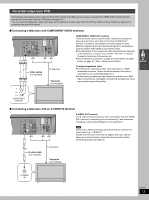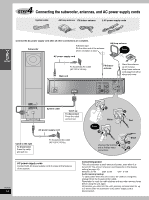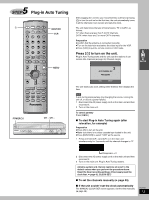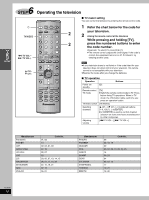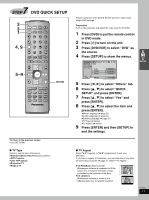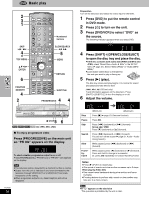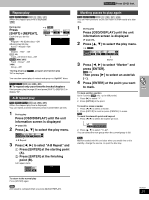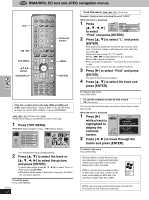Panasonic SCHT810V SAHT790V User Guide - Page 17
STEP 7 DVD QUICK SETUP, Press [DVD/VCR] to select DVD
 |
View all Panasonic SCHT810V manuals
Add to My Manuals
Save this manual to your list of manuals |
Page 17 highlights
7 STEP DVD QUICK SETUP 2 3 1 4, 9 DVD/VCR FM/AM REC DVD VCR TV TUNER RESET TV/VIDEO PAGE GROUP PICTURE MODE/ SETUP REPEAT PLAY MODE 1 4 7 100 SKIP 2 3 5 6 8 9 S10/ENTER 0 SLOW/SEARCH TV VOLj TV VOLi JET REW OPEN/CLOSE/EJECT 5-9 TOP MENU NAVI DIRECT NAVIGATOR CH MENU PLAY LIST ENTER OSD/DISPLAY RETURN CH VOLUME D.RE-MASTER C.S.M C.FOCUS S.POSITION SUBWOOFER SFC SUPER SRND MUTING POSITION MEMORY PROG [SHIFT] SUBTITLE CANCEL SLEEP ÎPL ZOOM QUICK REPLAY SPEED AUDIO TEST MIX 2CH CH SELECT RETURN To return to the previous screen Press [RETURN]. ∫ TV Type Select to suit the type of television. ≥Standard (Direct View TV) (factory preset) ≥CRT Projector ≥LCD TV/Projector ≥Projection TV ≥Plasma TV Answer questions in the QUICK SETUP screen to make some simple DVD settings. Preparation Turn on the television and select the video input for the DVD. 1 Press [DVD] to put the remote control in DVD mode. 2 Press [Í] to turn on the unit. 3 Press [DVD/VCR] to select "DVD" as the source. 4 Press [SETUP] to show the menus. SETUP Disc Audio Subtitle Menus English Automatic English SELECT TAB Ratings Level 8 ENTER RETURN 5 Press [2, 1] to select "Others" tab. 6 Press [3, 4] to select "QUICK SETUP" and press [ENTER]. 7 Press [3, 4] to select "Yes" and press [ENTER]. 8 Press [3, 4] to select the item and press [ENTER]. ≥Menu Language (➡ page 31) ≥Audio Language (➡ page 31) ≥Subtitle Language (➡ page 31) ≥TV Type (➡ below) ≥TV Aspect (➡ below) 9 Press [ENTER] and then [SETUP] to end the settings. ∫ TV Aspect Select "4:3" (regular) or "16:9" (widescreen) to suit your television. If you have a regular 4:3 television, you can also select how video on some discs is shown (➡ page 31, Video-TV Aspect). ≥4:3 Pan&Scan (factory preset) Widescreen software is expanded to fill the screen of a 4:3 aspect television (unless prohibited by the producer of the disc). ≥4:3 Letterbox Widescreen software is shown in the letterbox style on a 4:3 aspect television. RQT6951 17