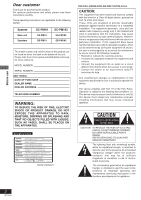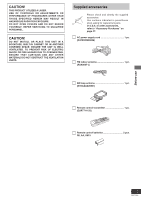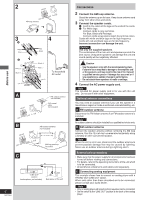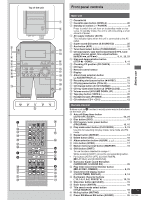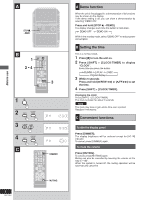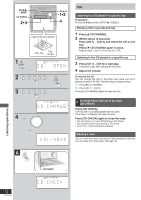Panasonic SCPM19 Mini Hes W/cd Player - Page 7
FRONT PANEL CONTROLS, Main unit, Remote Control
 |
View all Panasonic SCPM19 manuals
Add to My Manuals
Save this manual to your list of manuals |
Page 7 highlights
Top of the unit 1 OPEN 2 3 4 5 6 7 8 9 ! POWER AC IN AUX FF REW CD CHECK S.SOUND EQ ALBUM/ TRACK REC TUNER BAND STOP DEMO CD 1 CD 2 CD TAPE CD 3 VOLUME CD 4 CD 5 DOWN CD CHANGE OPEN/ CLOSE UP " PHONES # $ - CD 1 CD 2 CD 3 . CD 4 CD 5 3 ^ / : 12 3 _ ; 45 6 < 78 9 { = 0 10 > ( 7 , 6 | + ? 8 @ } [ \ ] Front panel controls Main unit 1 Cassette lid 2 Cassette open button (OPEN 0 20 3 Standby/on switch (y¥I POWER 8 Press to switch the unit from on to standby mode or vice versa. In standby mode, the unit is still consuming a small 4 amount of power. AC supply indicator (AC IN) This indicator lights when the unit is connected to the AC outlet. 5 Super sound EQ button (S.SOUND EQ 25 6 Aux button (AUX 25 7 Tuner/band select button (TUNER/BAND 9 8 CD skip/search, tape fast-forward/rewind/TPS, tune/ preset channel select, time adjust buttons 9 (4/REW/4, 3/FF 9, 11, 20, 23 Stop and demonstration button (STOP 7, -DEMO 8, 11 Ä Checking CD position (CD CHECK 12 Å CD trays Ç Remote control sensor É Display Ñ Album/track selection button ( ALBUM/TRACK 16 Ö Recording start/pause button (¶/8 REC 21 Ü CD play/pause button (CD 3/8 11 á CD change button (0 CD CHANGE 12 à CD tray open/close button (0 OPEN/CLOSE 11 â Volume control (VOLUME DOWN, UP 9 ä Tape play button (TAPE 3 20 ã Headphone jack (PHONES 25 å CD selection (CD 1~CD 5 12 Remote Control 3 Buttons such as function in exactly same way as the buttons çon the main unit. Auto off/Sleep timer button (AUTO OFF, SLEEP 22, 24 é Disc button (DISC 13 è CD Program, tuner preset button ê (PROGRAM 10, 15 Play mode select button (PLAY MODE 9, 13 Use this for selecting CD play mode, tune mode and FM mode. ë Repeat button (REPEAT 14 í Delete button (DEL 18 ì Album selection button (ALBUM 16 î Intro button (INTRO 17 ï Marker memory/recall button (MARKER 19 ñ Shift button (SHIFT) To use functions labelled in orange : While pressing [SHIFT], press the corresponding button. For buttons [AUTO OFF], [CLOCK/TIMER], ó [˚PLAY/REC] and [SURROUND]. Surround, Super sound EQ button ò (SURROUND, S.SOUND EQ 25 Play timer/record timer/Dimmer button ô (˚PLAY/REC, DIMMER 8, 23 Clock/timer/CD display button ö (CLOCK/TIMER, DISPLAY 8, 14 Numbered, character buttons (h10, 1-9, 0, A-Z, SPACE 10, 18 õ Stop/clear button (7 CLEAR 15 ú Enter button (ENTER 18 ù Title search mode select button (TITLE SEARCH 18 û 7 Muting button (MUTING 8 ü Preset EQ/Manual EQ button (SOUND 25 RQT7364 Before use