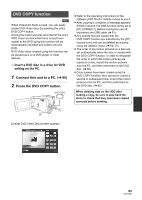Panasonic SDR H60 Sd/hdd Video Camcorder - Multi Language - Page 98
Indications when other products, are connected, Confirmatory indications, When the [BURN DISC] menu
 |
UPC - 037988256419
View all Panasonic SDR H60 manuals
Add to My Manuals
Save this manual to your list of manuals |
Page 98 highlights
∫ Indications when other products are connected The DVD burner is connected When the [BURN DISC] menu is selected When the [PLAY DISC] menu is selected Disc type (l 73) DVD-RAM disc DVD-RW disc DVD-R disc DVD-R DL disc CD-RW disc CD-R disc When a printer compatible with PictBridge is connected (l 81) , Accessing the HDD or an SD card (l 90) ∫ Confirmatory indications -- (Time display) ° G The built-in battery is low. (l 31) The warning/alarm indication appears when LCD monitor is rotated towards the lens side. Return the direction of the LCD monitor to normal position and check the warning/alarm indication. No SD card is inserted/ unusable card. The HDD cannot be accessed as the drop detection function has detected that the unit was dropped. If it detects that the unit is being continuously dropped, recording may stop. 98 LSQT1394