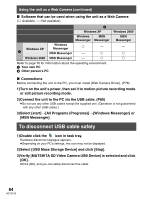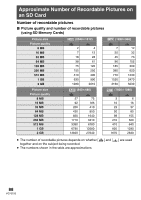Panasonic SDR S10 Sd Movie Camera - Page 84
TO DISCONNECT USB CABLE SAFELY, 3Verify [MATSHITA SD Video Camera USB Device] is selected and click
 |
UPC - 037988255900
View all Panasonic SDR S10 manuals
Add to My Manuals
Save this manual to your list of manuals |
Page 84 highlights
Using the unit as a Web Camera (continued) ∫ Software that can be used when using the unit as a Web Camera (±: Available, -: Not available) 2 Windows XP Windows MSN Messenger Messenger Windows XP Windows Messenger ± - 1 MSN Messenger - ± Windows 2000 MSN Messenger - ± Refer to page 76 for information about the operating environment. 1 Your own PC 2 Other person's PC Windows 2000 MSN Messenger - ± ± ∫ Connections Before connecting the unit to the PC, you must install [Web Camera Driver]. (P78) 1)Turn on the unit's power, then set it to motion picture recording mode or still picture recording mode. 2)Connect the unit to the PC via the USB cable. (P80) ≥Do not use any other USB cables except the supplied one. (Operation is not guaranteed with any other USB cables.) 3)Select [start]>[All Programs (Programs)]>[Windows Messenger] or [MSN Messenger]. To disconnect USB cable safely 1)Double click the icon in task tray. Hardware disconnect dialogue appears. ≥Depending on your PC's settings, this icon may not be displayed. 2)Select [USB Mass Storage Device] and click [Stop]. 3)Verify [MATSHITA SD Video Camera USB Device] is selected and click [OK]. ≥Click [OK], and you can safely disconnect the cable. 84 VQT0T50