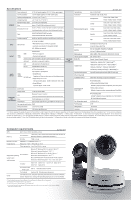Panasonic SHAN-TM700 System Camera and Switcher Product Lineup Catalog - Page 4
Supporting Lecture Capture, with Auto Tracking function, Easy Wireless Control Using an iPad, with
 |
View all Panasonic SHAN-TM700 manuals
Add to My Manuals
Save this manual to your list of manuals |
Page 4 highlights
Exceptional Pan-Tilt mechanism performance for smooth moves during video capture. Thanks to a highly evolved pan-tilt design, the AW-HE130W/K achieves smoother and more natural movement during on-air shots. The pan-tilt head also has a wide shooting range*, with a pan range of ±175° and a tilt range of -30° to 210° . The newly developed pan-tilt drive provides high-speed operation at maximum 60°/s, excellent response to remote control operation, and highly precise stop control. These features combine to accurately capture fast-action sports scenes or smooth concert footage. The noise level during operation is also very low, at NC35 or less, which is ideal for use in quiet environments. * Depending on the position of the pan and tilt, its own unit may be reflected in the image. Top view front R90 175° 175° Side view 210° 30° Other Functions Equipped with ND lters (Through, 1/8, 1/64). Equipped with four types of scene les that can be set by the user. Preset memory of up to 100 positions. Functions such as freeze during preset, digital extender zoom, color temperature settings can be assigned to the user buttons on Panasonic controllers. Equipped with RS422 remote terminal; up to ve units can be controlled via serial control from a controller. Equipped with RS232C remote terminal (Standard serial communication support). Up to four units can be operated with a wireless remote controller (AW-RM50G sold separately). Easy installation thanks to use of turn-lock mechanism. Color variations (black/white) that can be chosen for different applications or conditions. System configuration example HD Integrated Camera AW-HE130W/K SDI video signal Compact Live Switcher AW-HS50 *The AC adaptor provided with the unit is not shown in the above figure. Monitor1 Monitor2 HD Integrated Camera AW-HE130W/K AC adaptor/ External DC Power Supply Video Signals Control Signals PoE+Hub or Switching Hub Monitor LAN cable (straight cable) LAN cable (straight cable) Remote Camera Controller AW-RP120G Optional Software Supporting Lecture Capture with Auto Tracking function Auto Tracking Software Key AW-SF100/AW-SF200 2 Additional Licenses AW-SF202 3 Additional Licenses AW-SF203 A 30-day Free Trial is Available AW-SF200 Main View (Main Features) Motion detection and face detection technologies using video streaming from camera achieve smooth auto tracking regardless of where the person is facing. GUI designed for intuitive operation. Operation with IP connection enables installation/control of cameras in remote classroom. AW-SF100 allows a single PTZ camera to be controlled on either a stand-alone or web application version. The stand-alone version is easy to set up by installing software on a PC*1 and connecting HD integrated cameras; Installation of sensors and other devices are not necessary. The web application version enables camera control from a tablet, smartphone, desktop PC, etc. AW-SF200 enables simultaneous auto tracking and centralized control of multiple cameras.*2 *1: When the web application version is used, Auto Tracking Software needs to be installed on an HTTP server. *2: Up to four cameras per server can be controlled simultaneously. The face recognition function is based upon the face recognition software developed by PUX Corporation. * Depending on the shooting environment, the system may not be able to detect or track the target correctly. Please use this software in an environment where the adjustment work can be performed by the operator to deal with errors in detection and auto tracking. * There is a 30-day free trial available for the Auto Tracking Software. Please read carefully the precautions for this software and check if it works correctly in your operating environment before you purchase "Auto Tracking Software Activation Key". For further information, please see "Software Download" on the Panasonic website . PTZ Control Center Free Software PTZ Virtual USB Driver Free Software Intuitive GUI with the capability to control multiple cameras. Image quality adjustment and pan-tilt-zoom control on a GUI. Easy to recall presets by clicking preset buttons with thumbnails. Main View High quality video perfect for web conferencing, utilizing a PTZ camera on the network as a USB camera. Automatic detection of connected cameras, and network settings supported. * For further information on the optional software, please see "Software Download" on the Panasonic website . Easy Wireless Control Using an iPad*3 with a Control Assist Camera*4 Control Assist Camera AW-HEA10W Range of lens movement This is adjustable 30° vertically and 45° horizontally. Control Assist Camera AW-HEA10K Usage example 4K/HD Integrated Camera video Approx. 45° Approx. 45° Approx. 30° Control Assist Camera video Used in combination with a 4K/HD Integrated Camera*4. 95° wide-angle view from the Control Assist Camera is displayed on an iPad. Tapping the desired area o f the wide-angle view displayed on the iPad*3 turns the eld of view of the 4K/HD Integrated Camera*4 to the tapped position. * 3: An iPad (sold separately) and a wireless AP (sold separately) are required. Please install the iPad application "PTZ Cntrl" (free). For details, please visit Panasonic AW-HEA10W/K website (https://pro-av.panasonic.net/en/sales_o/camera/aw-hea10/). * 4: AW-HE130/HN130 series, AW-UE70/UN70 series, AW-HE40/HN40 series, and AW-HE38/HN38 series only. iPad CAT5e Cable Wireless AP PoE+HUB PTZ Cntrl The iPad applicaiton "PTZ Cntrl" can be downloaded for free from the App Store. This application enables control of pan, tilt, zoom, focus, iris and gain. For details, please visit the Panasonic AW-HEA10W/K product site (https://pro-av.panasonic.net/en/sales_o/camera/aw-hea10/).