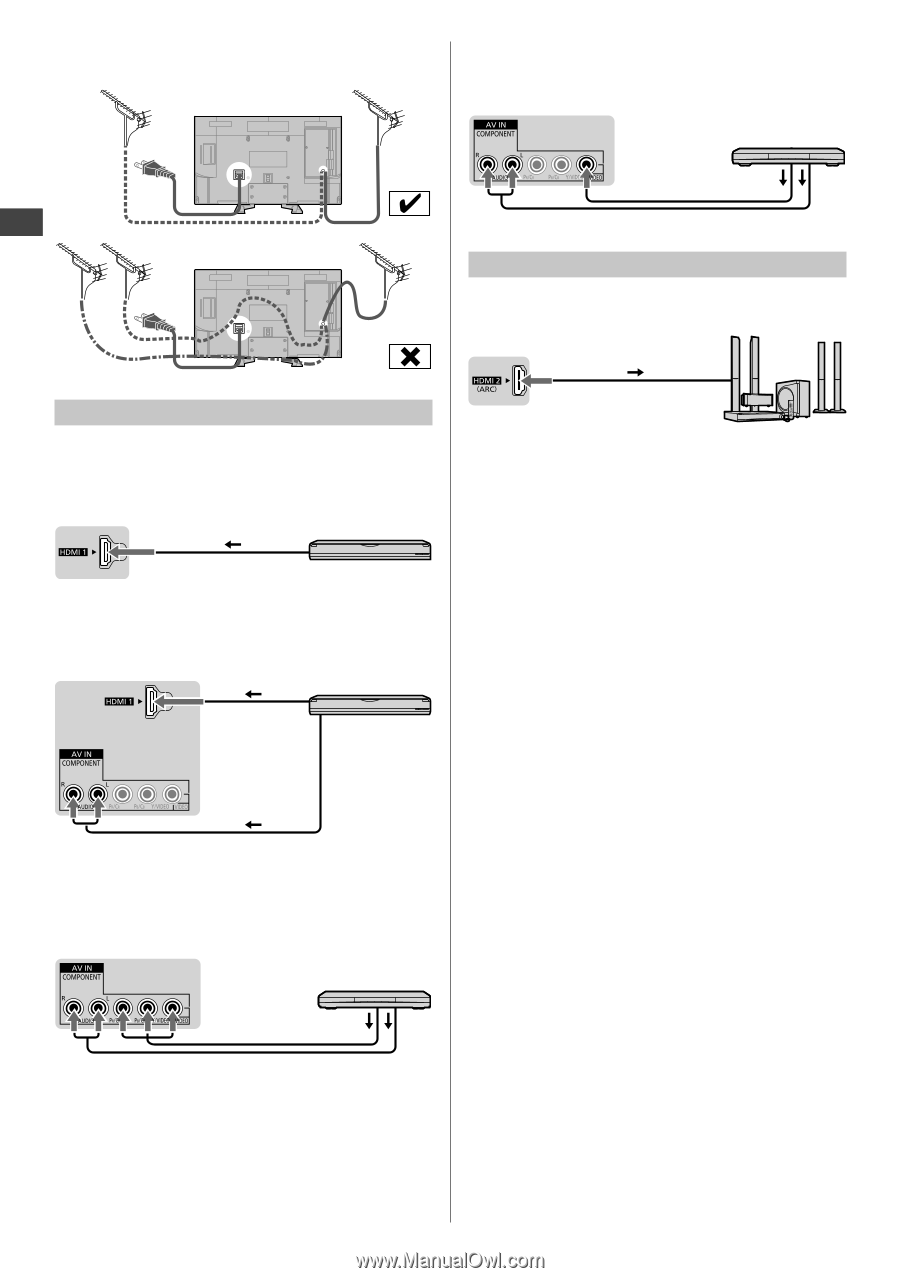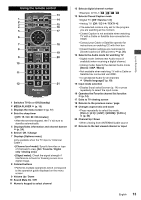Panasonic TC-32C400 Owners Manual - Page 10
AV / Game equipment, Using HDMI terminal, Equipment, Using COMPONENT terminals, Using COMPOSITE
 |
View all Panasonic TC-32C400 manuals
Add to My Manuals
Save this manual to your list of manuals |
Page 10 highlights
Connecting the TV ●If the antenna is placed in the wrong location, interference might happen. ■ Using COMPOSITE terminals (Camcorder / Game system / DVD recorder / etc.) TV Equipment AV / Game equipment ■ Using HDMI terminal (Set-top-box / DVD recorder / Blu-ray Disc player / Camcorder / etc.) TV HDMI cable Equipment ●You can also make similar connection via HDMI 2. ●If you are using HDMI-DVI conversion cable, connect as shown below: TV HDMI-DVI conversion cable Equipment Video cable Audio cable Speaker system TV Amplifier with speaker system HDMI cable ●Use HDMI 2 for connecting an amplifier that has ARC (Audio Return Channel) function. As for an amplifier without ARC function, use DIGITAL AUDIO OUT. ●To enjoy the sound from the external equipment in multi-channel sound (e.g. Dolby Digital 5.1ch), connect the equipment to the amplifier. For the connections, read the manuals of the equipment and amplifier. Audio cable ■ Using COMPONENT terminals (DVD recorder / Blu-ray Disc player / etc.) TV Equipment Component video cable Audio cable 10 English