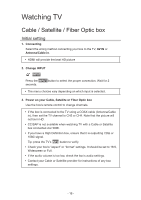Panasonic TC-32ES600 eHelp Guide - Page 15
My App, To change the application to assign
 |
View all Panasonic TC-32ES600 manuals
Add to My Manuals
Save this manual to your list of manuals |
Page 15 highlights
My App You can assign your favorite application to MY APP of the TV's remote control. After setting, you can easily start the application only by pressing MY APP. ●● The internet video service is assigned at the factory setting. ●● Only one application can be assigned to MY APP. ■■To change the application to assign 1. Display the menu with MENU. 2. Select Setup > MY APP setting and press to access. 3. Select the application to assign and press to set. ●● To use this function fully, you need a broadband network environment. Ensure the network connections and network settings are completed. - 15 -

My App
You can assign your favorite application to
MY APP
of the TV’s remote
control. After setting, you can easily start the application only by pressing
MY APP
.
●
The internet video service is assigned at the factory setting.
●
Only one application can be assigned to
MY APP
.
■
To change the application to assign
1. Display the menu with
MENU
.
2. Select
Setup
>
MY APP setting
and press
to access.
3. Select the application to assign and press
to set.
●
To use this function fully, you need a broadband network environment.
Ensure the network connections and network settings are completed.
- 15 -