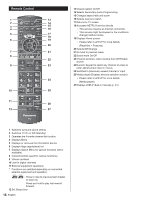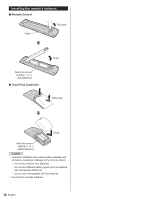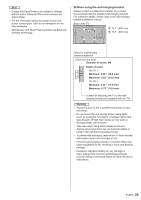Panasonic TC-55CX850 Owners Manual - Page 21
Using eHELP, Built-in Manual
 |
View all Panasonic TC-55CX850 manuals
Add to My Manuals
Save this manual to your list of manuals |
Page 21 highlights
Using eHELP (Built-in Manual) eHELP is a built-in manual that explains how to easily operate the TV's features. Press the eHELP button to access the guide. 1 Display eHELP [First page] When you enter eHELP again after exiting, the confirmation screen is displayed while the TV is turned on. You can select "First page" or "Last viewed page". 2 Select the desired page from the menu select next Categories Menus select next select next (If available) Submenus Desired page scroll up/down (If available the scroll bar appears.) To return to the previous menu/ layer To exit eHELP To display the menu related to the description (only for some descriptions) ● To check the features of this TV (Read first > Features) English 21

Using eHELP
(Built-in Manual)
eHELP is a built-in manual that explains how to easily
operate the TV’s features. Press the eHELP button to
access the guide.
1
Display eHELP
[First page]
When you enter eHELP again after exiting, the
confirmation screen is displayed while the TV is turned
on. You can select “First page” or “Last viewed page”.
2
Select the desired page from the
menu
Categories
Menus
select
next
select
next
Submenus
Desired page
select
next
(If available)
scroll up/down
(If available the scroll
bar appears.)
To return to the previous menu/
layer
To exit eHELP
To display the menu related to
the description (only for some
descriptions)
●
To check the features of this TV
(Read first > Features)
21
English