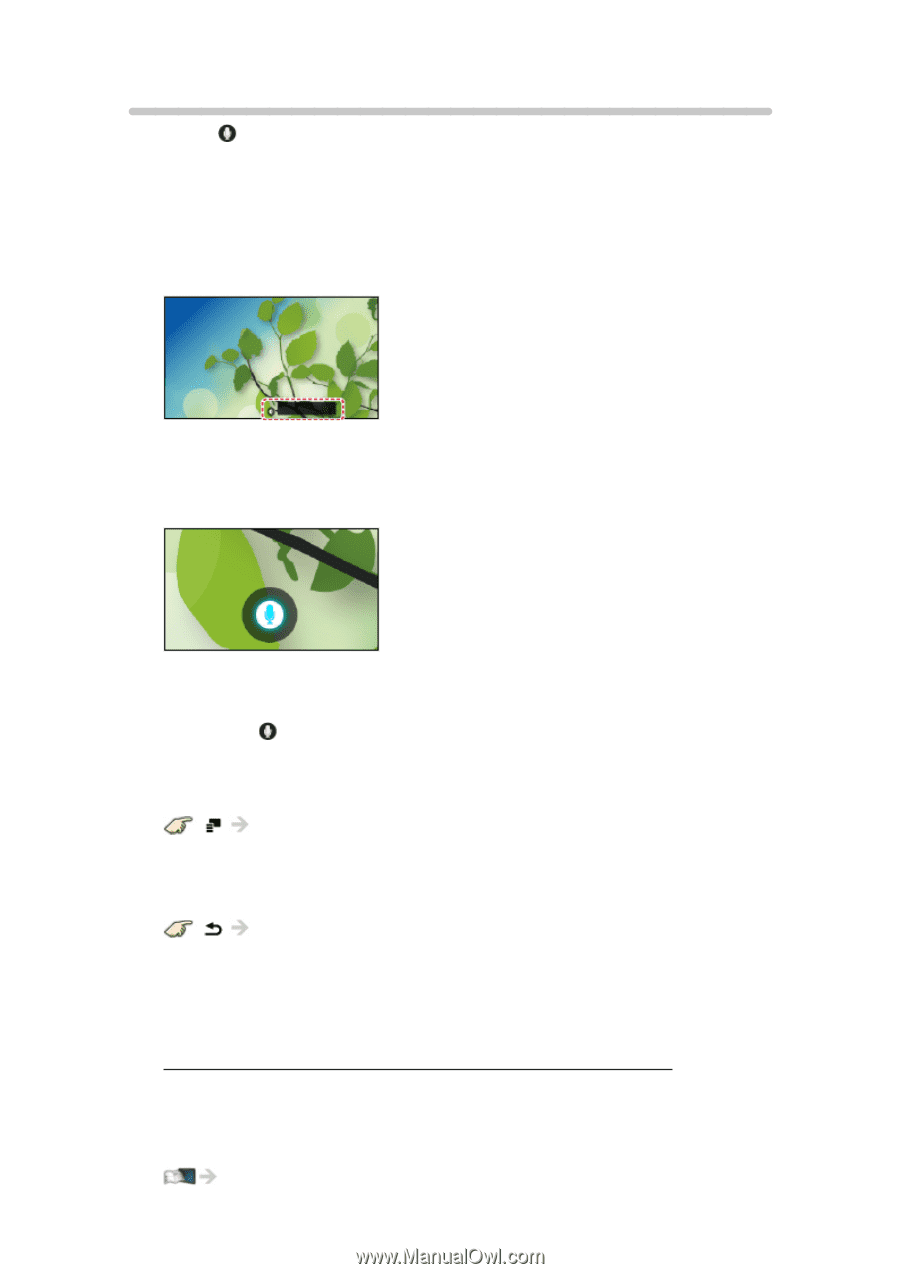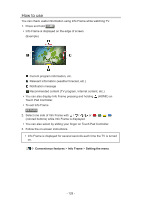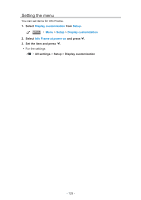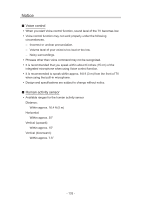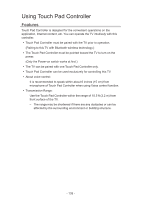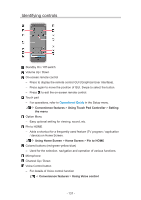Panasonic TC-55CX850 eHelp Guide - Page 132
To turn on the TV using Direct Voice Control function
 |
View all Panasonic TC-55CX850 manuals
Add to My Manuals
Save this manual to your list of manuals |
Page 132 highlights
How to use 1. Press of Touch Pad Controller to display the operation guide. ●● You can also display it with saying "Hello television" to the TV (built-in microphone). ●● When a confirmation screen is displayed, read carefully and start Voice control function. (Example) 2. Say a key word (e.g. my Home Screen) to the microphone while the operation guide is displayed. (Example) ●● The operation guide turns to blue during processing. ●● The operation guide automatically disappears after a certain period of time. Press again to start the Voice control function. - You can also start the Voice control function again with saying "Hello television" to the TV. Voice command list - You can also display it with saying "Help" to the TV (built-in microphone). Exit Voice control function - You can also exit the function with saying "Thanks television" to the TV (built-in microphone). ■■To turn on the TV using Direct Voice Control function You can turn on the TV with saying "Television power on" to the TV (built-in microphone). ●● Set Direct Voice Control to On to use this function. All settings > Setup > Voice control settings - 132 -