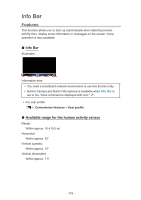Panasonic TC-65AX900 eHelp Guide - Page 120
Setting the menu, Select, and set to On., Select item and set., All settings, Setup, Info Bar settings
 |
View all Panasonic TC-65AX900 manuals
Add to My Manuals
Save this manual to your list of manuals |
Page 120 highlights
Setting the menu This setting allows you to adjust the items for Info Bar function. 1. Select Info Bar settings from Setup. MENU Menu > Setup > Info Bar settings 2. Select Info Bar and set to On. Select the item using / and press . 3. Select item and set. Select desired item using / and press . Then, adjust the settings with / . (Sensor sensitivity/Sound Effect volume/LED illumination) ●● For Info Bar settings All settings > Setup > Info Bar settings - 120 -
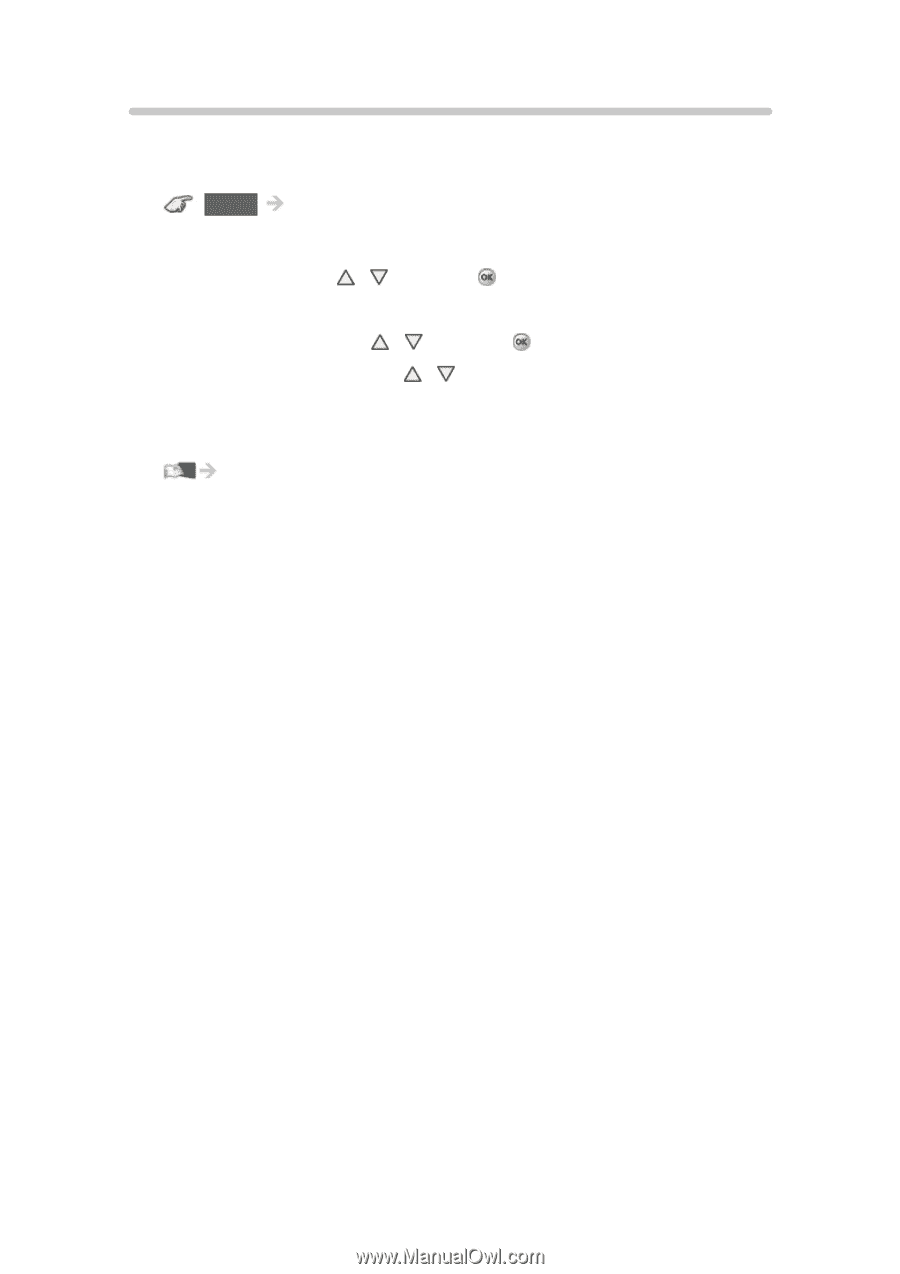
- 120 -
Setting the menu
This setting allows you to adjust the items for Info Bar function.
1. Select
Info Bar settings
from
Setup
.
MENU
Menu
>
Setup
>
Info Bar settings
2. Select
Info Bar
and set to On.
Select the item using
/
and press
.
3. Select item and set.
Select desired item using
/
and press
.
Then, adjust the settings with
/
.
(
Sensor sensitivity
/
Sound Effect volume
/
LED illumination
)
●
For Info Bar settings
All settings
>
Setup
>
Info Bar settings