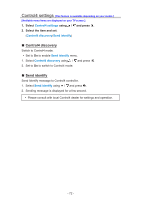Panasonic TC-65DX700 eHelp Guide - Page 73
Do Not Track setting, Tracking Mode, About Do Not Track
 |
View all Panasonic TC-65DX700 manuals
Add to My Manuals
Save this manual to your list of manuals |
Page 73 highlights
Do Not Track setting Sets to notify websites and some applications about tracking your browsing activities. 1. Select Do Not Track setting using / and press . 2. Select the item and set. (Tracking Mode/About Do Not Track) ■■Tracking Mode Select tracking status. 1. Select Tracking Mode using / and press . 2. Select the item and press . Mode1: Notifies websites that you want to be tracked. Mode2: Notifies websites that you do not want to be tracked. Mode3: Sends no configuration information about tracking. ■■About Do Not Track Displays the information about tracking. Select About Do Not Track using / and press . ●● A broadband network environment is required to be able to display the detailed information. - 73 -

Do Not Track setting
Sets to notify websites and some applications about tracking your browsing
activities.
1. Select
Do Not Track setting
using
/
and press
.
2. Select the item and set.
(
Tracking Mode
/
About Do Not Track
)
■
Tracking Mode
Select tracking status.
1. Select
Tracking Mode
using
/
and press
.
2. Select the item and press
.
Mode1
:
Notifies websites that you want to be tracked.
Mode2
:
Notifies websites that you do not want to be tracked.
Mode3
:
Sends no configuration information about tracking.
■
About Do Not Track
Displays the information about tracking.
Select
About Do Not Track
using
/
and press
.
●
A broadband network environment is required to be able to display the
detailed information.
- 73 -