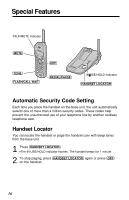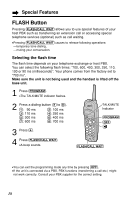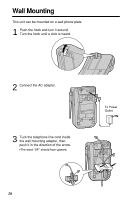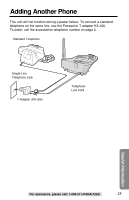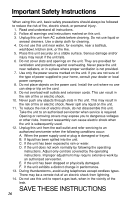Panasonic TG2205 Operating Instructions - Page 21
Useful Information, To charge the handset battery
 |
View all Panasonic TG2205 manuals
Add to My Manuals
Save this manual to your list of manuals |
Page 21 highlights
4 Connect the telephone line cord. Mount the unit, then slide down. •Raise the antenna. •Fasten the telephone line cord to prevent it from being disconnected. Hooks 5 To charge the handset battery: Fix the charge contacts (#) and insert the hook to the handset hole ($). •The CHARGE indicator lights. 2 OR 1 Hole Hook Useful Information For assistance, please call: 1-800-211-PANA(7262) 21

21
Useful Information
For assistance, please call: 1-800-211-PANA(7262)
4
Connect the telephone line cord.
Mount the unit, then slide down.
•
Raise the antenna.
•
Fasten the telephone line cord to
prevent it from being disconnected.
5
To charge the handset battery:
Fix the charge contacts (
#
) and insert
the hook to the handset hole (
$
).
•
The CHARGE indicator lights.
2
1
Hook
Hole
Hooks
OR