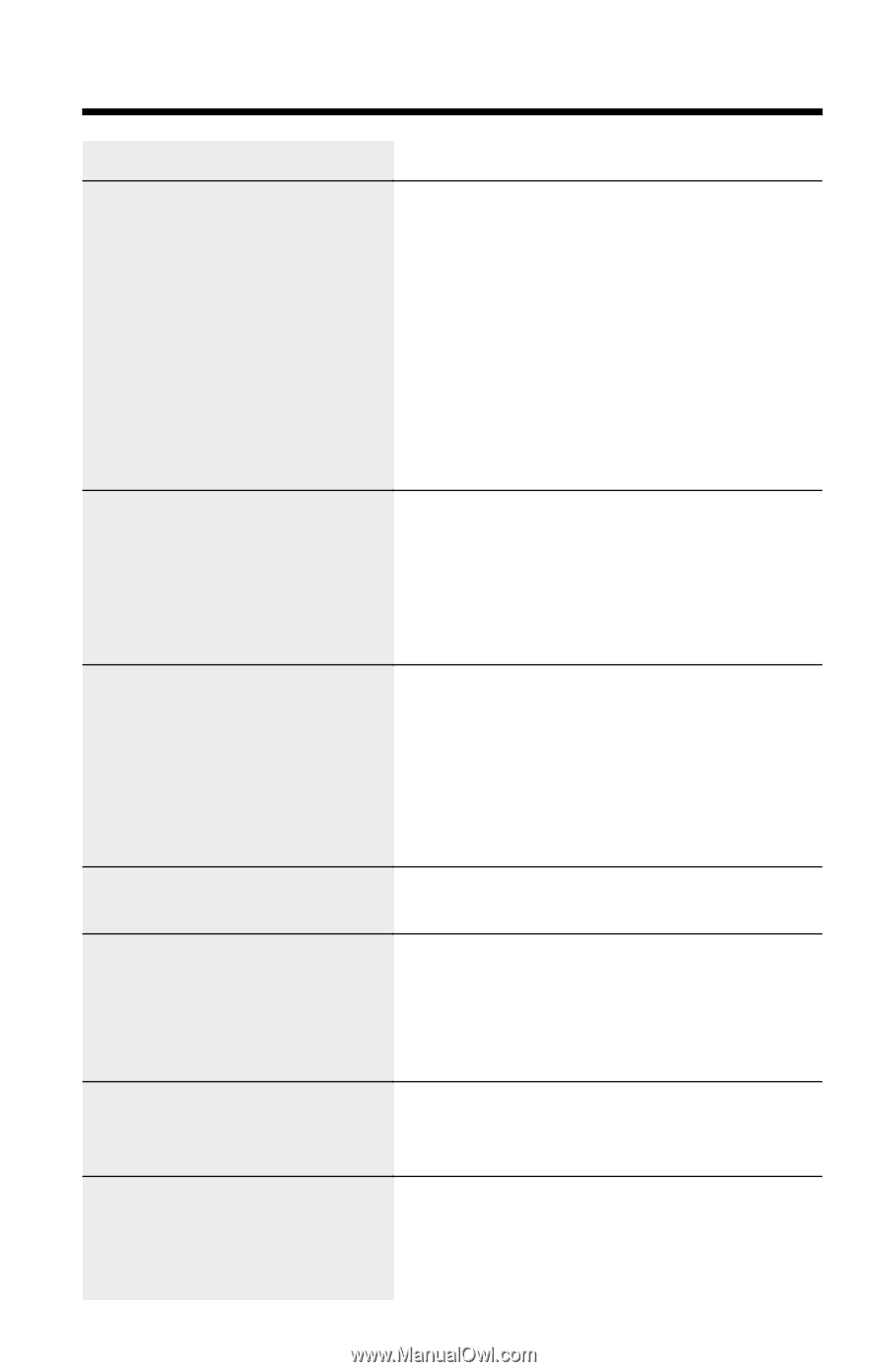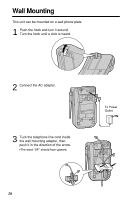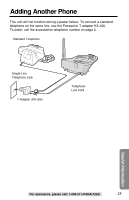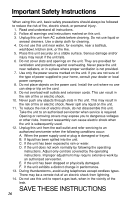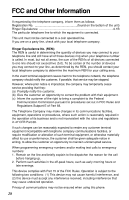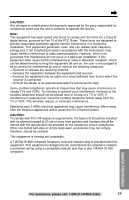Panasonic TG2205 Operating Instructions - Page 24
Troubleshooting
 |
View all Panasonic TG2205 manuals
Add to My Manuals
Save this manual to your list of manuals |
Page 24 highlights
Troubleshooting Problem The unit does not work. An alarm tone sounds. Static, sound cuts in/out, fades. Interference from other electrical units. The unit does not ring. You cannot program items such as the dialing mode. Previously programmed information is erased. You cannot store a phone number in memory. 24 Remedy •Check the settings (p. 7-11). •Charge the battery fully (p. 8). •Clean the charge contacts and charge again (p. 9). •Install the battery properly (p. 8). •Place the handset on the base unit and unplug the AC adaptor to reset. Plug in, and try again. •Re-install the battery and place the handset on the base unit (p. 22). Try again. •You are too far from the base unit. Move closer and try again. •Place the handset on the base unit and try again. •Plug in the AC adaptor. •Raise the base unit antenna. •Locate the handset and the base unit away from other electrical appliances (p. 3). •Move closer to the base unit. •Raise the base unit antenna. •Press Ü to select a clearer channel in the talk or speakerphone mode. •The ringer volume is set to OFF. Set to HIGH or LOW (p. 11). •Programming is not possible while the unit is in the talk mode. •Do not pause for over 60 seconds while programming. •Move closer to the base unit. •If a power failure occurs, programmed information may be erased. Reprogram if necessary. •You cannot store a number while the unit is in the talk mode. •Do not pause for over 60 seconds while storing.