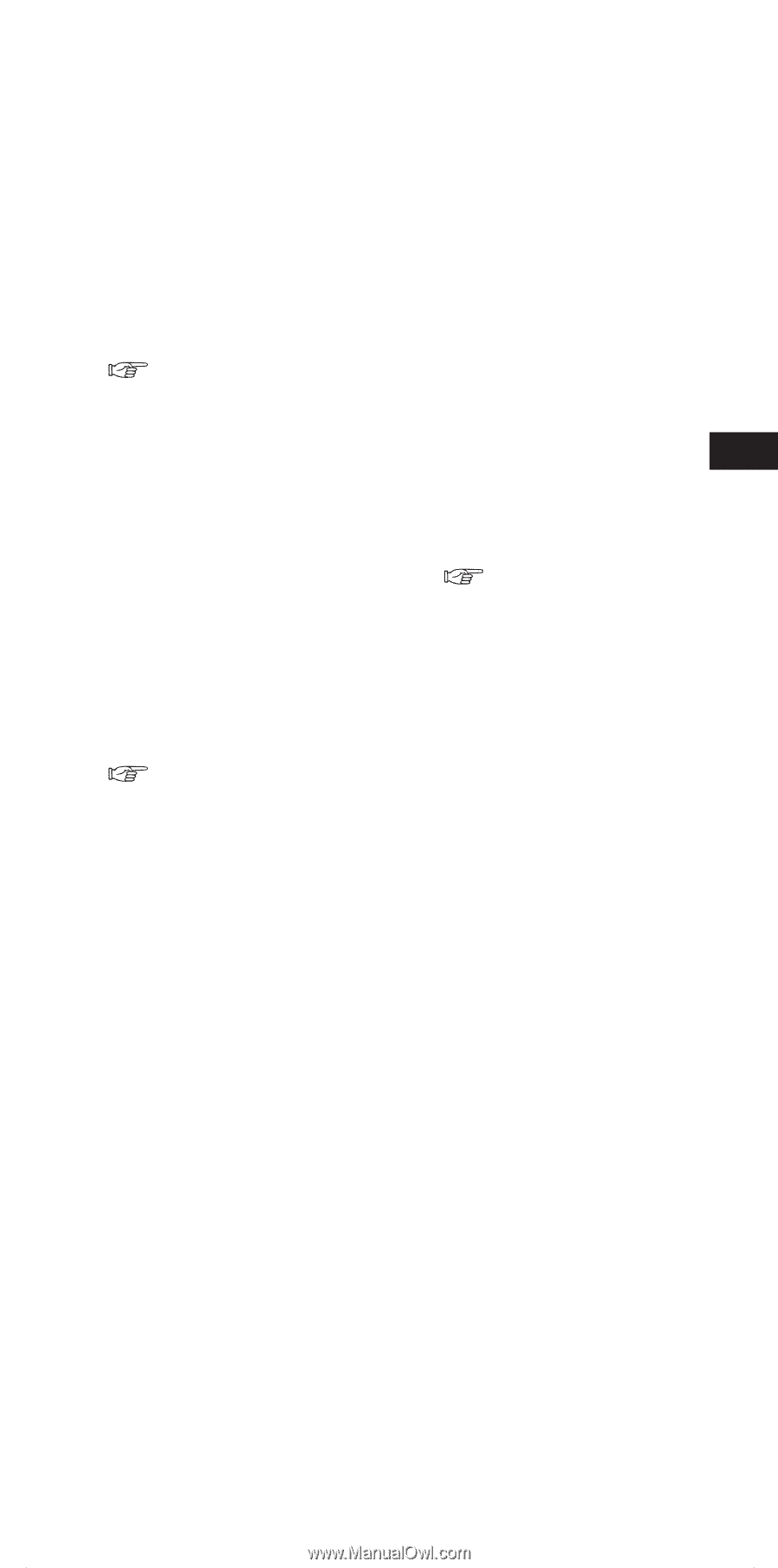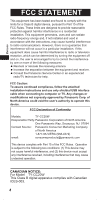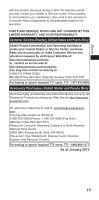Panasonic TY-CC20W Operating Instructions - Page 9
Troubleshooting/Q&A - skype communication camera
 |
View all Panasonic TY-CC20W manuals
Add to My Manuals
Save this manual to your list of manuals |
Page 9 highlights
ENGLISH Troubleshooting/Q&A Check the followings first. If they do not solve the problem, please contact the place of purchase. The camera does not operate. ɾIs the USB cable of the camera connected correctly to the USB port on the television? ( page 6) Press the button on the television to switch the television power off, connect the USB cable of the camera again. ɾDid you start a service (such as Skype) that uses the communication camera? ( page 7) When a service that supports the communication service is started and operated correctly, the camera operates automatically. ɾDoes your television model support the camera? ( page 2) The images shot with the camera are dark or grainy. ɾThere is probably not enough light. When using the camera, make the room bright. The images shot with the camera are blurred. ɾThe camera is probably too close. Use while at least 60 cm away from the camera. If the distance is less, the image may be blurred. 9