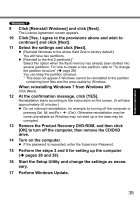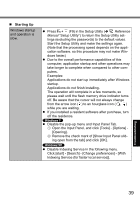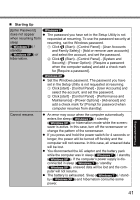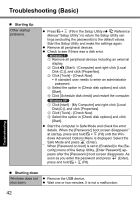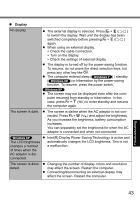Panasonic Toughbook U1 Ultra Basic Operating Instructions - Page 38
Starting Up
 |
View all Panasonic Toughbook U1 Ultra manuals
Add to My Manuals
Save this manual to your list of manuals |
Page 38 highlights
Troubleshooting (Basic) Starting Up You have forgotten the password. Cannot log on to Windows. ("The user name or password is incorrect" is displayed.) "Remove disks or other media. Press any key to restart" or a similar message appears. Supervisor Password or User Password: Contact Panasonic Technical Support ( page 56). Administrator password: If you have a password reset disk, you can reset the administrator password. Set the disk and enter any wrong password, then follow the on-screen instructions and set a new password. If you do not have a password reset disk, reinstall ( page 34) and set up Windows, and then set a new password. The user name (account name) includes an "@". If another user account exists: Log on to Windows using another user account, and delete the account that includes "@". Then create a new account. If no other account name exists:. You need to reinstall Windows ( page 34). A floppy disk is in the drive and it does not contain system startup information. Remove the floppy disk and press any key. If a device is connected to the USB port, disconnect the device, or set [Legacy USB Support] to [Disabled] in the [Advanced] menu of the Setup Utility. ( Reference Manual "Setup Utility") If the problem persists after having tried the above solutions, it may be a flash memory failure. Contact Panasonic Technical Support ( page 55). Troubleshooting 38