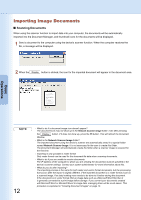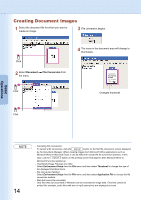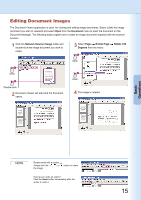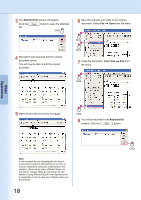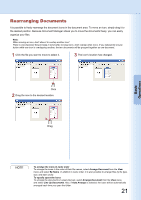Panasonic U1 Panaboard - Page 17
Editing Attached Files, Document, Attached File
 |
UPC - 092281895208
View all Panasonic U1 manuals
Add to My Manuals
Save this manual to your list of manuals |
Page 17 highlights
Editing Attached Files There are two types of image documents: files containing only images, and files with the original source file attached to them. A glance at the document icon will tell you if there is an attached file on the image document. In the example below, you can see that there is a small Microsoft Excel icon in the bottom right corner of the document's image thumbnail. Basic Operations The following steps explain the overall process to open a document (attached file) that was created in Microsoft Excel, edit it, and reflect the changes in the image file. Click the attached file to select it. Select Document menu. Attached File from the Click Click Click Continued on the next page... 17
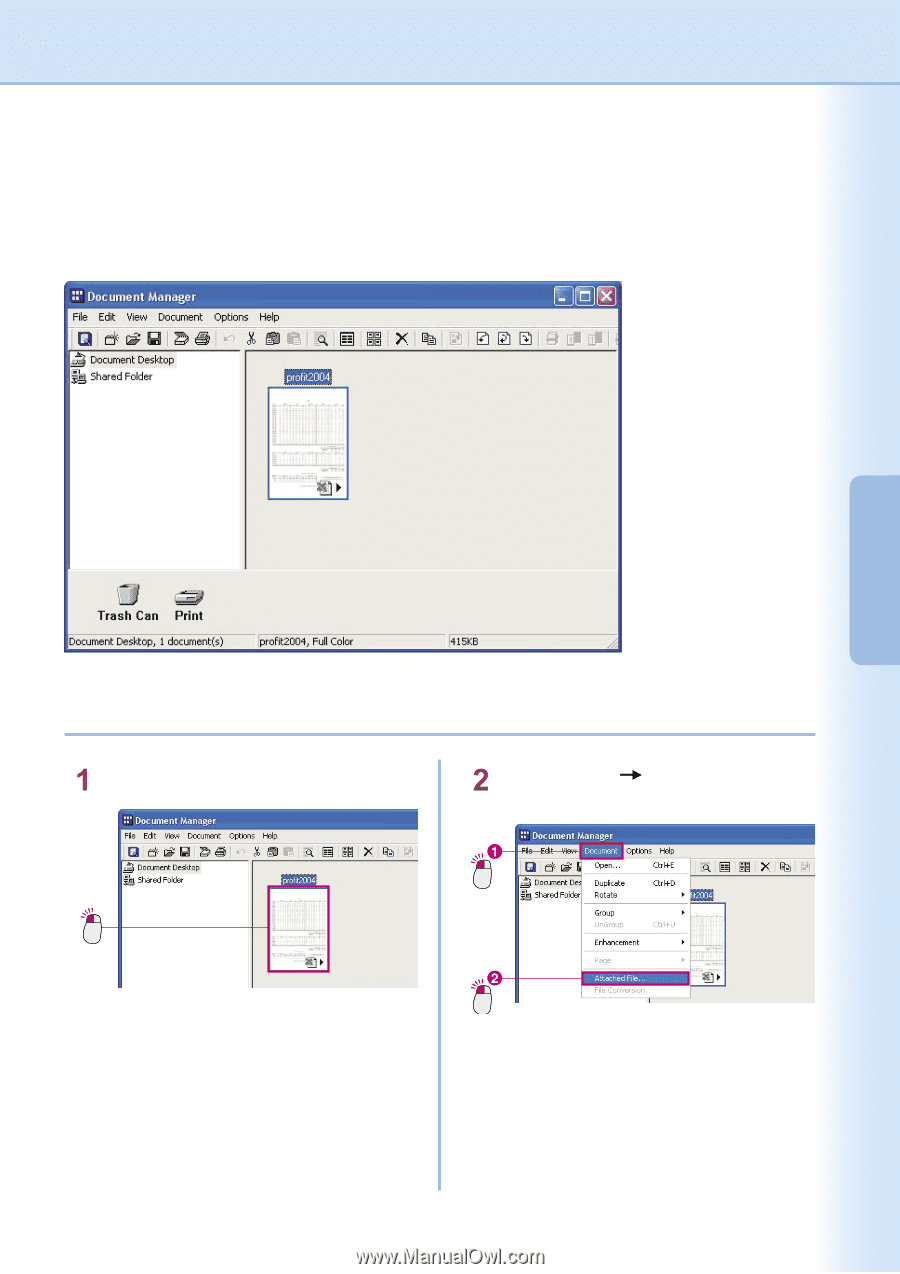
17
Basic
Operations
Editing Attached Files
There are two types of image documents: files containing only images, and files with the original source file
attached to them. A glance at the document icon will tell you if there is an attached file on the image document.
In the example below, you can see that there is a small Microsoft Excel icon in the bottom right corner of the
document's image thumbnail.
The following steps explain the overall process to open a document (attached file) that was created in Microsoft
Excel, edit it, and reflect the changes in the image file.
Click
Click the attached file to select it.
Click
Click
Select
Document
Attached File
from the
menu.
Continued on the next page...