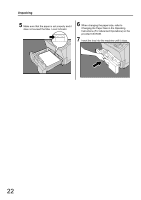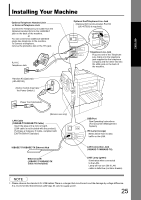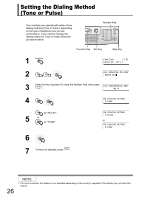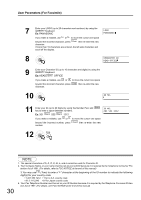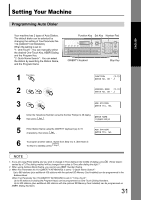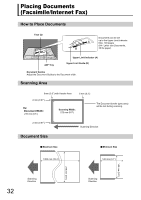Panasonic UF-7200 Operating Instructions - Page 27
Adjusting the Volume - fax how to fax
 |
View all Panasonic UF-7200 manuals
Add to My Manuals
Save this manual to your list of manuals |
Page 27 highlights
ENGLISH ENGLISH Adjusting the Volume You can adjust the monitor, and ringer volume on your machine. The built-in speaker enables you to hear the dial tone, dialing signals, and busy tone. The ringer sounds when your machine receives a call. Setting the Monitor Volume 1 You will hear the dial tone through the speaker. 2 or repeatedly to raise the volume. repeatedly to lower the volume. 3 1 Cursor Keys Monitor Key Stop Key * MONITOR * MONITOR VOLUME LOW [ ] HIGH MONITOR VOLUME LOW [ ] HIGH NOTE 1. You can also adjust the volume of the key touch tone and the volume of the buzzer in the Fax Parameter No.10 (KEY / BUZZER VOLUME). For more details, refer to the Operating Instructions (For Advanced Operations) on the provided CDROM. 27

27
ENGLISH
ENGLISH
Adjusting the Volume
1
You can adjust the monitor, and ringer
volume on your machine. The built-in
speaker enables you to hear the dial tone,
dialing signals, and busy tone. The ringer
sounds when your machine receives a call.
Cursor Keys
Monitor Key
Stop Key
Setting the Monitor Volume
1
You will hear the dial tone through the speaker.
2
repeatedly to raise the volume.
or
repeatedly to lower the volume.
3
NOTE
1.
You can also adjust the volume of the key touch tone and the volume of the buzzer in the Fax Parameter No.10 (KEY /
BUZZER VOLUME). For more details, refer to the Operating Instructions (For Advanced Operations) on the provided CD-
ROM.
* MONITOR *
MONITOR VOLUME
LOW [
] HIGH
MONITOR VOLUME
LOW [
] HIGH