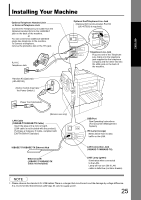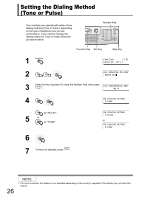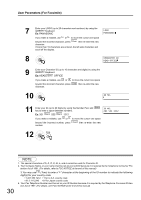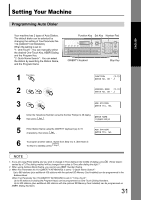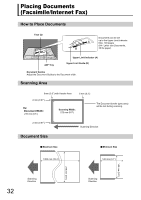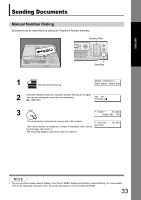Panasonic UF-7200 Operating Instructions - Page 28
Setting the Ringer Volume
 |
View all Panasonic UF-7200 manuals
Add to My Manuals
Save this manual to your list of manuals |
Page 28 highlights
Adjusting the Volume Setting the Ringer Volume 1 Standby 2 repeatedly to lower the volume. or repeatedly to raise the volume. 3 1 MMM-dd-yyyy 15:00 00% RINGER VOLUME (( )) RINGER VOLUME (((( )))) 28 NOTE 1. You can also adjust the volume of the key touch tone and the volume of the buzzer in the Fax Parameter No.10 (KEY / BUZZER VOLUME). For more details, refer to the Operating Instructions (For Advanced Operations) on the provided CDROM.

28
Adjusting the Volume
1
Setting the Ringer Volume
1
Standby
2
repeatedly to lower the volume.
or
repeatedly to raise the volume.
3
NOTE
1.
You can also adjust the volume of the key touch tone and the volume of the buzzer in the Fax Parameter No.10 (KEY /
BUZZER VOLUME). For more details, refer to the Operating Instructions (For Advanced Operations) on the provided CD-
ROM.
MMM-dd-yyyy 15:00
00%
RINGER VOLUME
((
))
RINGER VOLUME
((((
))))