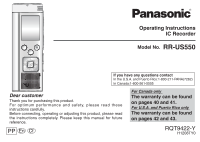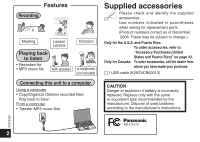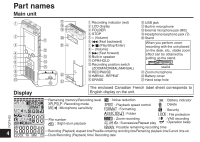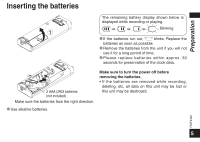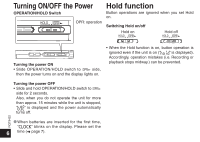Panasonic US550 RRUS550 User Guide
Panasonic US550 - 512 MB Digital Voice Recorder Manual
 |
UPC - 037988982318
View all Panasonic US550 manuals
Add to My Manuals
Save this manual to your list of manuals |
Panasonic US550 manual content summary:
- Panasonic US550 | RRUS550 User Guide - Page 1
Operating Instructions IC Recorder Model No. RR-US550 If you have any questions contact In the U.S.A. and Puerto Rico:1-800-211-PANA(7262) In Canada:1-800-561-5505 Dear customer Thank you for purchasing this product. For optimum perfor mance and safety, please read these instructions carefully. - Panasonic US550 | RRUS550 User Guide - Page 2
not included) Connecting this unit to a computer Using a computer • Copy/Organize (Delete) recorded files/ Play back to listen From a computer • Transfer MP3 music files Supplied accessories Please the manufacturer. Dispose of used batteries according to the manufacturer's instructions. RQT9422 2 - Panasonic US550 | RRUS550 User Guide - Page 3
24 Opening the folder of this unit using a computer 25 Importing the recorded files in this unit to a computer/Organizing files 26 Returning the & A (Frequently Asked Questions 32 Troubleshooting guide 33 Care and use 36 Maintenance 37 Product Service 38 Specifications 39 Limited Warranty - Panasonic US550 | RRUS550 User Guide - Page 4
‡ STOP • + (Volume) ‣ u (Fast backward) ․ q/g (Play/Stop/Enter) ‥ - (Volume) ... i (Fast forward) ‧ Built-in speaker OPR/HOLD Recording position switch (ZOOM/NORMAL/MANUAL) REC/PAUSE MENU/−REPEAT ERASE USB jack Built-in microphone Ԃ External microphone jack (MIC) ‰ Headphone/earphone - Panasonic US550 | RRUS550 User Guide - Page 5
the batteries The remaining battery display shown below is displayed while recording or playing. Blinking 1 * If the batteries run out, power off before removing the batteries. • If the batteries are removed while recording, deleting, etc, all data on this unit may be lost or this unit may be - Panasonic US550 | RRUS550 User Guide - Page 6
on. • When the Hold function is on, button operation is ignored even if the unit is on (" " is displayed). Accordingly, operation mistakes (i.e. Recording or playback stops midway.) can be prevented. Turning the power OFF • Slide and hold OPERATION/HOLD switch to OPR side for 2 seconds. Also, when - Panasonic US550 | RRUS550 User Guide - Page 7
changes to " " (blinking) in approx. 1 minute.) The clock is used for preserving recording date. Please set the time first. Recording is possible even if the clock is not set. However, the Recording date, Recording start time will be displayed as " ". • MENU/ REPEAT STOP When " " is blinking - Panasonic US550 | RRUS550 User Guide - Page 8
15) Zoom microphone OFF : No display The total possible recording time (➜ page 39) changes according to the recording mode. 8 Switching recording position This unit is equipped with 3 recording positions: [ZOOM], [NORMAL] and [MANUAL]. The [ZOOM] and [NORMAL] content settings are fixed while - Panasonic US550 | RRUS550 User Guide - Page 9
. The saved data is called a file. * Even if you change the position of Recording position switch during recording, the setting will not be changed until the recording is complete. RQT9422 *Change the recording mode as necessary (➜ page 15). * Do not block the holes of the zoom microphone - Panasonic US550 | RRUS550 User Guide - Page 10
contains the file to play. Select a file Press u, i to select. Each time you press, the file number changes. File number When a file is selected, the recording information below is displayed. Recording date → Recording start time → Recording time → Total number of files in the folder RQT9422 10 - Panasonic US550 | RRUS550 User Guide - Page 11
included). (Sounds are monaural.) Plug type: ø 3.5 mm (1/8") mini plug Insert securely. Monitoring the recording progress Adjusting the volume: You can adjust the volume by pressing +, -, but the recording level is not affected. Remaining playback time * The remaining playback time for the last - Panasonic US550 | RRUS550 User Guide - Page 12
Deleting recorded files • Select a folder (➜ page 10). 1 Press ERASE while playing or STOP the unit is stopped. 3 Press q/g to enter. 4 Press u, i to select " " and press q/g to enter. - Panasonic US550 | RRUS550 User Guide - Page 13
Locking recorded files (File protection) Locked files cannot be deleted on this unit (except when formatting). Use this function to protect files. • MENU/ REPEAT STOP • Select a folder (➜ - Panasonic US550 | RRUS550 User Guide - Page 14
• MENU/ REPEAT . " " (blinking) is displayed. 2 Press +, - to select " " and press q/g to enter. 3 Press u, i to select microphone sensitivity and press q/g to enter. Low Normal High RQT9422 MANUAL NORMAL ZOOM Recording * Press STOP to stop the setting process midway. 14 position switch - Panasonic US550 | RRUS550 User Guide - Page 15
to enter. 3 Press u, i to select among "XP", "LP" and "SLP" and press q/g to enter. * If noise bothers you when MANUAL NORMALZOOM STOP * Press to stop the setting process midway. recording/playing in SLP mode, use XP or LP * The zoom function does not work as long as a device mode. RQT9422 - Panasonic US550 | RRUS550 User Guide - Page 16
" lights up in response to the remaining time. When there is only a little∗ remaining memory left, " " blinks. RQT9422 * Turn the function off when recording ∗ When the remaining recording time falls important matters. below approx. 1 hour. STOP 16 * Press to stop the setting process midway. - Panasonic US550 | RRUS550 User Guide - Page 17
Advanced Operations Setting the playback speed control function Playback speed can be adjusted at 5 different speeds. • MENU/ REPEAT 1 Press • MENU/ REPEAT during playback. " " (blinking) and "SPEED" (lighting) are displayed. (Only "SPEED" (blinking) is displayed when " " is selected.) 2 Press i - Panasonic US550 | RRUS550 User Guide - Page 18
Reducing noise (EQ setting)/Slight return playback Reducing noise (EQ setting) Setting Slight return playback • MENU/ REPEAT STOP This function makes it easier to hear sounds during playback. You cannot make this setting when " " is selected. 1 Press • MENU/ REPEAT during playback. " " (blinking) - Panasonic US550 | RRUS550 User Guide - Page 19
Repeat play/Successive play, A-B Repeat play Repeat play/Successive play A-B Repeat play • MENU/ REPEAT Each time you press and hold • MENU/ REPEAT for 1 second or longer while stopped, the playback style is switched as follows. ALL → ALL → No display → "ALL" display The selected file until the - Panasonic US550 | RRUS550 User Guide - Page 20
If you set a password, password authentication is necessary when playing back this unit or connecting to a computer. When the unit is lost or stolen, the recorded data stored in this unit cannot be played or the computer does not recognize this unit as long as the password does not match. • MENU - Panasonic US550 | RRUS550 User Guide - Page 21
After connecting the USB cable, the password entry display appears. Then, authenticate the password. *Even if the security lock is not canceled, recording and playing music are available. RQT9422 This security function is only to limit a playback function for files by password, not by encryption - Panasonic US550 | RRUS550 User Guide - Page 22
connected device. Wrong connection may cause recording trouble (i.e. Only 1 channel is recorded.). * The recorded sound may differ from the original recording sound. * Adjust the recording volume on the source to the desired level. * Read the operating instructions for the connected device. * The - Panasonic US550 | RRUS550 User Guide - Page 23
in step 3 . *Read the operating instructions for the connected device. * Use the connection cable that matches monaural/stereo of the connected device. Wrong connection may cause RQT9422 recording trouble (i.e. Only 1 channel is recorded.). * The recorded sound quality may differ from the - Panasonic US550 | RRUS550 User Guide - Page 24
Connecting this unit to a computer You can copy files recorded on this unit to the computer. • Start the [ ]) on the task tray at the bottom of the computer screen and follow the on-screen instructions to remove the USB cable. (The icon may not be displayed depending on the OS settings.) After - Panasonic US550 | RRUS550 User Guide - Page 25
screen.) 1. Click [Start] → [My Computer]. This unit is displayed as a removable disk. Ϣʔβʔ໊ Using with a computer 3. Right-click to open the folder. Recorded files in this unit appear. A removable disk is an external storage device (SD memory card, USB memory etc.) connected to the computer - Panasonic US550 | RRUS550 User Guide - Page 26
removable disk (this unit) displayed on the computer screen and open the audio folder (A to D) beforehand (➜ page 25). Importing recorded files to a computer 1. Select the recorded file in this unit, rightclick and select [Copy]. 2. Select a folder in the computer, right-click and select [Paste - Panasonic US550 | RRUS550 User Guide - Page 27
on this unit. * If you create folders in folder A to D, and put recorded files in the new folder, those files cannot be played on this unit. *The the order the files are received. For example, even if the file is recorded first, the playback order becomes 5th if the file is reloaded from the - Panasonic US550 | RRUS550 User Guide - Page 28
Listening to music on this unit (Transferring MP3 music files to this unit) You can enjoy music by transferring MP3 music files stored in the computer to this unit. RQT9422 Transferring MP3 music files to this unit from the computer • Open MUSIC folder ( ) of this unit beforehand (➜ page 25). 1. - Panasonic US550 | RRUS550 User Guide - Page 29
Using with a computer Listening to music on this unit (Playing MP3 music files on this unit) FOLDER STOP • Remove the USB cable (➜ page 24). • Turn the power on (➜ page 6). STOP • Press to stop the unit. 1 FOLDER Press to select " " (MUSIC folder). 2 Press u, i to select the file you want to - Panasonic US550 | RRUS550 User Guide - Page 30
software, etc. Windows XP or Windows Vista users can create MP3 music files using Windows Media Player 11. Following is the example of operating instructions when using Windows XP and Windows Media Player 11. See [Help] section of Windows Media Player for more details. (The display and operations - Panasonic US550 | RRUS550 User Guide - Page 31
is not compatible with TRC/ADPCM format IC recorders made by Panasonic. Also, files recorded on this unit cannot be played on those IC recorders and/or cannot be read using Voice Editing software supplied with those IC recorders. ✽ You can transfer contents recorded on this unit to your PC without - Panasonic US550 | RRUS550 User Guide - Page 32
Panasonic IC recorders than RR-US750? Can I use audio editing software • The Voice Editing cannot be used for this product because the (Voice Editing) included in other recording format differs from the format used for other Panasonic Panasonic IC Recorder? IC recorders. The recording format - Panasonic US550 | RRUS550 User Guide - Page 33
Troubleshooting guide Before requesting service, make the following checks. If you are in doubt about some of the check points, or if the remedies indicated in the chart do not solve the problem, refer to "Customer Services (➜ page 39). Delete unnecessary recording files, files and data other than - Panasonic US550 | RRUS550 User Guide - Page 34
Troubleshooting guide Symptom Checkpoints Display " " appears. • The operation program is damaged. Consult your dealer. " " appears. • You tried to play an MP3 file that cannot be played on this unit, or the MP3 file is damaged. Delete the MP3 file that cannot be played. If the problem - Panasonic US550 | RRUS550 User Guide - Page 35
when you have connected earphones. I hear noises. • Move a mobile telephone away from this unit when you use the two in the same area. Recorded sounds contain noise that • Reduce noise (➜ page 18). Noise is reduced and listening may makes it difficult to hear sounds. become easier. Others The - Panasonic US550 | RRUS550 User Guide - Page 36
Care and use To reduce risk of radio interference caused by headphone-, earphone- or microphone cables, only use adequate accessories with a cable length of less than 3 m (9.8 ft.). g Unit • Avoid using or placing this unit near sources of heat. • To avoid product damage, do not expose this product - Panasonic US550 | RRUS550 User Guide - Page 37
g Listening caution Do not play your headphones or earphones at a high volume. Hearing experts advise against continuous extended play. If you experience a ringing in your ears, reduce volume or discontinue use. Do not use while operating a motorized vehicle. It may create a traffic hazard and is - Panasonic US550 | RRUS550 User Guide - Page 38
Servicing - Do not attempt to service the unit beyond that described in these operating instructions. Refer all other servicing to authorized servicing Rico, refer to "Customer Services Directory (United States and Puerto Rico)" on page 43. In Canada, contact the Panasonic Canada Inc. Customer Care - Panasonic US550 | RRUS550 User Guide - Page 39
.42 h. approx.35 h. SLP approx.45 h. approx.35 h. ∗2 Using Panasonic Alkaline battery. ∗3 When zoom microphone is off. ∗4 When audio is output from speaker (Volume: 13, EQ: off, playback speed control : x 1) Standard recordable time Recording mode Time Bit rate XP 17 h.50 min. 64 kbps - Panasonic US550 | RRUS550 User Guide - Page 40
the date of original purchase. Panasonic Portable / Clock Radio (without Tape, CD, MD) Panasonic Audio Product Panasonic DVD Product Accessories including rechargeable proof of date of original purchase is required before warranty service is performed. THIS EXPRESS, LIMITED WARRANTY IS IN LIEU - Panasonic US550 | RRUS550 User Guide - Page 41
) 624-5505 1-800-561-5505 (905) 238-2360 "customer support" on www.panasonic.ca For defective product exchange within the warranty period, please contact space provided below and keep for future reference. MODEL NUMBER RR-US550 SERIAL NUMBER User memo: DATE OF PURCHASE DEALER NAME DEALER - Panasonic US550 | RRUS550 User Guide - Page 42
Tape Player or Recorder, Portable CD Player, IC Recorder, One (1) Year One (1) Year Headphone Stereo, Tape Recorder Rechargeable batteries (in service. Mail-In Service For assistance in the U.S.A. and Puerto Rico in obtaining repairs please ship the product prepaid to: Panasonic Service - Panasonic US550 | RRUS550 User Guide - Page 43
Rico) Purchase Parts, Accessories and Instruction Books online for all Panasonic Products by visiting our Web Site at: http://www.pstc. panasonic.com or, send your request by E-mail to: [email protected] You may also contact us directly at: 1-800-332-5368 (Phone) 1-800-237-9080 (Fax Only - Panasonic US550 | RRUS550 User Guide - Page 44
: To assure continued compliance, follow the attached installation instructions and use only shielded interface cables with ferrite core Panasonic Model no.: RR-US550 Responsible party: Panasonic Corporation of North America One Panasonic Way, Secaucus, NJ 07094 Support Contact: Panasonic
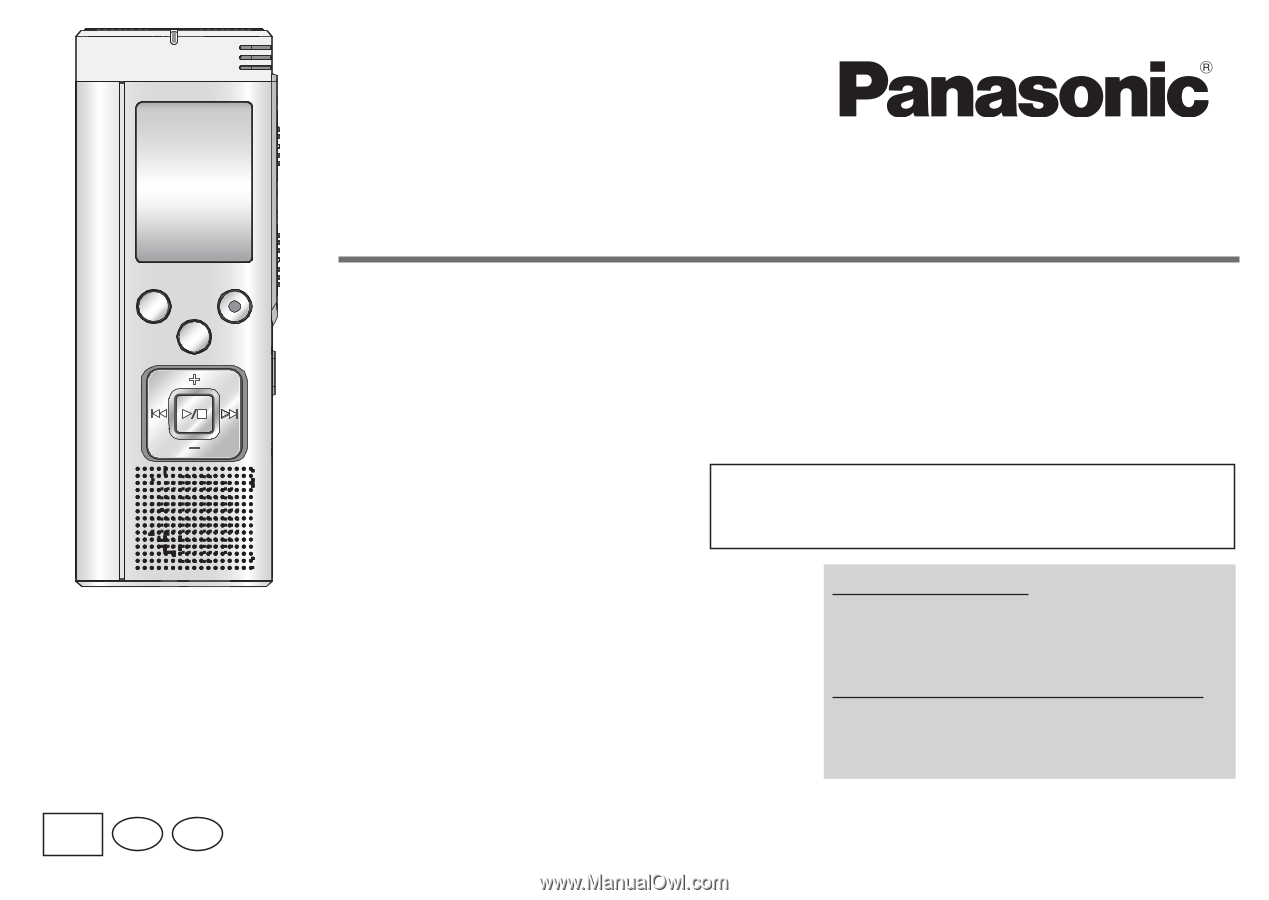
RQT9422-Y
H1208TY0
Operating Instructions
IC Recorder
Dear customer
Thank you for purchasing this product.
For optimum performance and safety, please read these
instructions carefully.
Before connecting, operating or adjusting this product, please read
the instructions completely. Please keep this manual for future
reference.
PP
RR-US550
Model No.
If you have any questions contact
In the U.S.A. and Puerto Rico:1-800-211-PANA(7262)
In Canada:1-800-561-5505
En
Cf
For Canada only
The warranty can be found
on pages 40 and 41.
For U.S.A. and Puerto Rico only
The warranty can be found
on pages 42 and 43.