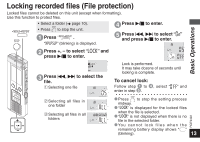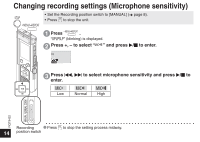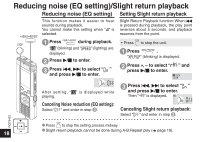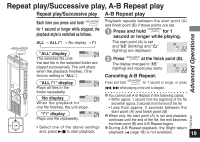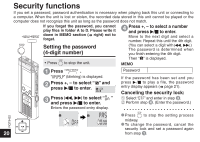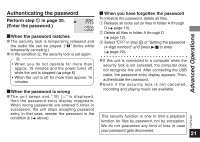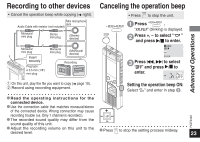Panasonic US550 RRUS550 User Guide - Page 18
Reducing noise (EQ setting), Slight return playback
 |
UPC - 037988982318
View all Panasonic US550 manuals
Add to My Manuals
Save this manual to your list of manuals |
Page 18 highlights
Reducing noise (EQ setting)/Slight return playback Reducing noise (EQ setting) Setting Slight return playback • MENU/ REPEAT STOP This function makes it easier to hear sounds during playback. You cannot make this setting when " " is selected. 1 Press • MENU/ REPEAT during playback. " " (blinking) and "SPEED" (lighting) are displayed. 2 Press q/g to enter. 3 Press u, i to select " " and press q/g to enter. Slight Return Playback function: When u is pressed during playback, the play point reverses about 5 seconds, and playback resumes from the point. STOP • Press to stop the unit. 1 Press • MENU/ REPEAT . " " (blinking) is displayed. 2 Press +, - to select " " and press q/g to enter. After setting, " " is displayed while playing. Canceling Noise reduction (EQ setting): Select " " and enter in step 3 . 3 Press u, i to select " " and press q/g to enter. Then " " is displayed. Canceling Slight return playback: Select " " and enter in step 3 . RQT9422 STOP * Press to stop the setting process midway. 18 * Slight return playback cannot be done during A-B Repeat play (➜ page 19).