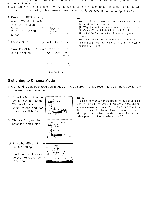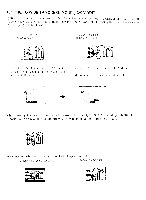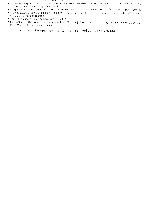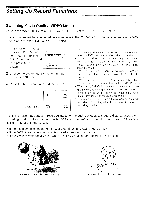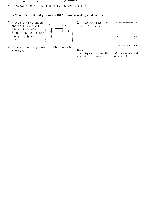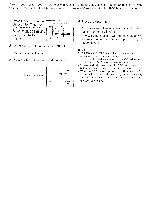Panasonic VDR M70 Operating Instructions - Page 79
Setting, Screen
 |
UPC - 037988251216
View all Panasonic VDR M70 manuals
Add to My Manuals
Save this manual to your list of manuals |
Page 79 highlights
SETTING TO WIDE TV SCREEN MODE (16:9 MODE) If you view the images recorded with "16,9 On' specified on a wide-screen IV (aspect who 1G:9). screen image will be wider than the images recorded with "16:9 Off" (aspect ratio 71:3) by the size of the areas on left and right (in dotted lines). "IN:9 ()If" soNc[fic(1 (aspect ralio 4:3) " I6:9 On" specifier) aspocl la Ho I 6.9) the \i l'\L ',Hun I um 1 1011 1)11l1O1). ),.,• (,:q. n„:1111 \(. 10:11. 2' I 3 Pie,. Hid own press llic 0,./H Hum,. \t li ne When viewing playback on an ordinary TV screen later, specify '16:9 Oil": Recording with "16:9 On" specified will be played back on an ordinary TV with longer vertical direction of imago it An image recorded with "16:9 On" specified will appear as follows: Display on LCD monitor screen Display in viewfinder d