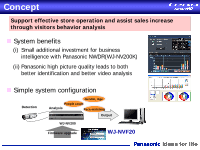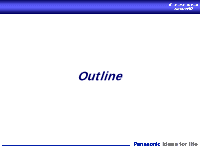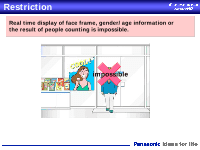Panasonic WJ-NVF20 User Guide
Panasonic WJ-NVF20 Manual
 |
View all Panasonic WJ-NVF20 manuals
Add to My Manuals
Save this manual to your list of manuals |
Panasonic WJ-NVF20 manual content summary:
- Panasonic WJ-NVF20 | User Guide - Page 1
Additional Business Intelligence Kit WJ-NVF20 Ver1.00 Jun/2011 Security & AV Systems Business Unit Panasonic System Networks Company - Panasonic WJ-NVF20 | User Guide - Page 2
Concept - Panasonic WJ-NVF20 | User Guide - Page 3
ConcepBtusiness Intelligent Kit for WJ-NV200 Support effective store operation and assist sales increase through visitors behavior analysis System benefits (i) Small additional investment for business intelligence with Panasonic NWDR(WJ-NV200K) (ii) Panasonic high picture quality leads to both - Panasonic WJ-NVF20 | User Guide - Page 4
Outline - Panasonic WJ-NVF20 | User Guide - Page 5
Outline WJ-NVF20 is an additional license for WJ-NV200K. After registering a license key into NV200 Ver.1.10 or later, some enhanced and intelligent functions become to be available. (1) People counting (2) Age/Gender judgment GGrraapphhiiccaall ddiissppllaayy ooff ssttaattiissttiiccaall - Panasonic WJ-NVF20 | User Guide - Page 6
Restriction Real time display of face frame, gender/age information or the result of people counting is impossible. im4p5 ossmiablele visitor23 - Panasonic WJ-NVF20 | User Guide - Page 7
10 or later by upgrading NV200 itself and registering a license key of NVF20. *3-months trial is available before or without purchasing WJ-NVF20 (a license card). *A license key of NVF20 can be issued on Panasonic KMS (Key Management System) after purchasing WJ-NVF20 intelligence kit (a license card - Panasonic WJ-NVF20 | User Guide - Page 8
from Panasonic Security Global Site WWJJ--NNVVFF2200 ((ppaarrllioioccedednnuusscecettcciiaoaorrndnd)) 2) Upgrade NV200 firmware End of 3) Activate 3-months trial on NV200 May [Attention] Production & Shipment HDD format is required at the activation of trial! 4) Purchase WJ-NVF20 5) Issue - Panasonic WJ-NVF20 | User Guide - Page 9
PC Not compatible with NVF20 PC For mobile Compatible with NV200 & NVF20 Compatible with NV200 & NVF20 NVF20 compatible timing NV200k production : B/July (plan) NV200 firmware : E/May NVF20 Production : E/May KMS : E/May [Panasonic security global site] http://panasonic.net/pss/security - Panasonic WJ-NVF20 | User Guide - Page 10
Detail and How to Setup - Panasonic WJ-NVF20 | User Guide - Page 11
or V1.04 V1.03 or V1.04 V1.10 or later V1.10 or later activation of intelligent functions (3-month trial / NVF20) HDD format (manually) New HDD NV200 installation NV200K V1.10 or later V1.10 or later NO activation of intelligent functions activation of intelligent functions (3-month trial - Panasonic WJ-NVF20 | User Guide - Page 12
upgrade from PC, Input "http:// IP address /update.cgi" on your browser. 0-A2) Install and setup a camera for additional intelligences. 1-A1) Open NV200 setup menu, push "Maintenance" button then push "System management" tag. 1-A2) Push "Setup" button at the right side of "Registration of license - Panasonic WJ-NVF20 | User Guide - Page 13
Activation of intelligent functions (trial) 1-A4) If your HDD is an old file system, [Please execute after formatting HDD] window appears. Please format HDD manually then come back to "free trial" button. You can see, [Would you like to start the trial?] window. Push "OK" button, then "Extra - Panasonic WJ-NVF20 | User Guide - Page 14
How to Activate Additional Intelligent Functions Activation of intelligent functions (WJ-NVF20) 0-B1) NV200 need to be Ver.1.10 or later. If old version, get the latest firmware and upgrade NV200. 0-B2) Install and setup a camera for additional intelligences. 0-B3) Issue a registration key on Key - Panasonic WJ-NVF20 | User Guide - Page 15
Intelligent Functions Activation of intelligent functions (WJ-NVF20) 1-B4) If your HDD is an old file system, [Please execute after formatting HDD] window appears. Please format HDD manually then come back to "free function" button on the left side of window. Push "Restart" button to restart NV200. - Panasonic WJ-NVF20 | User Guide - Page 16
How to Setup an Additional Intelligence By opening "Extra function" menu, you can find the setting about "Accumulate statistics data" is already ON. If areas for people counting and age/gender judgment need to be fixed, push "Fix area" button. (All view angle is the default area.) - Panasonic WJ-NVF20 | User Guide - Page 17
How to Setup an Additional Intelligence Push "Fix area" button. By clicking the left upper corner then clicking the right lower corner, a rectangle can be drawn. Up to four areas can be set for detection areas. 1 - Panasonic WJ-NVF20 | User Guide - Page 18
How to Operate Intelligent Functions Graph display on the operation window ・After all setting finished, people counting data and age/gender judgment data start to be accumulated automatically. ・By pushing button at the bottom of operation window, button appears. ・By pushing button, Statistics window - Panasonic WJ-NVF20 | User Guide - Page 19
How to Operate Intelligent Functions CSV data output into SD memory card ・Install SD memory card into the slot of NV200. (If unformatted, format on NV200 is required.) ・Open "Extra function" menu then determine Start/End time of output. ・By pushing "Execute" button, CSV data for statistics can be - Panasonic WJ-NVF20 | User Guide - Page 20
How to Operate Intelligent Functions CSV data output into PC ・Connect to NV200 from PC via network. ・Open "Extra function" menu then determine Start/End time of output. ・By pushing "Download" button, CSV data for statistics can be downloaded. - Panasonic WJ-NVF20 | User Guide - Page 21
PC ・"FaceApp" is a PC application to display statistics CSV data on PC. ・To execute this application, following environments need to be instaled. Microsoft .NET Framework 3.5 Service Pack 1 (dotnetfx35setup.exe) Microsoft Chart Controls for Microsoft .NET Framework 3.5 (MSChart.exe) - Panasonic WJ-NVF20 | User Guide - Page 22
Camera Installation & Setup -to enhance the Accuracy 1. Camera angle of view "a" should be within 125 and 300 pixel - Panasonic WJ-NVF20 | User Guide - Page 23
Camera Installation & Setup -to enhance the Accuracy 2. Camera installation TAMRON M13VG550 10x vari-focal lens and f:5-50mm "θ(theta)" should be less than 15 degrees. WV-SP306 are the good combination or to enhance the accuracy. WV-SP305 - Panasonic WJ-NVF20 | User Guide - Page 24
Camera Installation & Setup -to enhance the Accuracy 3. Masking area setting at camera side - Panasonic WJ-NVF20 | User Guide - Page 25
Area Setup on NV200 -to enhance the Accuracy People counting area and age/gender judgment area setup People counting area should NOT be set where people likely loiter around.

Additional Business Intelligence Kit
WJ-NVF20
Ver1.00
Jun/2011
Security & AV Systems Business Unit
Panasonic System Networks Company