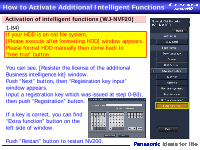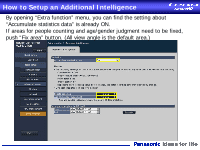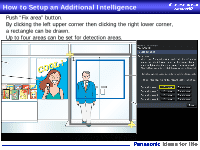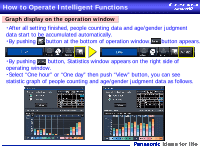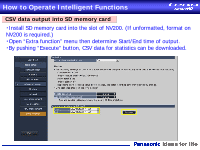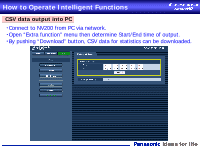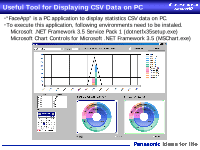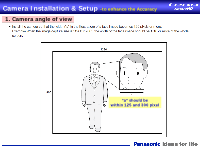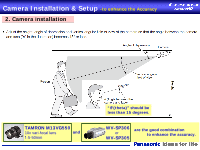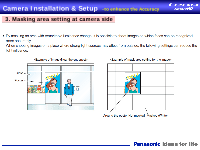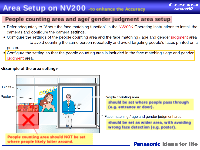Panasonic WJ-NVF20 User Guide - Page 20
CSV data output into PC
 |
View all Panasonic WJ-NVF20 manuals
Add to My Manuals
Save this manual to your list of manuals |
Page 20 highlights
How to Operate Intelligent Functions CSV data output into PC ・Connect to NV200 from PC via network. ・Open "Extra function" menu then determine Start/End time of output. ・By pushing "Download" button, CSV data for statistics can be downloaded.

How to Operate Intelligent Functions
CSV data output into PC
・
Connect to NV200 from PC via network.
・
Open “Extra function” menu then determine Start/End time of output.
・
By pushing “Download” button, CSV data for statistics can be downloaded.