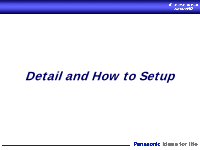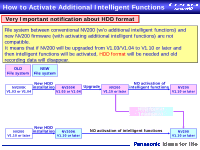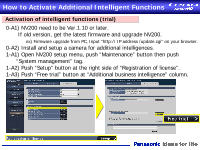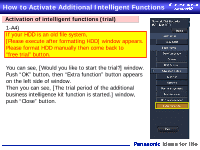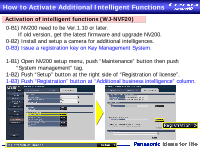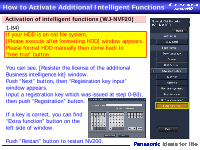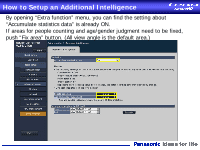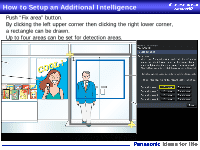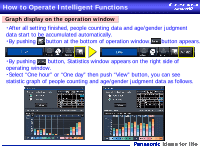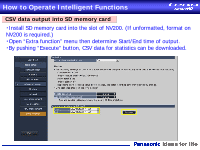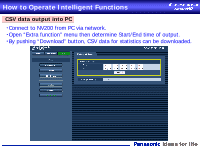Panasonic WJ-NVF20 User Guide - Page 15
If your HDD is an old file system, Please execute after formatting HDD] window appears., Please - wj nv200 manual
 |
View all Panasonic WJ-NVF20 manuals
Add to My Manuals
Save this manual to your list of manuals |
Page 15 highlights
How to Activate Additional Intelligent Functions Activation of intelligent functions (WJ-NVF20) 1-B4) If your HDD is an old file system, [Please execute after formatting HDD] window appears. Please format HDD manually then come back to "free trial" button. You can see, [Resister the license of the additional Business intelligence kit] window. Push "Next" button, then "Registration key input" window appears. Input a registration key which was issued at step 0-B3), then push "Registration" button. If a key is correct, you can find "Extra function" button on the left side of window. Push "Restart" button to restart NV200.
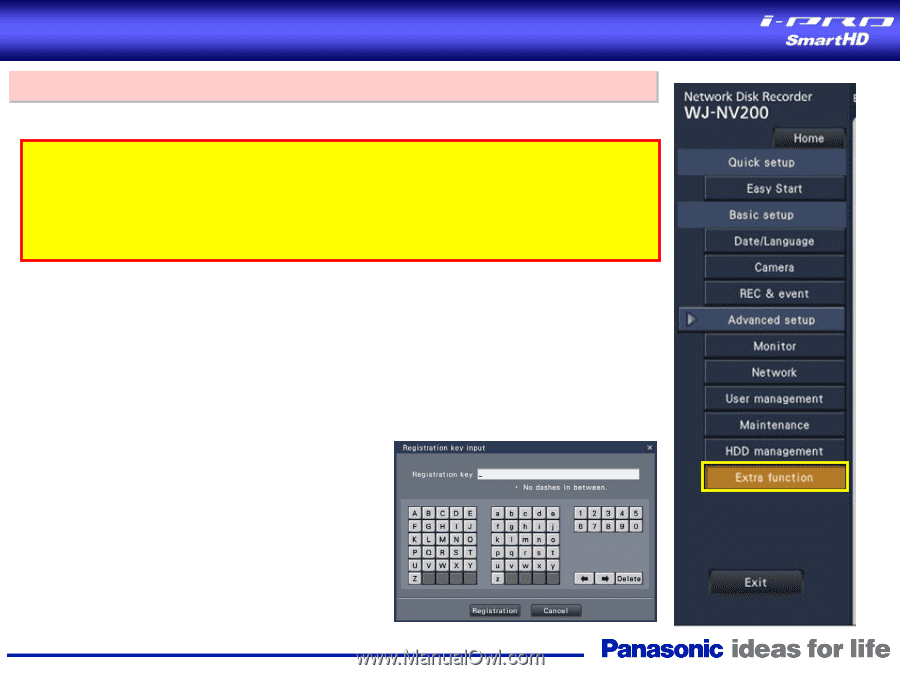
How to Activate Additional Intelligent Functions
1-B4)
If your HDD is an old file system,
[Please execute after formatting HDD] window appears.
Please format HDD manually then come back to
“free trial” button.
You can see, [Resister the license of the additional
Business intelligence kit] window.
Push “Next” button, then “Registration key input”
window appears.
Input a registration key which was issued at step 0-B3),
then push “Registration” button.
If a key is correct, you can find
“Extra function” button on the
left side of window.
Push “Restart” button to restart NV200.
Activation of intelligent functions (WJ-NVF20)