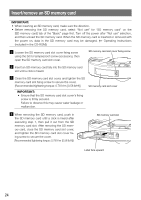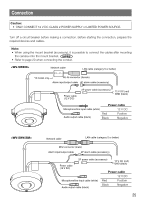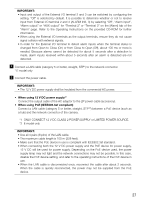Panasonic WV-SW458 Installation Guide - Page 29
Connection example when connecting to a network using a, PoE hub
 |
View all Panasonic WV-SW458 manuals
Add to My Manuals
Save this manual to your list of manuals |
Page 29 highlights
Connection example when connecting to a network using a PoE hub Powered speaker (option) Microphone (option) Powered speaker (option) PoE device (hub) LAN cable (category 5 or better, straight, STP*) LAN cable (category 5 or better, straight, STP*) PC LAN cable (category 5 or better, straight, STP*) Microphone (option) LAN cable (category 5 or better, straight, STP*) * E model only IMPORTANT: • Use a switching hub or a router which is compliant with 10BASE-T/100BASE-TX. • When connecting WV-SW458M cameras, use a PoE hub with M12 connectors. • If a PoE device (hub) is not used, each network camera must be connected to a power supply. • The camera is to be connected only to PoE networks without routing to the outside plant when using PoE. 29
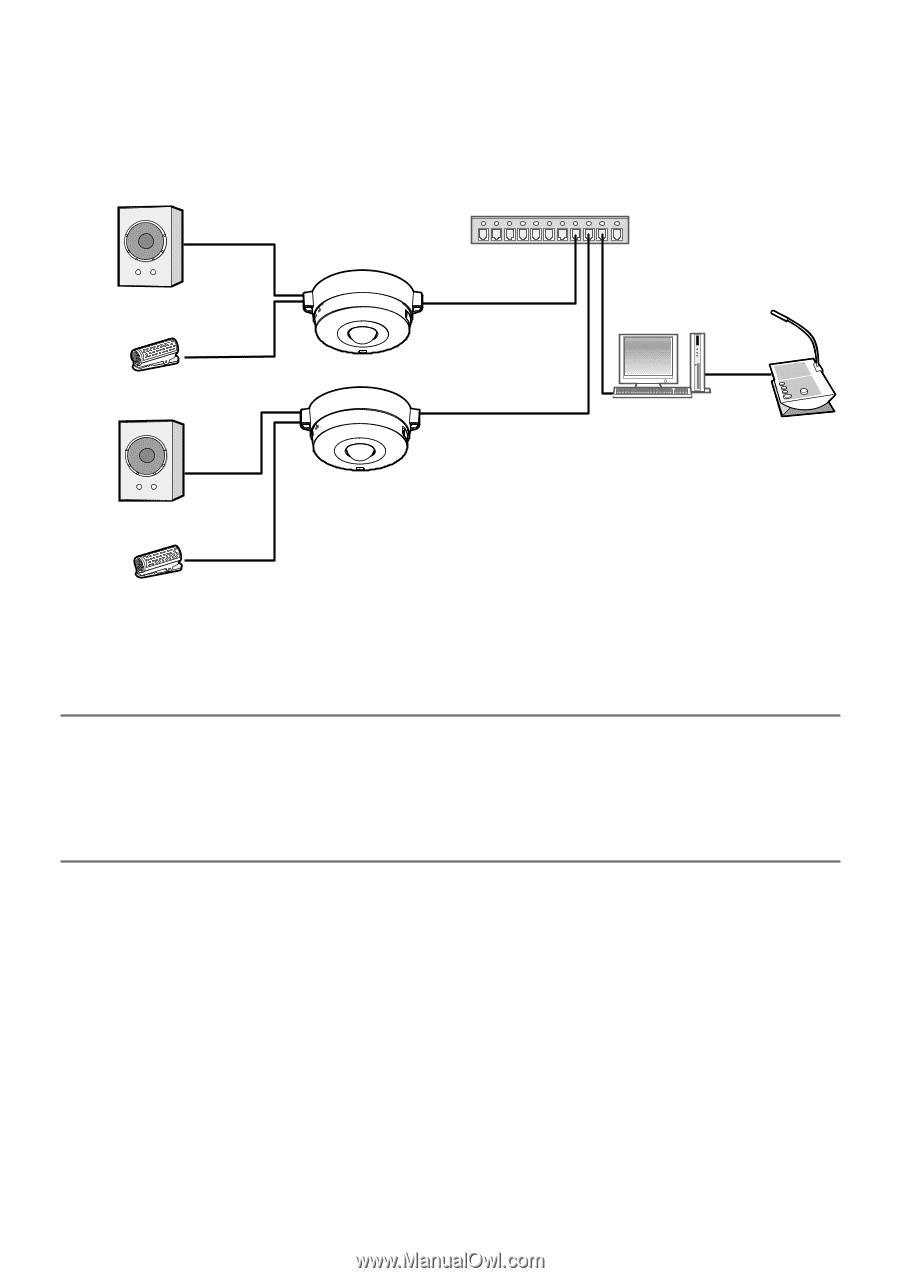
29
Connection example when connecting to a network using a
PoE hub
Powered speaker
(option)
Powered speaker
(option)
Microphone
(option)
Microphone
(option)
PoE device (hub)
LAN cable
(category 5 or better,
straight, STP*)
LAN cable
(category 5 or better, straight, STP*)
LAN cable
(category 5 or better,
straight, STP*)
PC
<Required cable>
LAN cable (category 5 or better, straight, STP*)
* E model only
IMPORTANT:
• Use a switching hub or a router which is compliant with 10BASE-T/100BASE-TX.
• When connecting WV-SW458M cameras, use a PoE hub with M12 connectors.
• If a PoE device (hub) is not used, each network camera must be connected to a power supply.
• The camera is to be connected only to PoE networks without routing to the outside plant when
using PoE.