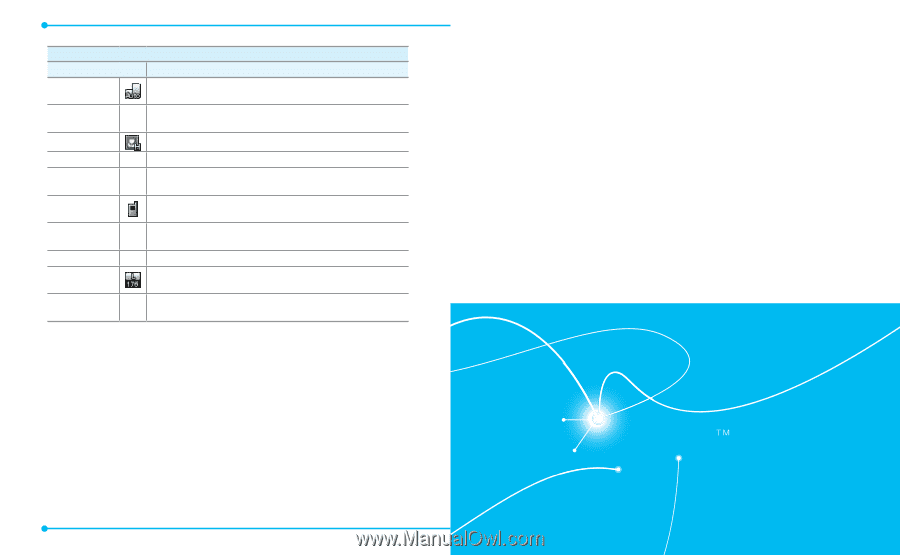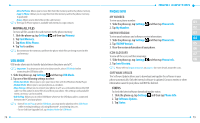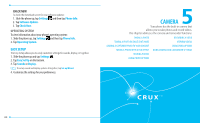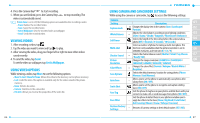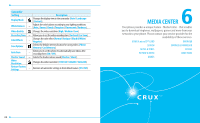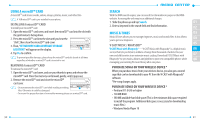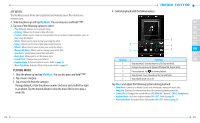Pantech Crux Manual-English - Page 46
Media Center, Media Center
 |
View all Pantech Crux manuals
Add to My Manuals
Save this manual to your list of manuals |
Page 46 highlights
Camcorder Setting Description Display Mode Changes the display view in the camcorder (Auto / Landscape / Portrait). White Balance - Adjusts the color balance according to your lighting conditions (Auto / Sunny / Cloudy / Tungsten / Fluorescent / Darkness). Video Quality Changes the video resolution (High / Medium / Low). Recording Time - Allows you to set the video recording time (For Send / For Save). Color Effects Save Options Auto Save - Changes the color effect (Normal / Antique / Black & White / Negative). Selects the default memory location for saving videos (Phone Memory / Card Memory). - Allows you to set the phone to automatically save videos after recording them (ON / OFF). Shutter Sound - Selects the shutter release sound (Shutter / Silent). Video Resolution Changes the video resolution (176X144 / 640x480 / 320x240). Restore Factory Settings - Restores all camcorder settings to their default values (YES / NO). 88 6 MEDIA CENTER Your phone provides a unique feature - Media Center - that enables you to download ringtones, wallpapers, games and more from your network to your phone. Please contact your service provider for the availability of these services. USING A microSDTM CARD BROWSER SEARCH BROWSE & DOWNLOAD MUSIC & TONES EXTRAS PICTURE & VIDEO DIRECTIONS GAMES C R U X {t