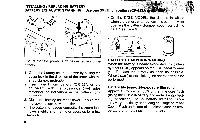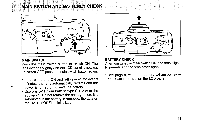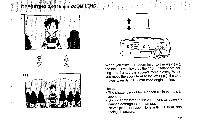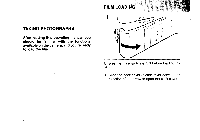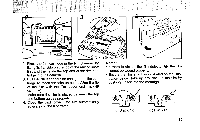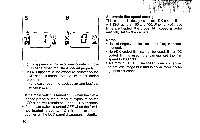Pentax 115V IQZoom 115V Manual - Page 15
Operating
 |
UPC - 027075061170
View all Pentax 115V manuals
Add to My Manuals
Save this manual to your list of manuals |
Page 15 highlights
OPERATING 38-115mm ZOOM LENS I I CD CD ao R. -AI When you move the zoom lever to the right ( ), the lens moves towards the 115mm telephoto setting and frames the subject more closely. When you move the zoom lever to the left ( +44), the lens moves towards the 38mm wide-angle setting. Notes: • The shutter cannot be released while the lens is zooming. • Do not apply force to the zoom lens as doing so causes damage to the camera. Never place the zoom lens with the front side facing downward. 13
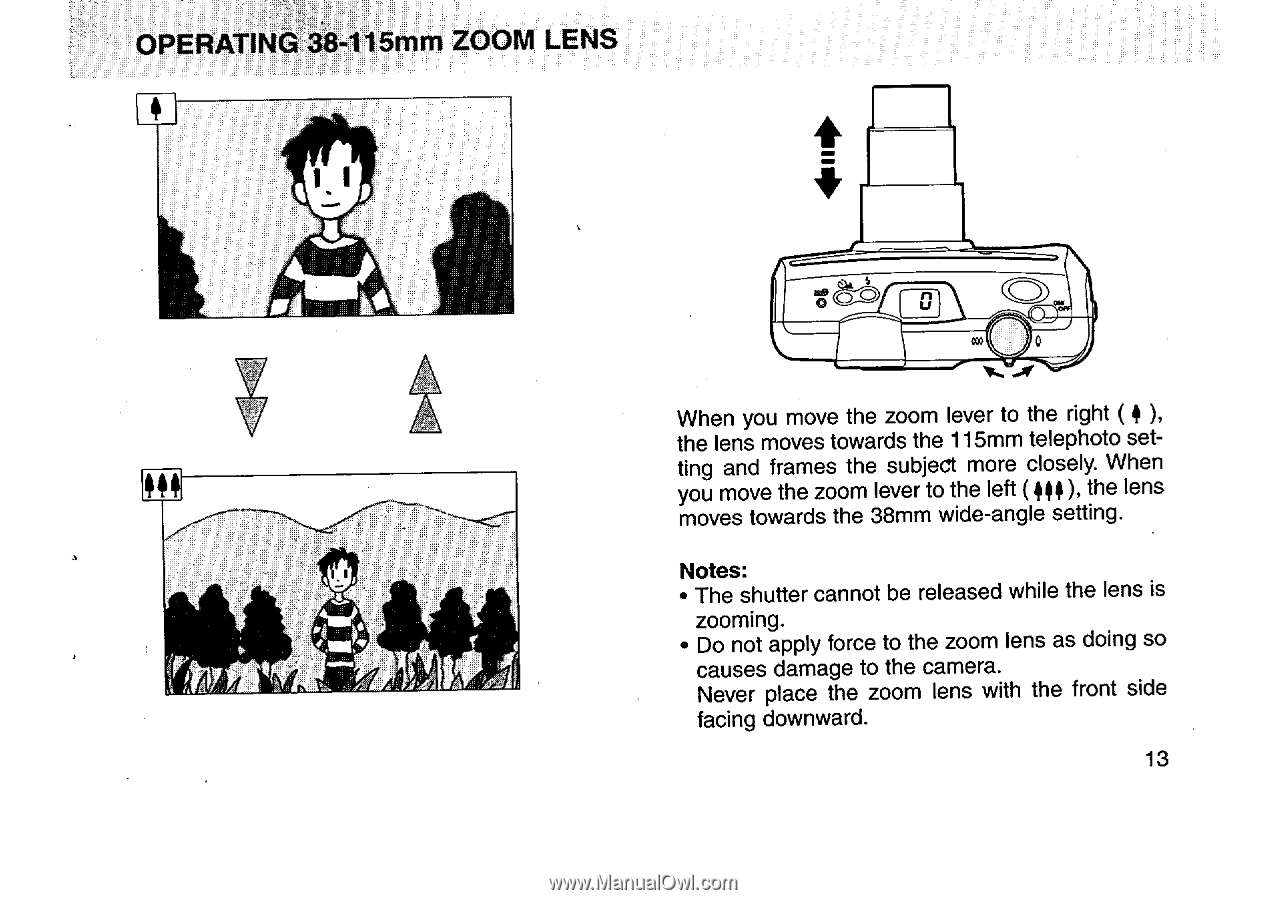
OPERATING
38-1
15mm
ZOOM
LENS
I I
CD
ao
CD
R.
-AI
When
you
move
the
zoom
lever
to
the
right
(
),
the
lens
moves
towards
the
115mm
telephoto
set-
ting
and
frames
the
subject
more
closely.
When
you
move
the
zoom
lever
to
the
left
(
+44),
the
lens
moves
towards
the
38mm
wide-angle
setting.
Notes:
•
The
shutter
cannot
be
released
while
the
lens
is
zooming.
•
Do
not
apply
force
to
the
zoom
lens
as
doing
so
causes
damage
to
the
camera.
Never
place
the
zoom
lens
with
the
front
side
facing
downward.
13