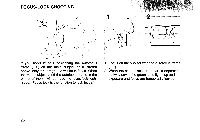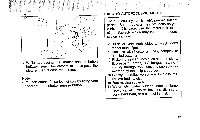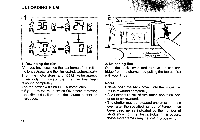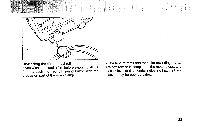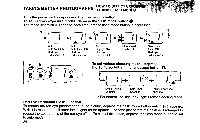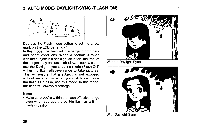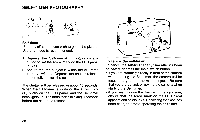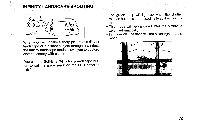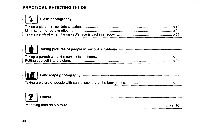Pentax 115V IQZoom 115V Manual - Page 27
condition
 |
UPC - 027075061170
View all Pentax 115V manuals
Add to My Manuals
Save this manual to your list of manuals |
Page 27 highlights
1. AUTO MODE 2. AUTO MODE/ red-eye reduction flash 0 0 (3) S A Turn the main switch ON to set this mode. In this mode, the camera controls exposures automatically for bright and dark condition with automatic flash emission. Depress the Flash mode button until ( C> ) appears on the LCD panel. Same as 1. Auto mode, with automatic flash emission and the red-eye reduction flash. 25
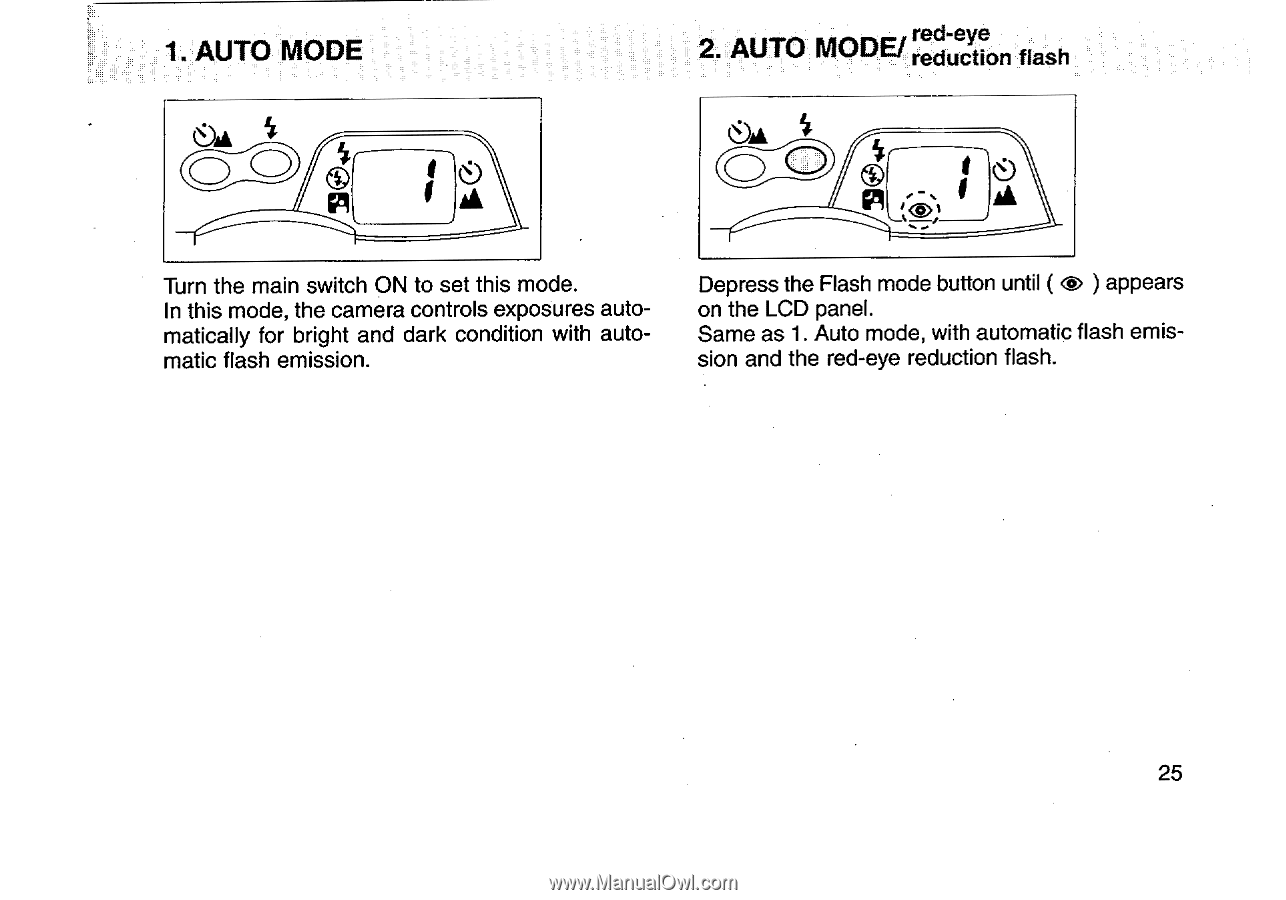
1.
AUTO
MODE
0 0
(3)
S
Turn
the
main
switch
ON
to
set
this
mode.
In
this
mode,
the
camera
controls
exposures
auto-
matically
for
bright
and
dark
condition
with
auto-
matic
flash
emission.
2.
AUTO
MODE/
red
-eye
reduction
flash
A
Depress
the
Flash
mode
button
until
(
C>
)
appears
on
the
LCD
panel.
Same
as
1.
Auto
mode,
with
automatic
flash
emis-
sion
and
the
red
-eye
reduction
flash.
25