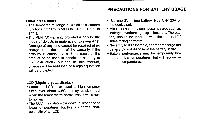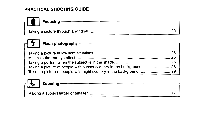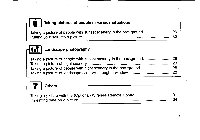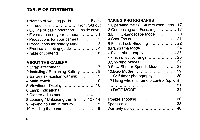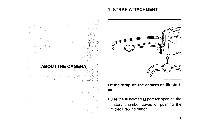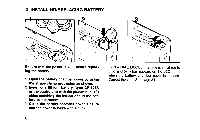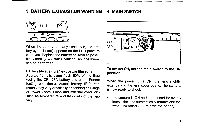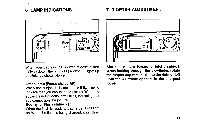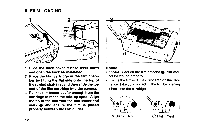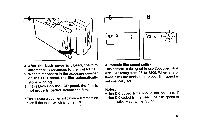Pentax 140M IQZoom 140M Manual - Page 12
Installing/replacing, Battery
 |
UPC - 027075043732
View all Pentax 140M manuals
Add to My Manuals
Save this manual to your list of manuals |
Page 12 highlights
2 INSTALLING/REPLACING BATTERY • Ensure that the power is OFF before replacing the battery. 1 Open the battery chamber cover by using the straps clamp protrusion as shown. 2 Insert one lithium battery (type CR-123A or the equivalent) with the plus/minus (+/-) sides matching the indications in the battery compartment. 3 Close the battery chamber cover. Ensure that the cover is locks with a click. • On the DATE MODEL, the time is initialized to 0 00 and (----) bar appears on the LCD panel when the battery chamber cover is opened. Correct the time. See page 34. 8
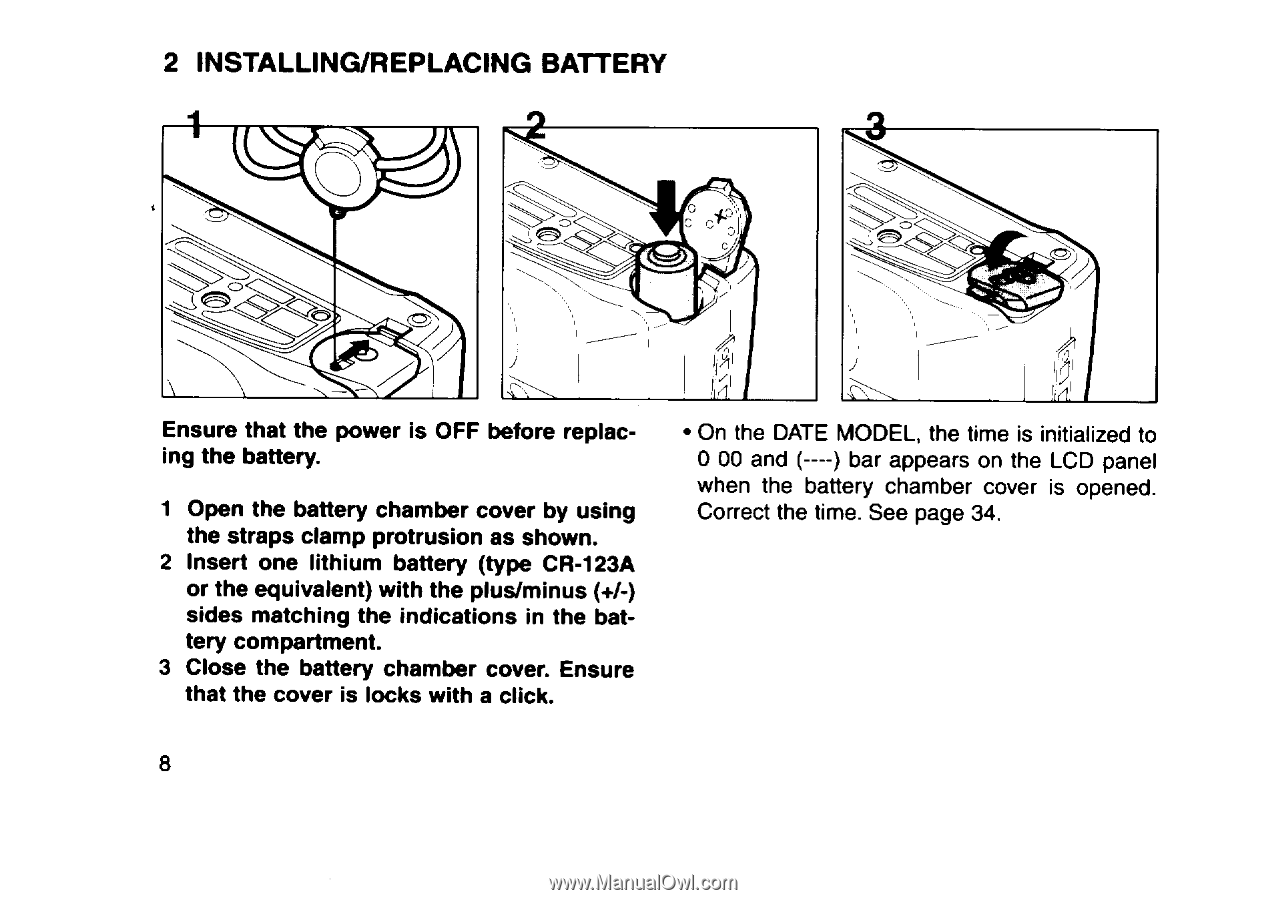
2
INSTALLING/REPLACING
BATTERY
•
Ensure
that
the
power
is
OFF
before
replac-
ing
the
battery.
1
Open
the
battery
chamber
cover
by
using
the
straps
clamp
protrusion
as
shown.
2
Insert
one
lithium
battery
(type
CR-123A
or
the
equivalent)
with
the
plus/minus
(+/-)
sides
matching
the
indications
in
the
bat-
tery
compartment.
3
Close
the
battery
chamber
cover.
Ensure
that
the
cover
is
locks
with
a
click.
8
•
On
the
DATE
MODEL,
the
time
is
initialized
to
0
00
and
(----)
bar
appears
on
the
LCD
panel
when
the
battery
chamber
cover
is
opened.
Correct
the
time.
See
page
34.